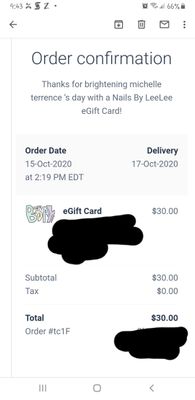- Subscribe to RSS Feed
- Mark Thread as New
- Mark Thread as Read
- Float this Thread for Current User
- Bookmark
- Subscribe
- Printer Friendly Page
As businesses move toward a mobile world Square’s digital eGift Cards can be an important addition to online and brick and mortar businesses alike. eGift Cards are flexible, easy to set up, can be sold from your Point of Sale and from a free eGift Card order page online.
✔️
This post has FAQs for setting up your eGift Cards, creating a promotion for eGift Cards, and eGift Card reporting.
If you have any other questions click Reply below.
- Get started: How to set Up eGift Cards
- How to sell and redeem eGift Cards
- Reporting: How to view eGift Card Reports
- Additional resources for eGift Cards
Get started: How to set Up eGift Cards
How much do eGift Cards cost?
Fees for eGift Cards only apply when the customer is paying to load the gift card with a credit or debit card. When you sell an eGift Card from the Point of Sale app Square’s standard card processing fees apply. If a customer pays for an eGift Card with cash then no processing fees will be applied to that sale.
When you sell an eGift Card from your online order page the Square’s Online Store per transaction fee is applied to the total amount of the sale.
When the recipient redeems the eGift Card at your business no processing fee is applied to the transaction.
Can I sell eGift Cards from my Point of Sale?
You can set up and sell eGift Cards from the Square app on any device including from the Square Terminal. To sell eGift Cards Online you’ll also need to sign in to your online Square Dashboard and enable eGift Cards from the Gift Cards tab.
To set up and sell eGift Cards from your Square app:
- Navigate to the Settings section of the app.
- Tap Gift Cards and toggle on Sell eGift Cards in Store.
- Tap Add Designs to select designs for your eGift Cards or to upload your own design. Once you have this enabled you will see how many active designs you have available for sale.
- Enter minimum/maximum load amounts and enter a custom policy (optional).
Can I edit the eGift Card load amounts?
Yes. Check out this Seller Community post for the steps to set up or edit the eGift Card amounts from your online Square Dashboard.
If I add my own eGift Card design what dimensions should my image be?
You can add a custom design from the eGift Card section of your online Dashboard. Upload a JPEG or PNG file from your iPhone or iPad, or from your online Square Dashboard. The recommended dimensions are 640 X 400 pixels.
Can I publish my eGift Card order page in French?
Yyes. Your eGift Card website will automatically display in the preferred language that your customer has chosen for their web browser.
How do I disable my eGift Card order page?
You can choose stop selling eGift Card online at any time. From your online Square Dashboard click Gift Cards > eGift Card Configuration > toggle Sell eGift Cards Online off.
How to sell and redeem eGift Cards
Can my eGift Cards be redeemed at other businesses?
Your eGift Cards can only be redeemed at your business — including all of your business locations. They cannot be redeemed on any online store platforms outside of your Square Online Store. If you have another ecommerce platform, you will need to embed your eGift Card link to your online store. Find this on the Square Dashboard under eGift Cards.
My customer can’t find their eGift Card. How do I resend it?
First, locate your eGift Cards from the Transactions section of your online Square Dashboard. You when you’ve located the eGift Card click the blue eGift Card number in the transaction details > click Resend.
Note: If you scheduled an eGift Card you can only resend an eGift Card after it has been successfully delivered on the scheduled delivery date.
How do I check the balance of a customer's eGift Card?
Take a look at this Support Centre article for the steps to check the balance of an eGift Card from the app.
I sold an eGift Card from the app, but I don't see it under their customer profile when I go to charge it as the card on file?
At this time if you sell an eGifts Card from the app it won’t automatically be associated with a customer or stored as a card on file. If the eGift Card is sold online you can manually store the eGift Card as the card on file. eGift Cards that are sold from your online order page will be added as the card on file on the recipient’s customer profile.
Can my customers redeem their eGift Cards from my Square Online Store?
Yes, at checkout your customers will see the option to click Use Gift Card or Promo code.
Can you pay an invoice with an eGift Card?
Yes, but only if the eGift Card is linked to the customer’s profile as the card on file. How can a customer pay an Invoice with an eGift Card?
Promote Your eGift Cards
Can I offer discounts?
You can create a dollar or percentage discount or you can create a unique promotion code for eGift Card orders made online. Check out this Support Centre article for the steps to create an eGift Card promotion.
Can I set up a buy-one-get-one-free promotion or offer a free item with the purchase of an eGift Card?
Not at this time but this is a popular request that we’re tracking. In the meantime, a workaround that may help is to create 100% discount on a gift card item &mdash.
Can I limit the number of times an eGift Card promotion code can be used?
No, but you can set an expiration date so the code can’t be used after a specific date. You can also disable a promotion code at any time from your Square Dashboard.
✨ You can also promote your eGift Cards on Google. Read this Product Update to learn more!
Reporting: How to view eGift Card Reports
How can I keep track of my eGift Card sales?
You can view your eGift Card sales from your online Square Dashboard. To get started:
- Sign in to your online Square Dashboard.
- click Sales > Reports > Gift Cards.
- Your eGift Cards sales are listed as a separate line at Digital.
Find more information about reporting in the Square Glossary.
Is there a way to be notified of each time an eGift Card is sold online?
An email notification will be sent to you and the sender once the order is placed. The recipient will also receive an email notification when the gift card is sent.
There isn't a specific email notification for Gift Cards sales at this time. We're keeping a close eye on this feature request and we'll share any updates. In the meantime you can receive per transaction emails which will notify you each time a sale is completed in your Square account. Set this up under Account & Settings > Email Notifications in your Square Dashboard.
Additional resources for eGift Cards
Set up and Manage Square eGift Cards
Community Moderator, Square
Sign in and click Mark as Best Answer if my reply answers your question.
- Labels:
-
Gift Cards
- Mark as New
- Bookmark
- Subscribe
- Subscribe to RSS Feed
- Permalink
- Report
Hi, I ran into an issue after my first e-gift card sale. Upon redemption, the client only had a confirmation email of the sale and it had no mention of a code or card number so I had no way to process it and had to let it go. A few days later I figured I could search sales and cleared the balance and found the card #. Thankfully I only had one sale. How can these be processed with ease especially with holiday season upon us where I may have multiple open e-gift card sales and not knowing which sale belongs to who.
- Mark as New
- Bookmark
- Subscribe
- Subscribe to RSS Feed
- Permalink
- Report
Hmm, the number should definitely be there - I just tested it by sending an egift card. Did your client happen to send you a screenshot for a visual?
Community Moderator, Square
Sign in and click Mark as Best Answer if my reply answers your question.
- Mark as New
- Bookmark
- Subscribe
- Subscribe to RSS Feed
- Permalink
- Report
Yes, she forwarded me the email. It just looks like payment confirmation. Is there a 2nd email to follow? I had asked the purchaser but they haven't been able to verify with me yet. This is what I have. The order # doesn't work and I had to search in sales to get the gift card #. Just looking for an easier way. I took a screenahot and blocked out the email and payment info. Thanks.
- Mark as New
- Bookmark
- Subscribe
- Subscribe to RSS Feed
- Permalink
- Report
Okay, did the customer order the giftcard for herself or did she gift it to a friend? If the latter, the customer who bought the gift card won't see the number, but the friend she sent it to will. @Nailsbyleelee
Community Moderator, Square
Sign in and click Mark as Best Answer if my reply answers your question.
- Mark as New
- Bookmark
- Subscribe
- Subscribe to RSS Feed
- Permalink
- Report
Ok thank you. I think she purchased for her daughter but didn't know her daughters email so used her own email and then got her daughters email and forwarded to her after the fact. Either way, I can always look it up if they tell me who purchased it. I guess I will wait for my next egift card sale and see how it goes lol
- Mark as New
- Bookmark
- Subscribe
- Subscribe to RSS Feed
- Permalink
- Report
Hi everyone,
I am stuck and can't seem to find the answer to solve online payment using eGift Card to redeem payment.
Under Appointment options payment is required to book. There is no option to pay with a gift card code? Only credit card payment?
I have gone through all the tutorials but I can't seem to fix it.
Would love to know what I am missing here?
p.s. my business is only online there is no physical store.
- Mark as New
- Bookmark
- Subscribe
- Subscribe to RSS Feed
- Permalink
- Report