- Subscribe to RSS Feed
- Mark Thread as New
- Mark Thread as Read
- Float this Thread for Current User
- Bookmark
- Subscribe
- Printer Friendly Page
As communities work together and find ways to support one another during these uncertain times, you may consider offering a donation item on your Square Online store.
With Square Online Store, you can quickly set up a donation item to give your customers the opportunity to support a charitable organization, or to support your business. Your donation item could also be used to accept virtual tips to support your employees. With a donation item, you can set suggested donation amounts, but you may also allow your customers to set up their own amounts.
How to add a donation item to your Online Store:
- Go to your Online Store dashboard.
- Go to Items > Item Library > Create new item.
- Under Item Type, select Donation.
- Set up the new donation item, and include donation amounts of your own.
- You may also toggle ON letting your customers set custom donation amounts.
- Save the new item.
- Add it to your site and publish it.
To learn more, please check out this help article.
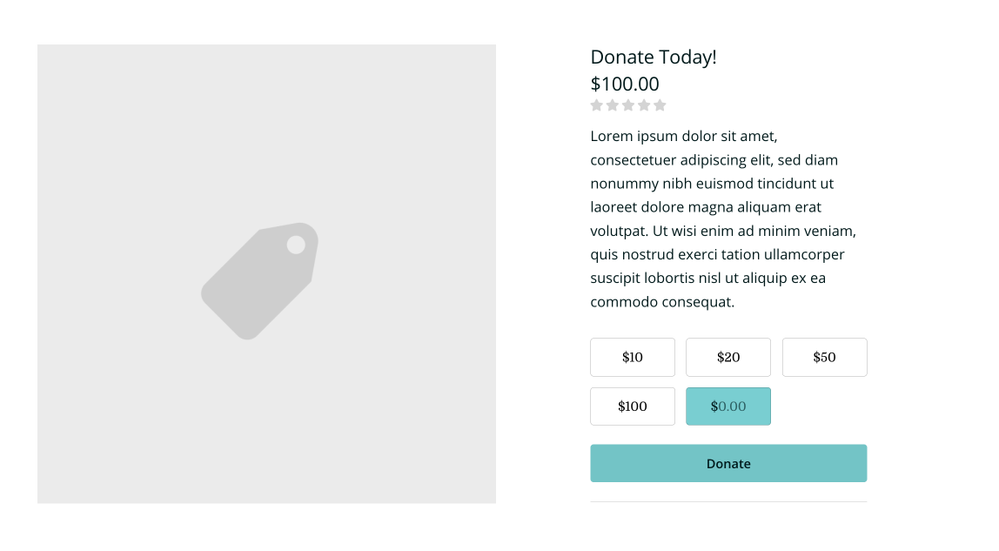
Get Started with Square Online Store: Visit our Support Center to learn how to set up your Square Online Store, and start selling online. If you sell food items, check out this post to learn how to sell online and allow for pickup and curbside orders.
We hope you’re safe and well. We want to make sure you have the tools you need to manage your business, so if you have any questions about setting up a donation item, please reply here to let us know.
Seller Community Manager
Did you find help in the Seller Community? Mark a Best Answer to help others.
- Labels:
-
Online Store
A quick update to this thread: If you don't have an Online Store you can now create a checkout link from your Square Dasboard. That payment link can be shared with donors, who can enter an amount of their choice and enter their card information to complete the payment online.
Learn more about Online Checkout Links in our Support Center.
Seller Community Manager
Did you find help in the Seller Community? Mark a Best Answer to help others.
- Mark as New
- Bookmark
- Subscribe
- Subscribe to RSS Feed
- Permalink
- Report
I work at a church and we use Square right now just for our After School Program payments. Have any of you used Square online for tithes? We need to figure out a way to give church members the ability to give online through our website. Just wondering if any of you have used Square this way.
Hi there, @jenndlovett 👋 Thanks for taking the time to reach out to us here on the Seller Community!
I've merged your post with a recent resource post provided by @Helen regarding how Sellers can setup online donation services for your business - or in this case, for your Church in regards to tithing.
These tips are newer work-arounds for our Online Store, so let me know if you have any questions! We are here to help where we can.
Community Moderator, Square
Sign in and click Mark as Best Answer if my reply answers your question.
Would really love to accept tips for an online order taken for a restaurant. Customers want to tip but they cannot. Jack? Especially during this stressful time of COVID-19 when all restaurants are forced to do only take out or close.
Hi there, @pizzakitty! So glad you reached out with your question. I think we will be able to point you to some helpful resources here.
I've merged your post into a new resource thread made by Helen in regards to setting up your Online Store to accept tips and donations! Feel free to look it over and let me know if you have any questions when implementing. I am here to help!
Community Moderator, Square
Sign in and click Mark as Best Answer if my reply answers your question.
- Mark as New
- Bookmark
- Subscribe
- Subscribe to RSS Feed
- Permalink
- Report
Also I believe the setting to accept tips on orders does exist.
It's buried away under Settings, Pickup, Pickup Settings - Edit Pickup Settings, enable tipping.
Here's a link, and you would hit - Edit Pickup Settings - and then enable tipping.
https://www.weebly.com/app/store/users/129816299/sites/34575[Redacted]545/#/store/pickup
Hope this helps!
@pessosices 🙌🍻📈👏
Community Moderator, Square
Sign in and click Mark as Best Answer if my reply answers your question.
A quick update to this thread: If you don't have an Online Store you can now create a checkout link from your Square Dasboard. That payment link can be shared with donors, who can enter an amount of their choice and enter their card information to complete the payment online.
Learn more about Online Checkout Links in our Support Center.
Seller Community Manager
Did you find help in the Seller Community? Mark a Best Answer to help others.
- Mark as New
- Bookmark
- Subscribe
- Subscribe to RSS Feed
- Permalink
- Report
