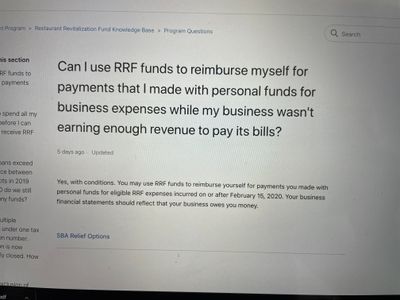- Subscribe to RSS Feed
- Mark Thread as New
- Mark Thread as Read
- Float this Thread for Current User
- Bookmark
- Subscribe
- Printer Friendly Page
Hi Food and Beverage Sellers!
Square will start enabling applications for the Restaurants Revitalization Fund (RRF) today Monday, May 3rd at 12:00 PM EST. This plan includes a $28.6 billion fund for awards to eligible businesses, administered by the SBA. Square is working with the SBA to help business owners apply for an award if they are eligible. If you meet the program requirements, you can submit your application through your Square Dashboard or through the SBA Portal. If you are eligible to apply through Square, we will pre-fill your application with information you have on your Square account.
I encourage you all to take a look at the Live Q&A: Restaurant Revitalization Fund for Square Food and Beverage Sellers for common questions and answers. I’ve also included an overview of the Live Q&A below:
When can you apply:
- Applications start on Monday 5/3 at 12:00 p.m EST / 9:00 a.m. PST.
- The SBA has a registration window open on Friday 4/30, but if you plan to apply through Square you do not need to register with the SBA.
Who can apply through Square:
- To determine if you are an eligible business type, you’ll need to visit SBA’s website (sba.gov/restaurants).
- If you processed with Square in 2019 and 2020 (Table 1 or 2 in the RRF application), you can apply through Square’s dashboard or the SBA. If you used multiple POS providers during that period or had supplemental income e.g. from online ordering apps, you can still apply with Square. You’ll be able to add supplementary income information — but the SBA may require you to provide additional documentation before you e-sign your application.
- If you began processing with Square in 2020 or 2021 (Table 3 in the RRF application), then you will need to apply through the SBA. You can get useful information from your Square account to include in your application — to learn how, please take a look at our Support Center.
Why you should or should not apply with Square
- If you apply through Square can save time completing and submitting your application with pre filled data from your Square account.
- Submitting through Square can help you get your application in front of the SBA quickly — before the RRF funds run out.
- Square will enable you to add supplemental revenue information in your application for either Table 1 or Table 2 applicant. However, if you are a Table 3 applicant, you will need to apply via SBA because Square will not let you upload supporting documentation for eligible expenses.
How can you apply with Square:
- If you are eligible to apply through Square, you’ll need to log in to your dashboard when the application window opens, using the owner’s login. From there, you’ll find a specific RRF module from where you can start your application.
- Square will have pre-filled your application with the information we know about your business. That said, there is information we do not have access to. To complete your application as fast as possible we recommend to have the following information handy:
- The date (day, month, and year) you began operations.
- How many months you operate in every location. This is especially important if you operate a seasonal business.
- Any additional income you may have earned in 2019 and 2020 that was not processed through Square. Ideally you are tracking this income by location. If this information is not available feel free to distribute this across locations ensuring the total revenue by location (through Square and other sources)stays under $5M.
- Your PPP loan information — especially if you did not process these loans with Square.
- After submitting your award application through your Square Dashboard, you’ll need to eSign your application. Here’s how it works:
- Open an email from Square with the title “Your RRF award application is not yet complete.” Follow the link in the email to visit the SBA portal.
- If you see a page with the title “Third Party Signup,” you are in the right spot. Enter the text you see in the grey pixelated image in the appropriate field and click Complete Sign Up.
- You’ll then receive an email from SBA with the title “SBA Restaurant Revitalization Fund - Password Reset E-mail.” Click the link included in the email to reset your password.
- Once you complete your password reset, scroll to the bottom of the page and click Sign and Submit Application to sign your application via DocuSign.
- The SBA may also require additional documentation for your application if you indicated revenue outside of Square. From the SBA portal, you will be able to upload supporting documentation to the Additional Info Needed section if required by the SBA.
How can you get help if you have more questions?
- If you have more granular questions about the application process, eligibility, or awards, please reach out to the designated SBA helpline (844-279-8898) or the SBA district office. Applicants can call this number for multilingual application or program support.
- Reach out to your SBA District Office: Applicants can reach out to their local District Office for tailored regional SBA support.
Note: You will be able to apply through Square if we have available processing data for at least a portion of 2019 and 2020 available through your Square account. If you are able to apply through Square, you will see a module on your online Square Dashboard prompting you to begin the application. If you apply through Square you do not need to register through the SBA portal. If you began processing with Square in either 2020 or 2021, we recommend that you apply through the SBA Portal. Square will not be able to support these applications and you will not see a module on Dashboard to begin your application.
Update: The SBA has announced that they will officially stop accepting applications for the Restaurant Revitalization Fund (RRF) on Monday, May 24, at 8 p.m. ET.
Gestora de la Comunidad de Vendedores / Seller Community Manager, Square
Apologies for the issues! Here is the latest in updates:
- Withdrawing applications - In the instance that you made an error or submitted an incorrect application, you are now able to withdraw your application from the SBA Portal and restart your application through your Square Dashboard. To begin this process, login to the SBA portal with your SBA user ID and click “withdraw.” Once you withdraw your application, you will be able to see the RRF “Start Application” module on Square Dashboard. Please keep in mind, fields that you previously filled out in your application will not be retained and you will need to fill out your information again. Once you submit the application again through Square, you will receive a new SBA user ID to login to the SBA portal and login to eSign your application.
- Annualizing receipts - We were informed by the SBA that there was an error in some RRF award calculations. Impacted sellers have been emailed and will need to re-submit their application through Square. This will ensure that the potential award amount is correctly reflected in their application. We apologize for the inconvenience and encourage you to resubmit your application. Square is not involved in the allocation or determination of any funds. For any further questions or information, please reach out to the SBA.
- Issues with emails not received -In the case that we were not able to successfully submit your application through Square to the SBA due to an error in the application, you will receive an email letting you know that there was an error with your application, what the error was, and prompting you to resubmit through your Square Dashboard to resolve the error. If Square was unable to submit your application to the SBA, you will receive an email prompting you to apply through the SBA.
- General application glitches - If this issue is still happening after signing out/signing back in, please reach out to our Support team so they can file a ticket with our engineers.
I'll be sure to share any additional updates on this thread.
Gestora de la Comunidad de Vendedores / Seller Community Manager, Square
We're in the same boat! I think they've been having issues. I've heard the sba sight crashed on day one causing everything to kimd of break so to say
- Mark as New
- Bookmark
- Subscribe
- Subscribe to RSS Feed
- Permalink
- Report
I mean site. Too early with no coffee lol
- Mark as New
- Bookmark
- Subscribe
- Subscribe to RSS Feed
- Permalink
- Report
So far 46 hrs and 15 mins, still no email.
@Ani_ an update would be awesome. We have yet to receive an email and applied first thing when the portal opened. I have called Square 3 times now - each time I got the assurance the issues would be resolved quickly. On my second call they said by the end of day yesterday. I don't want to submit straight through the SBA and gum up the system but am definitely thinking about it. This is painful to deal with.
Hi there, @aufdenza - thanks for reaching out to us here on the Seller Community.
In the case that we were not able to successfully submit your application through Square to the SBA due to an error in the application, you will receive an email letting you know that there was an error with your application, what the error was, and prompting you to resubmit through your Square Dashboard to resolve the error. If Square was unable to submit your application to the SBA, you will receive an email prompting you to apply through the SBA.
Community Moderator, Square
Sign in and click Mark as Best Answer if my reply answers your question.
- Mark as New
- Bookmark
- Subscribe
- Subscribe to RSS Feed
- Permalink
- Report
Out door seating is an approved use of funds.
does this include the cost of building a cover? Over the seating?
prior to COVID we were in the process of expanding our outdoor seating and building a cover over it.
- Mark as New
- Bookmark
- Subscribe
- Subscribe to RSS Feed
- Permalink
- Report
hey everyone, please share your status on this reddit thread so we can know what’s going on
- Mark as New
- Bookmark
- Subscribe
- Subscribe to RSS Feed
- Permalink
- Report
How long does it take to get the email to e-sign the application??
Hi @dineronwheels, the email will take a few moments. If you don't see it in twenty minutes, please check your spam folder. If it's not there, we recommend you reach out to our Support team so they can investigate.
Gestora de la Comunidad de Vendedores / Seller Community Manager, Square
- Mark as New
- Bookmark
- Subscribe
- Subscribe to RSS Feed
- Permalink
- Report
It took 4 days for me to get the email. Submitted my application through Square, my dashboard showed receipt of the application and notified me that an email for signature would be coming to complete the application process. Received the email yesterday, Thursday.
- Mark as New
- Bookmark
- Subscribe
- Subscribe to RSS Feed
- Permalink
- Report
I just received a reply saying that my application was withdrawn again ( twice now) because my ppp loan doesn’t match up with my ss#. I skipped the headache with square and just went along with the sba.gov site. Way easier and less anxiety about when you’re going to receive an email back about your app.
- Mark as New
- Bookmark
- Subscribe
- Subscribe to RSS Feed
- Permalink
- Report
I received an email saying that square could not process my application. I tried to fill one out via sba but it would not let me get past the first page as it said I already had made an application.
- Mark as New
- Bookmark
- Subscribe
- Subscribe to RSS Feed
- Permalink
- Report
Getting ready to send you a private message @Jamopies .
- Mark as New
- Bookmark
- Subscribe
- Subscribe to RSS Feed
- Permalink
- Report
Hey all! I applied for the RRF through the SBA because I couldn't find the application on my Square dashboard. I just found it on my dashboard!!! Should I submit another application? Square is such a good advocate for small businesses like mine!
- Mark as New
- Bookmark
- Subscribe
- Subscribe to RSS Feed
- Permalink
- Report
Hi there @kaydee - and welcome to the Seller Community!
I've moved your post to this thread where we are discussing the RRF process.
This bit should help, but feel free to read through @Ani_'s Best Answers for more information!
Withdrawing applications - In the instance that you made an error or submitted an incorrect application, you are now able to withdraw your application from the SBA Portal and restart your application through your Square Dashboard. To begin this process, login to the SBA portal with your SBA user ID and click “withdraw.” Once you withdraw your application, you will be able to see the RRF “Start Application” module on Square Dashboard. Please keep in mind, fields that you previously filled out in your application will not be retained and you will need to fill out your information again. Once you submit the application again through Square, you will receive a new SBA user ID to login to the SBA portal and login to eSign your application.
Community Moderator, Square
Sign in and click Mark as Best Answer if my reply answers your question.
- Mark as New
- Bookmark
- Subscribe
- Subscribe to RSS Feed
- Permalink
- Report
Everyone please share your status/update on this reddit thread so we can all know what’s going on
- Mark as New
- Bookmark
- Subscribe
- Subscribe to RSS Feed
- Permalink
- Report