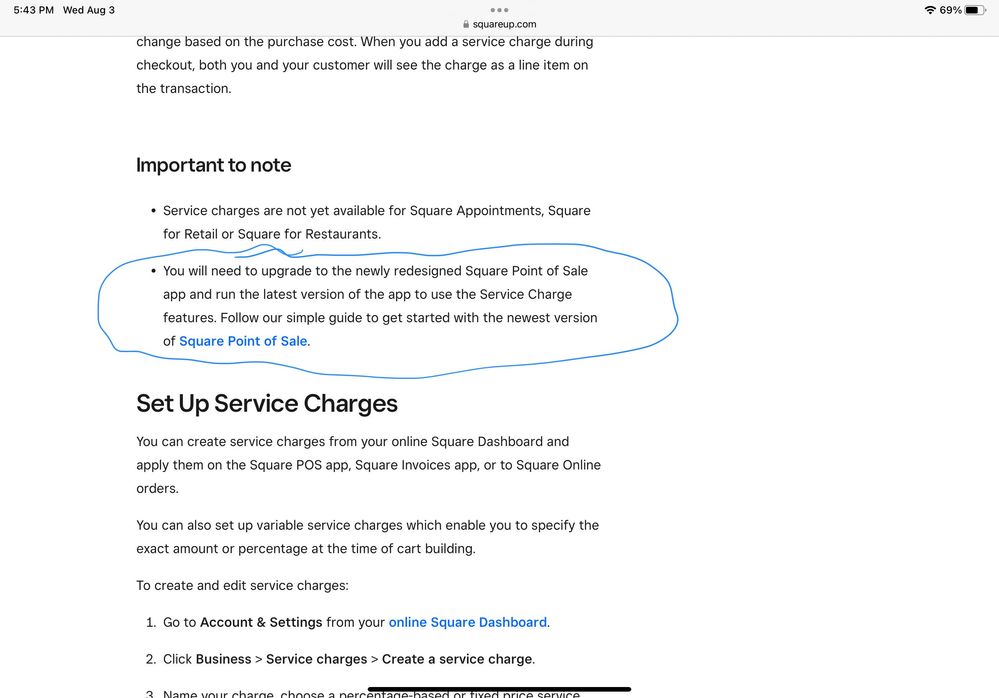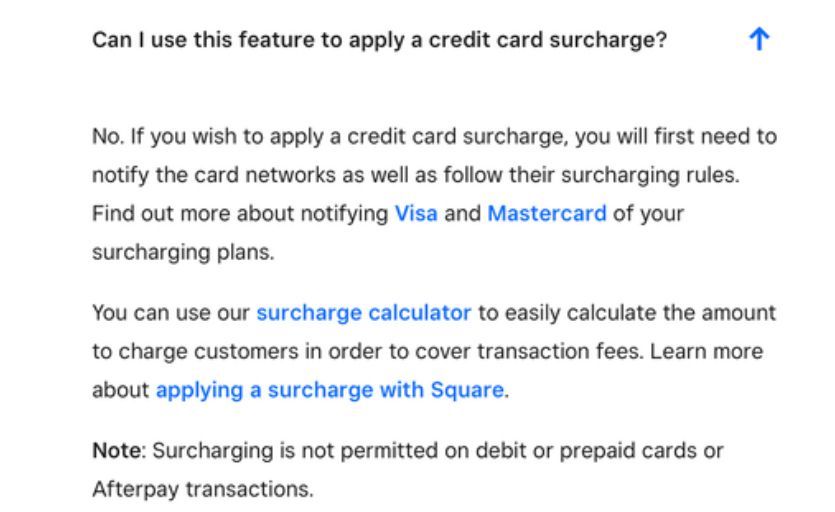- Subscribe to RSS Feed
- Mark Thread as New
- Mark Thread as Read
- Float this Thread for Current User
- Bookmark
- Subscribe
- Printer Friendly Page
Is there a way to opt to charge a service charge for certain transactions. We sometimes service large parties, and they choose not to tip. We want to be able to place service charge on their ticket. We would like to to be a percentage vs. a fixed amount.
Is this possible?
Thank you
- Mark as New
- Bookmark
- Subscribe
- Subscribe to RSS Feed
- Permalink
- Report
You can always add a variably priced item to the bill that says automatic gratuity or whatever but you would have to calculate the amount as items can't be percentages.
you could add a tax with a description that you enable on large parties that will be a percentage. but that makes it a bit more complicated come tax time to explain that this tax isn't actually a sales tax.
- Mark as New
- Bookmark
- Subscribe
- Subscribe to RSS Feed
- Permalink
- Report
You can always add a variably priced item to the bill that says automatic gratuity or whatever but you would have to calculate the amount as items can't be percentages.
you could add a tax with a description that you enable on large parties that will be a percentage. but that makes it a bit more complicated come tax time to explain that this tax isn't actually a sales tax.
- Mark as New
- Bookmark
- Subscribe
- Subscribe to RSS Feed
- Permalink
- Report
We have several mobile locations where employees use smart phones or tablets for square transactions. I recently added a convenience fee to our square account for all mobile locations. The convenience fee is not showing up on any of the employee devices. It is showing up on my cell phone for any location that I log into but not showing up on any other device. How do I fix this?
- Mark as New
- Bookmark
- Subscribe
- Subscribe to RSS Feed
- Permalink
- Report
@scasamira There is only one reason I can think of why this would be the case. Service charges, which I assume you are using for this convenience fee, can only be used on POS software that has been upgraded to the latest version, AND they have not upgraded to the newly designed POS layout. If someone is using a device without the latest version, they will probably not show up. Here’s a screen shot:
Here’s the link with instructions and information about the new POS experience — https://squareup.com/help/us/en/article/7232-reintroducing-square-point-of-sale
May I be so intrusive as to ask what this convenience fee is? Are you adding it for customers who pay with a card because cards are not normally accepted for payment in your type of business?
Regards,
If my answer resolves your issue, please take a minute to mark it as Best Answer. That helps people who find this thread in the future.
Piper’s Ice Cream Bar, Covington KY USA
Website
“Take what you like, take what works, leave the rest!”
User of the following third-party apps (ask for help or a referral link):
FreshKDS — Kitchen Display System
Bookkeep — Automated Revenue Accounting
Restoke — Menu Pricing and real-time inventory
- Mark as New
- Bookmark
- Subscribe
- Subscribe to RSS Feed
- Permalink
- Report
I want to add a convenience fee to help cover the fees taken out by Square. I have made sure the updates for the Square app has been done on the devices and the fee still doesn't show up. I did notice though that when we logged into the app on iPhones or an iPad the fee is there no matter what location I choose to log into. The other devices, 2 Samsung tablets and a Square Terminal, do not show the convenience fee.
- Mark as New
- Bookmark
- Subscribe
- Subscribe to RSS Feed
- Permalink
- Report
@scasamira Ok. You should also be sure that they have switched to the POS experience/layout, as described in the link I included above. That’s another prerequisite. On the technical side of things, I’d recommend you call Square customer success at (855) 700-6000. It sounds like there might be an issue behind the scenes with your account. They should be able to help you get to the bottom of it.
To you answer to my question, I know you didn’t ask, but a word of warning. Square says in their help documents for service charges that we should NOT use them to add what are known as surcharges to recoup fees. This is because both Visa & Mastercard, all debit card issuers, prepaid card issuers, etc, usually prohibit that practice for retail merchants and retailers. Also, federal law can get you into hot water if someone complains about it. Visa/Mastercard can take away your business’ rights to process cards.
So-called convenience fees are allowed for businesses who don’t usually take credit cards but are offering the option as a “convenience.” Utility companies, for example, don’t often take cards, but some will and they ARE allowed to charge fees to cover the costs. But it is very rare for Visa/Mastercard to allow retail merchants to do the same, and if they do they require that you contact them first to get instructions and authorization. Square can’t do this since Square is only the middleman here — V/MC are the cardholder and the authorizing agents. I’m including a link to Square’s help article on service charges as well as a screen shot.
You’re much safer to increase your prices and offer a cash discount. No one can do anything about that.
Best wishes!
https://squareup.com/help/us/en/article/7625-get-started-with-service-charges
If my answer resolves your issue, please take a minute to mark it as Best Answer. That helps people who find this thread in the future.
Piper’s Ice Cream Bar, Covington KY USA
Website
“Take what you like, take what works, leave the rest!”
User of the following third-party apps (ask for help or a referral link):
FreshKDS — Kitchen Display System
Bookkeep — Automated Revenue Accounting
Restoke — Menu Pricing and real-time inventory
- Mark as New
- Bookmark
- Subscribe
- Subscribe to RSS Feed
- Permalink
- Report
Thank you. This is what I read on Californian government website.
***Merchants are still barred from misleading customers, such as by falsely advertising a lower price than they actually charge or hiding any differences between credit card, debit card, and cash prices, including by imposing surcharges “surreptitiously at the point of sale.” (Italian Colors, 878 F.3d at p. 1176.) If a merchant fails to clearly and prominently disclose—before you pay or seek to pay for an item—what it will charge for the item, including any additional fees, that may violate California laws prohibiting deceptive or false advertising. Be sure to check the cash register display and your receipt to make sure that the price you're being charged matches the advertised or posted price of an item (plus tax, if applicable).***
We sell produce at farmers markets and we posted a sign near the paystation in our booth giving customers 2 weeks advance notice prior to the convenience fee going into effect for us.
I was on a support chat via Square website yesterday. It appears that the issue with the convenience fee not showing up in the square app for mobile payments will need to be looked at by their technical support team as there is no issue with the fee showing up when logged into an apple device. The issue is when we log into square from an android device and Square's own terminal that the convenience fee does not appear at all.
- Mark as New
- Bookmark
- Subscribe
- Subscribe to RSS Feed
- Permalink
- Report
@scasamira I’m happy to hear that Square is on it. That’s an interesting bug you found, and it’s good for the rest of us to know about it in case it comes up from other sellers. So, thanks for all of that information!
If my answer resolves your issue, please take a minute to mark it as Best Answer. That helps people who find this thread in the future.
Piper’s Ice Cream Bar, Covington KY USA
Website
“Take what you like, take what works, leave the rest!”
User of the following third-party apps (ask for help or a referral link):
FreshKDS — Kitchen Display System
Bookkeep — Automated Revenue Accounting
Restoke — Menu Pricing and real-time inventory
- Mark as New
- Bookmark
- Subscribe
- Subscribe to RSS Feed
- Permalink
- Report