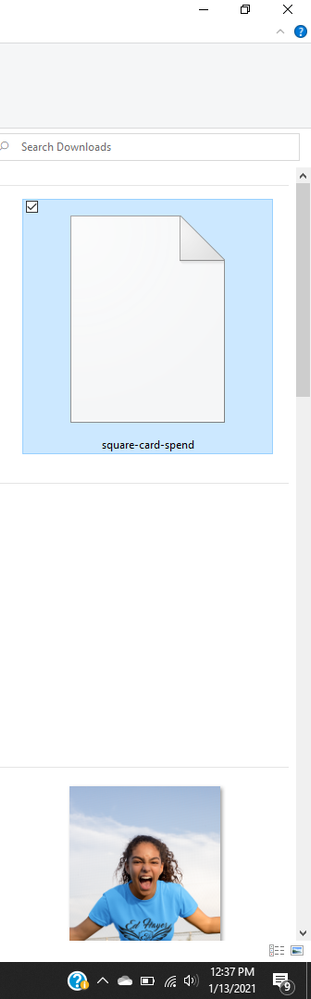- Subscribe to RSS Feed
- Mark Thread as New
- Mark Thread as Read
- Float this Thread for Current User
- Bookmark
- Subscribe
- Printer Friendly Page
how do i export square card activities to CSV or xlsx file it exports to a file type
- Mark as New
- Bookmark
- Subscribe
- Subscribe to RSS Feed
- Permalink
- Report
Hi there, @sbyray 👋 Thanks for reaching out to us here on the Seller Community! We are so happy to have you join us.
Good question, here! You can find this option within the Balance tab of your Online Dashboard or POS app. At the top of this section, once you've chosen Balance, you will be able to view pending Square Card transactions. Below this section you can view completed Square Card transactions.
Note: Square Card transactions at some types of merchants may change in amount when they move from pending to completed.
If you’d like to export your Card Spend as a .CSV file, select the dates you’d like to export and click Export. You will be able to view date, description, amount and whether it’s a personal or business transaction.
Let me know if this gets you where you need to be!
Community Moderator, Square
Sign in and click Mark as Best Answer if my reply answers your question.
- Mark as New
- Bookmark
- Subscribe
- Subscribe to RSS Feed
- Permalink
- Report
Hi there, @sbyray 👋 Thanks for reaching out to us here on the Seller Community! We are so happy to have you join us.
Good question, here! You can find this option within the Balance tab of your Online Dashboard or POS app. At the top of this section, once you've chosen Balance, you will be able to view pending Square Card transactions. Below this section you can view completed Square Card transactions.
Note: Square Card transactions at some types of merchants may change in amount when they move from pending to completed.
If you’d like to export your Card Spend as a .CSV file, select the dates you’d like to export and click Export. You will be able to view date, description, amount and whether it’s a personal or business transaction.
Let me know if this gets you where you need to be!
Community Moderator, Square
Sign in and click Mark as Best Answer if my reply answers your question.
- Mark as New
- Bookmark
- Subscribe
- Subscribe to RSS Feed
- Permalink
- Report
I have exported the transactions but it does not export as an excel file. It did previously but now it doesn't give me an option and I can't tell what type of document it is exporting and I have been unable to open it.
- Mark as New
- Bookmark
- Subscribe
- Subscribe to RSS Feed
- Permalink
- Report
What does the transactions export as? @Cgcoffee
Community Moderator, Square
Sign in and click Mark as Best Answer if my reply answers your question.
- Mark as New
- Bookmark
- Subscribe
- Subscribe to RSS Feed
- Permalink
- Report
hello. I'm having this trouble as well. for the file type, it has "file" and that's it. but it cannot be opened by excel.
- Mark as New
- Bookmark
- Subscribe
- Subscribe to RSS Feed
- Permalink
- Report
Do you have a newer version of Excel downloaded and running on your computer? Are you able to try downloading it using Google Sheets instead?
If these tips don't help, our support team would be able to look into this with you, @sbyray! When you have a moment, please reach out directly by logging into your Square account and heading here.
Community Moderator, Square
Sign in and click Mark as Best Answer if my reply answers your question.
- Mark as New
- Bookmark
- Subscribe
- Subscribe to RSS Feed
- Permalink
- Report
It doesn’t seem to matter what we’re opening it with, it’s just a File that has no extension, it’s not a word file or excel, it’s not working as it did previously. I have exported the card activity before to an excel file without any issues but that is not happening now.
- Mark as New
- Bookmark
- Subscribe
- Subscribe to RSS Feed
- Permalink
- Report
Did you use the link above to contact our team directly yet, @Cgcoffee? That's your best next step, as they will be able to take a closer look at your account with you than I am able to from this public platform.
Community Moderator, Square
Sign in and click Mark as Best Answer if my reply answers your question.
- Mark as New
- Bookmark
- Subscribe
- Subscribe to RSS Feed
- Permalink
- Report
i have an idea lets make everything i need to do the most difficult task i will complete if i can that day
i need pdf not csv im not familiar with comma suckmy vag...... files
square blows.........oh also still hold/keep my money everytime i do a sale or transaction
been in business for 25 years, sent them documents needed how about let everone have their money imediatly
and if they are doing something shady then go after them da**bleep** gives you guys the right to hold onto my money
you are an accounting software app/program.............why dont all square employees send me 2k ill give each and everyone of you your money back in a week once a verify that your money came from somewhere legit
hashtagyesimsaltySmyDsquare
also you guys are the one doing illegal **bleep** square, who gave square the permission to access my cashapp acount
i know square and cash are affilieated but i did not give you square permission to access my cashapp acount yes i caught you, and yes i know...................you guys suck at being sneaky bro there is a line forming to lick my balls please pony up asshats..............
- Mark as New
- Bookmark
- Subscribe
- Subscribe to RSS Feed
- Permalink
- Report
No point in contacting the team directly. When I have messaged the team, they ignored me. Left me waiting for assistance EVEN WHEN MY CARD WAS COMPROMISED. Customer service is HORRIBLE. HORRIBLE. HORRIBLE. This is why I stopped using my -Square Card and the app. But now I must prepare for tax season and I am at the mercy of uncaring customer service people.
- Mark as New
- Bookmark
- Subscribe
- Subscribe to RSS Feed
- Permalink
- Report
I am having the same problem. Can't get help from Customer Service.
Now I have my statements and cannot view them, cannot sort the information, and cannot get the help I need.
- Mark as New
- Bookmark
- Subscribe
- Subscribe to RSS Feed
- Permalink
- Report
So apparently the file is like a text document. We were able to open it with Word. When opened, it shows all the data from the report, but separated by commas. Therefore, you can convert it to a CSV file in excel.
This article has instructions on how to do that:
How to Change a Microsoft Word Document to a CSV File (howtogeek.com)
- Mark as New
- Bookmark
- Subscribe
- Subscribe to RSS Feed
- Permalink
- Report