- Subscribe to RSS Feed
- Mark Thread as New
- Mark Thread as Read
- Float this Thread for Current User
- Bookmark
- Subscribe
- Printer Friendly Page
I kind of can't believe there's not an option to filter OUT items with '0' inventory. Especially at the POS. Why should I have to scroll through a ton of options that aren't even available to find what I need? Even updating items in the dashboard, I have to scroll through everything. There are tons of times I'd rather just filter things that HAVE inventory. Is there something I'm missing, or does this really not exist?
- Mark as New
- Bookmark
- Subscribe
- Subscribe to RSS Feed
- Permalink
- Report
Hey @JulieStafford,
Thank you for being a member of the Community.
Have you tried this filter listed under your Item library (Example A) or under your Site Items (Example B) if you're referring to your Square Online account?
Example A:

Example B:
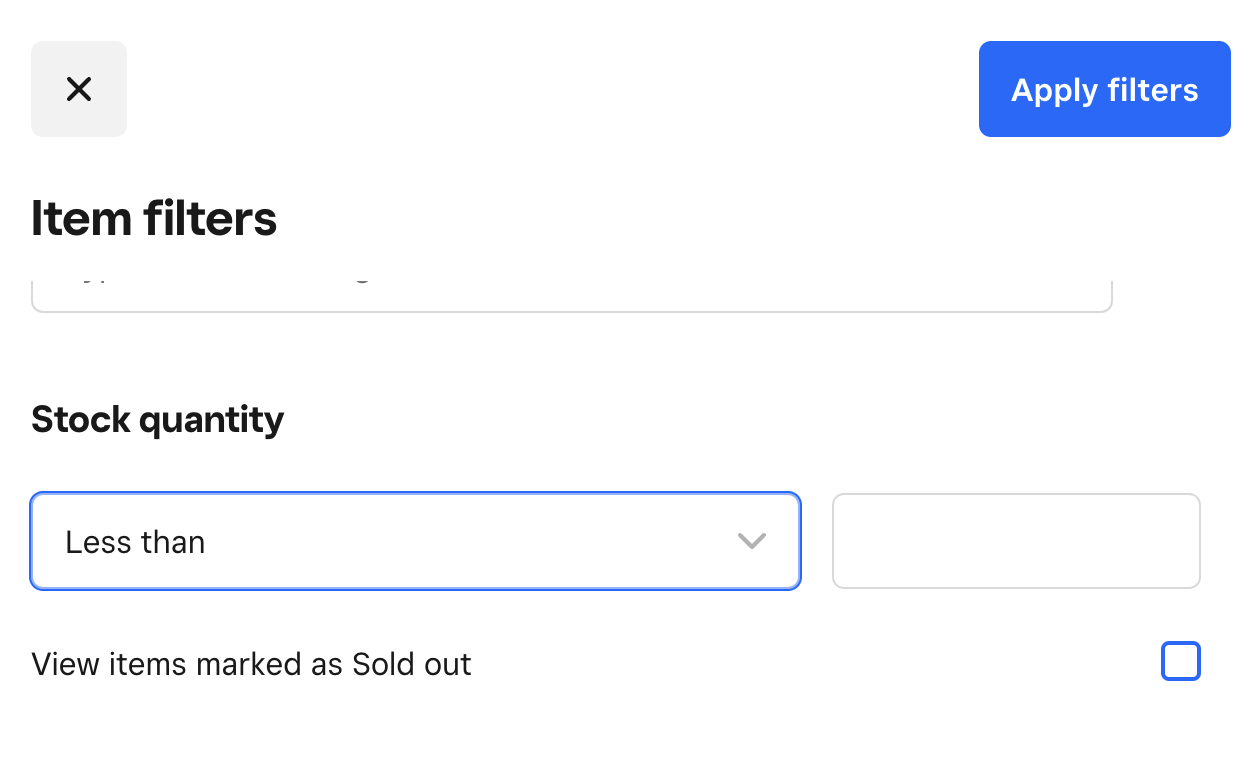
Please let me know if this will work for you.
- Mark as New
- Bookmark
- Subscribe
- Subscribe to RSS Feed
- Permalink
- Report
I need the ability to do Example B in the Square Item Library, not just the Online Site Items. Example A is useless for what I need since it’s showing me items that are Sold Out. I want to NOT see items that are Sold Out.
Even the ability to re-sort the columns would work. That way under the Stock column, I could re-sort it so all the ‘0’ items could be at the bottom of the list.
- Mark as New
- Bookmark
- Subscribe
- Subscribe to RSS Feed
- Permalink
- Report
Right now, you cannot filter like Example B in your Item Library. Feel free also to share your suggestions in our Ideate Room here: squ.re/ideate - Our Product Team keeps an eye on this forum as they are constantly improving our products based on feedback like this.
A possible workaround would be to Export your Item Library via Excel or CSV and filter items by inventory/stock.
Here's how:
Sign in to your dashboard and click Items.
Click Actions > Export Library at the top-right of the page.
Select whether you'd like to export the file as Excel (recommended) or CSV. A spreadsheet will then download to your computer, which you can open using Excel or another common spreadsheet software.
Here's a video on Managing Item Inventory.
- Mark as New
- Bookmark
- Subscribe
- Subscribe to RSS Feed
- Permalink
- Report
