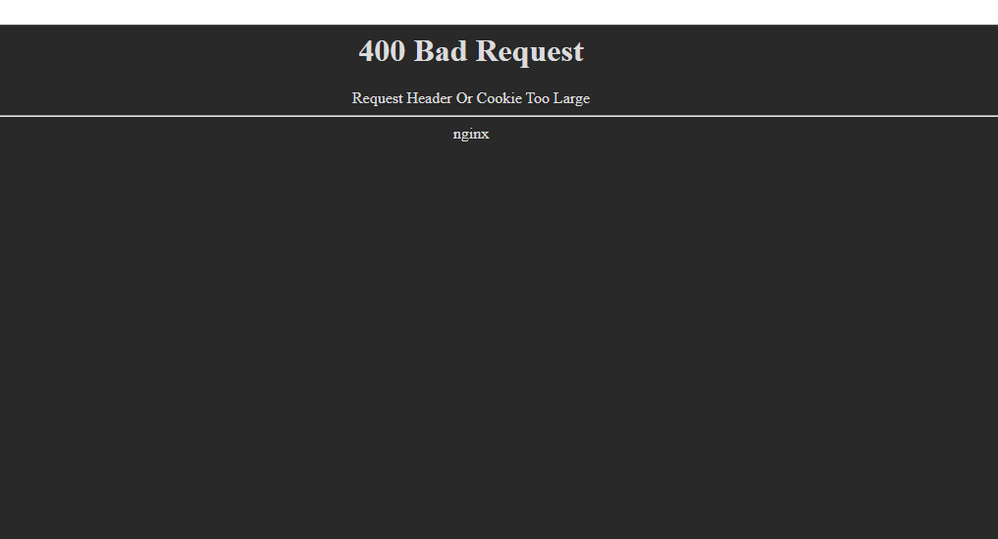Thread Options
- Subscribe to RSS Feed
- Mark Thread as New
- Mark Thread as Read
- Float this Thread for Current User
- Bookmark
- Subscribe
- Printer Friendly Page
I adjusted the Advanced design controls and whenever I try opening my site I had a 400 bad request (photo below)
help! I don't know how to fix this. it works fine on mobile and incognito I'm just having trouble with viewing it on main windows
Hon Tran
Reply
- Mark as New
- Bookmark
- Subscribe
- Subscribe to RSS Feed
- Permalink
- Report
4 REPLIES 4
It's a minor problem. I was using the new feature that they had released and it seems to be only doing it to my PC.
I just hope it go away. but if others can see my site then It's not that big of a deal. thank you
site: Indolentlynx gifts
Hon Tran
Reply
- Mark as New
- Bookmark
- Subscribe
- Subscribe to RSS Feed
- Permalink
- Report
HI, thank you for the link. Checked on Chrome, Safari and iPhone website loads and displays your site.
Hope this helps.
TERRI
TERRI
Reply
- Mark as New
- Bookmark
- Subscribe
- Subscribe to RSS Feed
- Permalink
- Report
I fix it, I just need to clear the cache data and refresh the page!
Hon Tran
Reply
- Mark as New
- Bookmark
- Subscribe
- Subscribe to RSS Feed
- Permalink
- Report