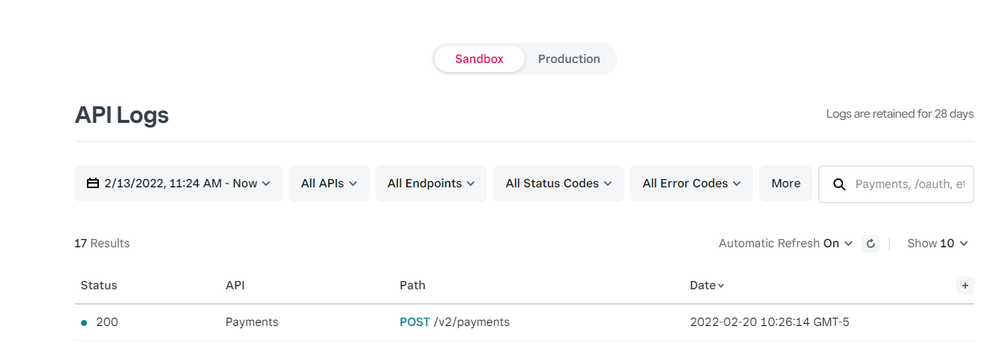- Subscribe to RSS Feed
- Mark Thread as New
- Mark Thread as Read
- Float this Thread for Current User
- Bookmark
- Subscribe
- Printer Friendly Page
Calling CreatePaymentRequest api but how can I see idempotency_key on the square dashboard or report
I am using Square API on my ecommerce website to create payments and pass unique idempotency_key while calling this api.
1) Once the payment is complete, I would like to check the idempotency_key on the square dashboard or reports or somewhere on the square.
2) How can we pass the OrderId, Order descriptions and other information using this CreatePaymentRequest api and then how can I see what being passed. Does it get stored anywhere
3) How can I access API dashboard where it could show me whihc api was called and what parameters were passed and status etc. Like an API dashboard
Please help
- Mark as New
- Bookmark
- Subscribe
- Subscribe to RSS Feed
- Permalink
- Report
Seems no one knows the answer. @Square
- Mark as New
- Bookmark
- Subscribe
- Subscribe to RSS Feed
- Permalink
- Report
Re-phrasing to see if anyone can reply:
Thank for replying. Appreciated
What I am looking for is:
1) I am already using the complete payment api. In that API, I am passing idempotency_key as one of the parameter. I would like to see the passed idempotency_key on the square dashboard or reports. Is that possible?
2) When calling the create payment api, I would like to pass few more parameters/fields related to our ecommerce website ( like customer number and order ID etc.). Is it possible to pass additional details when calling this api?
3) How can I access API dashboard where it could show me which api was called and what parameters were passed and status of the api call etc. Like an API dashboard
- Mark as New
- Bookmark
- Subscribe
- Subscribe to RSS Feed
- Permalink
- Report
Hello,
The idempotency_key can be found in the API logs for a particular application by clicking on the payment, then the Request tab.
To access the API dashboard login at Square Developer Portal (squareup.com)
then click to open the application that you're using to make the API calls with. From there click on API Logs from the left navigation.
You can use the user-defined reference_id and notes parameters to associate information with the payment.
You can use these fields to associate the payment to an entity in an external system (for example, you might specify an order ID that is generated by a third-party shopping cart).
Thank you.
- Mark as New
- Bookmark
- Subscribe
- Subscribe to RSS Feed
- Permalink
- Report