- Subscribe to RSS Feed
- Mark Thread as New
- Mark Thread as Read
- Float this Thread for Current User
- Bookmark
- Subscribe
- Printer Friendly Page
Hi,
I have put my etsy shop in sync with square for in person sales. This works fine.
But product images on my online store (weebly) which is linked to square are blurry. I checked items in my square dashboard and all the product images are blurry as if they have been compressed or a lower resolution. My etsy shop is fine and all the images are lovely and crisp. What is the issue?
- Mark as New
- Bookmark
- Subscribe
- Subscribe to RSS Feed
- Permalink
- Report
@Akrasiboutique Thank you so much for sending those pictures in! I see what you mean, they look very pixelated. Are you uploading the images again from our Square Dashboard, or just syncing the images? You may need to use a larger image size and upload them into the Square Dashboard to see if that works.
For best results, your images should meet the following specifications:
- Photo dimensions should be square (same width and height) and 720 × 720 pixels.
- Either PNG or JPEG files.
Please let me know if this works. If not, let me know what size of images you are using and the exact steps you used to get these images synced over. Thank you!
Community Moderator, Square
Sign in and click Mark as Best Answer if my reply answers your question.
- Mark as New
- Bookmark
- Subscribe
- Subscribe to RSS Feed
- Permalink
- Report
It sounds like Etsy is pushing over Thumbnail versions of your images for some reason instead of the actual image sizes. Have you tried contacting them to see if they have a solution on their end that is faster than the one we provided?
I hear you that re-adding the image to all of your items can be tedious and time consuming, but that would be a sure way to resolve the issue. We don't have a way to bulk upload these images via CSV at this time, but it is a popular feature request that we are tracking.
Community Moderator, Square
Sign in and click Mark as Best Answer if my reply answers your question.
- Mark as New
- Bookmark
- Subscribe
- Subscribe to RSS Feed
- Permalink
- Report
I don't think anything we do will help the blurry images. unfortunately, from everything i have read on this issue, Etsy uses "thumbnail" pics and until THAT is changed, all the pics on square will be blurry
- Mark as New
- Bookmark
- Subscribe
- Subscribe to RSS Feed
- Permalink
- Report
This is infuriating! Have you tried to call square yet? I'm going to start calling them and see if I can grease the wheels this way. I'm investing a lot into my biz/site, and this is really hindering me from expanding properly.
Maybe if we all start to call, it will force them to communicate with each other.
- Mark as New
- Bookmark
- Subscribe
- Subscribe to RSS Feed
- Permalink
- Report
@CoutureZen yes I have and etsy. One of my issues was that the SKU was not part of the sync. It's taken me a year to get to the bottom of that and it turned out the issue was on etsys side so I think this is also an etsy issue and quite frankly they are not very forthcoming...
- Mark as New
- Bookmark
- Subscribe
- Subscribe to RSS Feed
- Permalink
- Report
Maybe they're trying to force us to use their "pattern" e-commerce platform?
- Mark as New
- Bookmark
- Subscribe
- Subscribe to RSS Feed
- Permalink
- Report
We all have that theory. Square will send you to Etsy and Etsy will send you to Square and at each step, you have to climb up the tech support chain, so you are waiting for escalation responses. After three days of back and forth, you should complete a full loop to nowhere. They all end up saying the same thing--"We suggest you upload your images!" They don't realize that makes you want to poke your eyes out because you have 200 products and you know it's just a matter of them pulling the correct image over instead of the thumbnails. It took me about 3 hours to download all 200 of my product images from Etsy and upload to Square, just for reference. Other than that irritating problem, the sync feature is a real game-changer. I paid a gal to recreate my Etsy site on Square and two years, hundreds of dollars later, it was half complete and all in pieces--a nightmare. It took me about two minutes and NO MONEY to move it with sync and build an entire website LOL. Crazy. Glad to know I'm not alone in my frsutration with the blurry photo issue, though.
- Mark as New
- Bookmark
- Subscribe
- Subscribe to RSS Feed
- Permalink
- Report
Squarespace recently announced an integration with Etsy, and I already have a Squarespace site for my fashion styling business, so I decided to give it a shot. Currently building out the template, and it's far superior of an integration so far. There are some things that are a little buggy, but it's much more seamless & also looks more sleek/modern/professional. I recommend giving it a try in the template phase, building out a live site that is PW protected/not able to be found yet. Pay for a month so you're able to import from Etsy. It's also much cheaper than Weebly/Square.
- Mark as New
- Bookmark
- Subscribe
- Subscribe to RSS Feed
- Permalink
- Report
what plan are you on with squarespace that is cheaper?
- Mark as New
- Bookmark
- Subscribe
- Subscribe to RSS Feed
- Permalink
- Report
I have the same issue. I’ve gone back into Etsy and made sure that I uploaded JPGs and they they meet the 2000pixel requirements from Etsy. I sync again and wait a few hours. Etsy always looks good but my Square site and my FB shop looks super pixelated/fuzzy.
what can Ben done. I’ve been working on this all week with no improvements.
- Mark as New
- Bookmark
- Subscribe
- Subscribe to RSS Feed
- Permalink
- Report
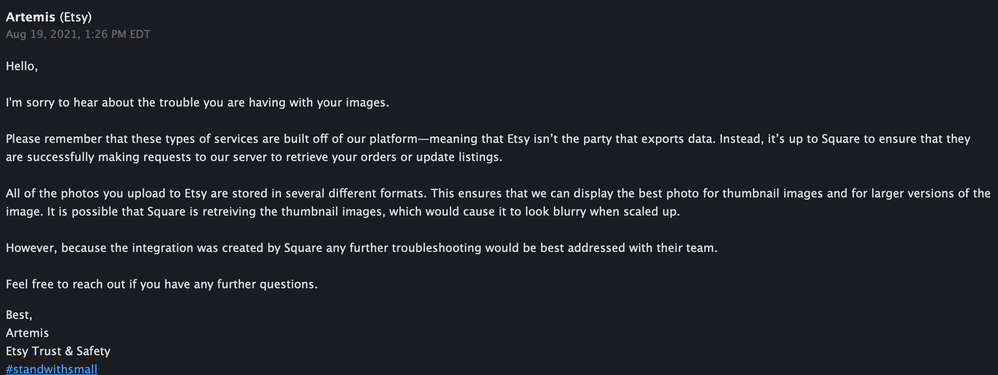
- Mark as New
- Bookmark
- Subscribe
- Subscribe to RSS Feed
- Permalink
- Report
I took my own pictures and loaded them up to square, however when I sink my Etsy account, Etsy photos over ride the ones I uploaded into square and become blurry. That’s a real problem.
- Mark as New
- Bookmark
- Subscribe
- Subscribe to RSS Feed
- Permalink
- Report
Hello there @SunflowerQuilts This seems to be a problem with the Etsy Integration. I recommend reaching out to them to ask them if it's possible to disable the sync of pictures as they are the ones overriding using our API.
P.S. Welcome to the Seller Community
Community Moderator, Square
Sign in and click Mark as Best Answer if my reply answers your question.
- Mark as New
- Bookmark
- Subscribe
- Subscribe to RSS Feed
- Permalink
- Report
There is a place to tell it not to sync photos, just the other information. I don't remember if it's on the Etsy side or the square side, but I can't believe they still haven't fixed this dumb issue.
- Mark as New
- Bookmark
- Subscribe
- Subscribe to RSS Feed
- Permalink
- Report
Thanks I’ll have to look for it. Agreed they should have fixed it by now.
- Mark as New
- Bookmark
- Subscribe
- Subscribe to RSS Feed
- Permalink
- Report
I am having the same problem. I just synced my Etsy store with Square and all the pictures are blurry. If I go into each listing in square and delete the photo then readd the photo from my computer it is clear but with 200+ listings I don't want to have to go back in and edit every single one. That was the point of syncing with Etsy to start with, so I wouldn't have to recreate each listing. Is there some sort of fix for this? They are clear photos on Etsy. My guess is that square is only syncing the thumbnails on each etsy listing instead of the full photo. It does not make for a very pretty square listing. It will take me a day to redo them all in square.
- Mark as New
- Bookmark
- Subscribe
- Subscribe to RSS Feed
- Permalink
- Report
@wookiedesigns yep that's exactly what's happening stey are exporting thumbnails to square which is fine for reference during in person sales taking payments through square, but disastrous for building an ecommerce website!
- Mark as New
- Bookmark
- Subscribe
- Subscribe to RSS Feed
- Permalink
- Report
LOL yes I am doing this for a selling op at a virtual convention and square is the platform they want. It's all a learning curve for me as I've never used square other than for payments. I'm about half way through my 200 picture listings. It's so time consuming but I'm glad I kept all my product pictures over the years. Square does not make it easy to edit. Although that is probably mostly due to my inexperience with their platform and finding things. The good thing is I suppose once it's done it's done...at least until I add more product on Etsy!! Everything I do is one of a kind so it all has to have it's own listing and own picture.....Ah to mass produce!! 🙂
- Mark as New
- Bookmark
- Subscribe
- Subscribe to RSS Feed
- Permalink
- Report
@wookiedesigns Thank goodness your kept those images! You are right at least you only have to do it the once... I also learnt that etsy does not include the sku in the data transfer when synced with square which is pretty unhelpful 🙄
Good luck with your virtual convention I hope it goes well and nice to e-meet you!
- Mark as New
- Bookmark
- Subscribe
- Subscribe to RSS Feed
- Permalink
- Report
Thank you and sadly apparently after I went in an manually changed all the photos the next time it synced with Etsy again it over wrote all the changes I made with the photos and I am back at square one (no pun) with blurry images. I don't have the time to keep changing 200+ listings every time it resyncs or I add product so it just has to stay blurry. On a side note I have not sold a single thing through the square platform. I can only assume because of the crappy images associated with the listings. Oh Well Amazon and Etsy for me.
- Mark as New
- Bookmark
- Subscribe
- Subscribe to RSS Feed
- Permalink
- Report
I'm glad you let me know it will overwrite my images if I upload the original images and then sync again. I would have cried if I invested all that time just to have the program overwrite the images!
- Mark as New
- Bookmark
- Subscribe
- Subscribe to RSS Feed
- Permalink
- Report
Same thing for me! I uploaded and fixed all the pictures in square only to have blurry pictures again when Etsy synced. Not happy
- Mark as New
- Bookmark
- Subscribe
- Subscribe to RSS Feed
- Permalink
- Report
wookiedesigns did you resolve this blurry image importing from Etsy issue? I'm struggling with it and it appears I'm not alone, but no one from Square or Etsy has a solution.
- Mark as New
- Bookmark
- Subscribe
- Subscribe to RSS Feed
- Permalink
- Report
Hey there, short answer nope.....
As far as I can tell there is no fix as long as you want it to sync with Etsy. I'm starting to gather that if you decide not to sync with etsy and just have your square as a stand alone then your images should be fine once you go through and change them all from the sync'ed thumbnails to the actual full size photos. I know it sucks but perhaps your only real option is to do a first time sync just to get all your items and descriptions over to square then turn off the sync option, go through and fix all your photos (replace them with the full size image) and from that moment on any time you sell something or add something you will just have to do it manually through Square and then manually through Etsy...never the paths to cross again! 🙂
I personally have given up on Square as a selling platform other than using it for live shows as a cash register/SKU device. I do not find it very user friendly or intuitive. Although in it's defense I am old and I don't pick up on things as easily as I once did.
I have had a couple of virtual conventions ask me to use it and I honestly have not sold a single item through square at a virtual convention. I'm just going to stick to Etsy and Amazon and recently I've had a lot of luck selling handmade items on Ebay of all places (only a small selection of items). All my stuff is one of a kind so if I have 250 items...I have 250 separate listings. So as you can imagine those three platforms are more than enough to keep track of. When I sell an item on one I immediately take it off the other two! 🙂 Been doing that for years with no issues. (hope I didn't just jinx it).
SO that was the long answer!!!! 🙂
- Mark as New
- Bookmark
- Subscribe
- Subscribe to RSS Feed
- Permalink
- Report
