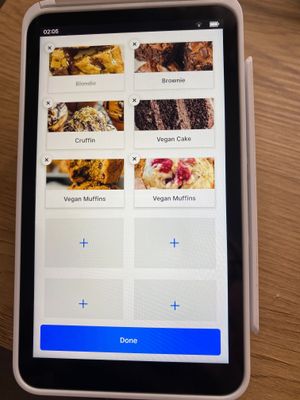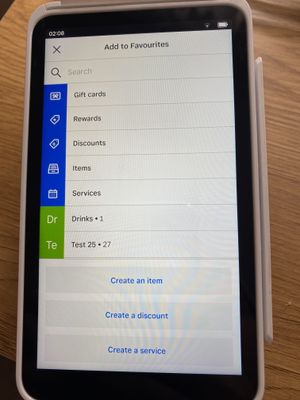- Subscribe to RSS Feed
- Mark Topic as New
- Mark Topic as Read
- Float this Topic for Current User
- Bookmark
- Subscribe
- Printer Friendly Page
Hello,
We just upgraded our mobile Point of Sale App and like the new layout and favourites feature.
Can these be made available on the Square Terminal?
- Mark as New
- Bookmark
- Subscribe
- Subscribe to RSS Feed
- Highlight
- Report Inappropriate Content
Hi @nancyc, thanks for your post.
When you open the Favourites page on your Square Terminal, you should see some blank spaces below your current items.
To add a new favourite, you need to hold down on one of the grey blank spaces, and a + symbol will appear. Press the + and you'll then see the option to add or create new items.
Here are some images:
I hope this works for you - if there are any issues please let me know 🙂
Community Moderator, Ireland, Square
Sign in and click Mark as Best Answer if my reply answers your question ✨
- Mark as New
- Bookmark
- Subscribe
- Subscribe to RSS Feed
- Highlight
- Report Inappropriate Content
Hi @BreweryTap, thanks for your post! I know our team are working to roll this out to the Square Terminal soon. I'll be sure to follow up on this thread when I know this is available!
Community Manager, Square
Have a burning question to ask in our Question of the Week? Share it with us!
- Mark as New
- Bookmark
- Subscribe
- Subscribe to RSS Feed
- Highlight
- Report Inappropriate Content
Any news on this feature?
Is there any way to get most used items at the top when using terminal?
- Mark as New
- Bookmark
- Subscribe
- Subscribe to RSS Feed
- Highlight
- Report Inappropriate Content
Hi @TGPH, thanks for your post! While you can't get the most used items at the top, if you opt into the Point of Sale Redesign, you should be able to see an additional "Favourites" tab on the Terminal. It's similar to the item grid setup on an iPad/Square Register and might be a handy workaround for now.
Community Manager, Square
Have a burning question to ask in our Question of the Week? Share it with us!
- Mark as New
- Bookmark
- Subscribe
- Subscribe to RSS Feed
- Highlight
- Report Inappropriate Content
Hello Tra,
I have tried your suggestion, to opt in to the Point of Sale Redesign on my iOS phone. I get the "favourites" tab at the top of the screen.
I have updated the software on the Terminal to 4.27.0039 but do not see any "favourites" tab or options.
Please can you check again how to add this feature to a Square Terminal?
Many thanks
- Mark as New
- Bookmark
- Subscribe
- Subscribe to RSS Feed
- Highlight
- Report Inappropriate Content
Hey @BreweryTap, thanks for letting me know! Hmm, that's quite strange.
Would you mind trying something else for me? In your Square Terminal, please navigate to Settings > Checkout. Here, let me know if you have an option to Upgrade to the new Square Point of Sale?
Community Manager, Square
Have a burning question to ask in our Question of the Week? Share it with us!
- Mark as New
- Bookmark
- Subscribe
- Subscribe to RSS Feed
- Highlight
- Report Inappropriate Content
@tranguyen @Not sure if it helps, but I’ve found the same. Have opted in/out a couple of times for testing different things & have always had to ask Jess to update the T2 options as nothing else goes through when changed on any other device (& no option within T2).
- Mark as New
- Bookmark
- Subscribe
- Subscribe to RSS Feed
- Highlight
- Report Inappropriate Content
Hey @BreweryTap @Sam_400º, thanks so much for letting me know! Hmm, from the information I have the option should have been rolled out. I'm just checking in with a few folks on our end to see if changes were made to the roll out and if there is anything we can do on our end to enabled this feature on your device as well. Once I have a confirmation or update from the team, I'll be sure to follow up on this thread.
Community Manager, Square
Have a burning question to ask in our Question of the Week? Share it with us!
- Mark as New
- Bookmark
- Subscribe
- Subscribe to RSS Feed
- Highlight
- Report Inappropriate Content
@tranguyen, has this information updated at all? I have tried all of the suggestions in the thread and still cannot see the favorite options on my Square Terminal. The software on my Terminal is up to date. Is there something else I am missing?
- Mark as New
- Bookmark
- Subscribe
- Subscribe to RSS Feed
- Highlight
- Report Inappropriate Content
Hi @snlym, sorry to hear you don't have this option yet on your Square Terminal. The Favourites feature is now rolled out and available on the upgraded version of Square Terminal. Can you check the following?
1. Go to Settings on your Square Terminal
2. Press on Checkout
3. Choose Upgrade to the new Square Point of Sale
Here is a photo of how it looks like:

If you don't see the option to upgrade, can you please send me the following and I'll report it to our engineers:
1. Photo of the Checkout settings screen
2. Your Square Terminal's version. To see this, go to the Menu > Support > About
Community Manager, Square
- Mark as New
- Bookmark
- Subscribe
- Subscribe to RSS Feed
- Highlight
- Report Inappropriate Content
I just did a search as I was frustrated with this too (having just fired up my terminal. Traditionally I use Square Retain on an iPad).
Upgrade to the new Square Point of Sale fixed this. Although had to re-add the favourites (thought it might have pulled them across but perhaps I expect the moon on a stick...)
- Mark as New
- Bookmark
- Subscribe
- Subscribe to RSS Feed
- Highlight
- Report Inappropriate Content
Hi @tranguyen
Thanks for your fast reply.
I have checked the Square Terminal, Settings, Checkout, there are 6 options available, none of them are "Upgrade to the new Square point of Sale" nor is it an option within any of these settings.
Just to make sure I then checked all the other options in Settings (Hardware, Security, Account and Customer), sorry to say this option was not there either.
- Mark as New
- Bookmark
- Subscribe
- Subscribe to RSS Feed
- Highlight
- Report Inappropriate Content
@BreweryTap it’s a system wide thing, not just you 😉
Might have to wait until the Square folks are back at the office next week - but the favourites view is great on the Terminal.
Something to note though is that currently you’d not have access to the order manager. Not sure if this would affect you or not - depends on if you use it for the online ordering system.
- Mark as New
- Bookmark
- Subscribe
- Subscribe to RSS Feed
- Highlight
- Report Inappropriate Content
Hi @Sam_400º
Just checked again and not change to the Square Terminal.
Is there a timeline for adding this to the Square Terminal when used in UK?
- Mark as New
- Bookmark
- Subscribe
- Subscribe to RSS Feed
- Highlight
- Report Inappropriate Content
Yup, it’s all running now but might need to ask the beta team to turn the new UI on as the option doesn’t show.
- Mark as New
- Bookmark
- Subscribe
- Subscribe to RSS Feed
- Highlight
- Report Inappropriate Content
Hi Sam, I have upgraded to the new POS option, but I cannot find an Add Favourites option. I have only four items, three of them show up in Favourites. I really need to add the fourth item.
Please help! 🙂
- Mark as New
- Bookmark
- Subscribe
- Subscribe to RSS Feed
- Highlight
- Report Inappropriate Content
Hi @nancyc, thanks for your post.
When you open the Favourites page on your Square Terminal, you should see some blank spaces below your current items.
To add a new favourite, you need to hold down on one of the grey blank spaces, and a + symbol will appear. Press the + and you'll then see the option to add or create new items.
Here are some images:
I hope this works for you - if there are any issues please let me know 🙂
Community Moderator, Ireland, Square
Sign in and click Mark as Best Answer if my reply answers your question ✨
- Mark as New
- Bookmark
- Subscribe
- Subscribe to RSS Feed
- Highlight
- Report Inappropriate Content
Thank you! That worked!
- Mark as New
- Bookmark
- Subscribe
- Subscribe to RSS Feed
- Highlight
- Report Inappropriate Content
Wonderful @Nanyc 🙂 glad that helped.
Community Moderator, Ireland, Square
Sign in and click Mark as Best Answer if my reply answers your question ✨
- Mark as New
- Bookmark
- Subscribe
- Subscribe to RSS Feed
- Highlight
- Report Inappropriate Content