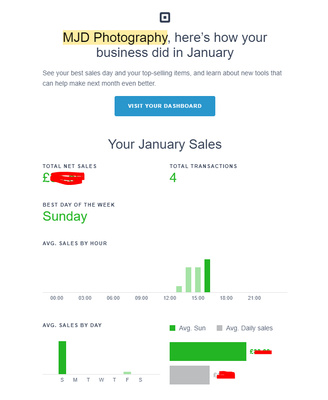- Subscribe to RSS Feed
- Mark Thread as New
- Mark Thread as Read
- Float this Thread for Current User
- Bookmark
- Subscribe
- Printer Friendly Page
Did anyone else NOT get their month in review summary for February? I contacted square to follow up and they said they sent it but i rever recieved it , and they said they can't RE-send it- which is odd. I get all my other emails from them and have recieved all previous month reviews. I thought it was weired that it can't be re-sent.
- Mark as New
- Bookmark
- Subscribe
- Subscribe to RSS Feed
- Permalink
- Report
Hello @NoEqualRecords, thanks for posting about this and I'm sorry to hear you didn't receive this report. I haven't seen anyone else mention this in the Community but I will keep an eye out!
Square emails can sometimes skip your inbox if you set up certain filters, or they can sometimes accidentally get marked as spam. If you've checked your filters/spam folders you can review your Februrary sales from the Sales section of your online Dashboard. I also see how it would be handy if we could resend a report for you, thanks for brining this to our attention!
Seller Community Manager
Did you find help in the Seller Community? Mark a Best Answer to help others.
- Mark as New
- Bookmark
- Subscribe
- Subscribe to RSS Feed
- Permalink
- Report
This page and it's counterparts available in the nav menu to the left of it may be informative to you and help you find the things you are looking for, which were missing due to you not receiving the Email: https://squareup.com/dashboard/sales/reports/!
To find your top selling product over a time period head to https://squareup.com/dashboard/sales/reports/item-sales!
Hope this could help 🙂
Sign in and click Mark as Best Answer if my reply answers your question!
Shop MJD Photography
Visit MJD Web Services
- Mark as New
- Bookmark
- Subscribe
- Subscribe to RSS Feed
- Permalink
- Report
Hello @NoEqualRecords, thanks for posting about this and I'm sorry to hear you didn't receive this report. I haven't seen anyone else mention this in the Community but I will keep an eye out!
Square emails can sometimes skip your inbox if you set up certain filters, or they can sometimes accidentally get marked as spam. If you've checked your filters/spam folders you can review your Februrary sales from the Sales section of your online Dashboard. I also see how it would be handy if we could resend a report for you, thanks for brining this to our attention!
Seller Community Manager
Did you find help in the Seller Community? Mark a Best Answer to help others.
- Mark as New
- Bookmark
- Subscribe
- Subscribe to RSS Feed
- Permalink
- Report
Hello,
Since we began using Square we've always been receiving an email with a monthly sales summary report, it's called "Your month in review", but this month we didn't April's recap, are we the only ones?
Of course it's not in the spam folder, nor in the trash. It's a very useful feature for us, did Square stop sending this kind of email?
Thanks
- Mark as New
- Bookmark
- Subscribe
- Subscribe to RSS Feed
- Permalink
- Report
Hi there, @Ale88 - thanks for taking the time to flag this over to us! Good to hear from you.
I've gone ahead and merged your post into an existing thread of Sellers who were also looking for information regarding missing Monthly Report emails. Take a look at this Best Answer from Helen for more information and for a helpful workaround.
Community Moderator, Square
Sign in and click Mark as Best Answer if my reply answers your question.
- Mark as New
- Bookmark
- Subscribe
- Subscribe to RSS Feed
- Permalink
- Report
We've had the same problem. We didn't receive an April Month in Review email. How do we fix this?
- Mark as New
- Bookmark
- Subscribe
- Subscribe to RSS Feed
- Permalink
- Report
I called customer service yesterday and they're looking into this. We didn't receive April or May Reports.
- Mark as New
- Bookmark
- Subscribe
- Subscribe to RSS Feed
- Permalink
- Report
We just received May's Month in Review, but never received our April email. I'd love to know how to obtain it as well. Thanks!
- Mark as New
- Bookmark
- Subscribe
- Subscribe to RSS Feed
- Permalink
- Report
Hi @UNLEASHEDLLC - take a look at Helen's Best Answer from above. You can pull any of your monthly sales data directly from your Online Dashboard within your Reports.
Community Moderator, Square
Sign in and click Mark as Best Answer if my reply answers your question.
- Mark as New
- Bookmark
- Subscribe
- Subscribe to RSS Feed
- Permalink
- Report
Joe,
I didn't get the April month in review either, and it's very annoying. You can NOT find the same information in the sales report or any of the other reports. There is no way to get that information anywhere else, as far as I can see. Some things you can (like net sales), but most you either can't or you have to search and search for it. For example best day, top selling category, new vs returning customers, etc). If Square has the capability to create the initial report to send in an email, it makes absolutely no sense that they are "unable" to resend or, even more simply, to create it as a report inside of square so I wouldn't have to "hope" I get it. Customer service just gets worse and worse, it's very frustrating. This issue should NOT be marked as "solved" because it isn't.
- Mark as New
- Bookmark
- Subscribe
- Subscribe to RSS Feed
- Permalink
- Report
Hey there @YarnSeasons, and welcome to The Seller Community
Have you:
- Checked your Spam/Junk folder?
- Checked it's sending to the correct email?
- Made sure these domains are listed as 'safe': @squareup.com, @messaging.squareup.com, @Communications.squareup.com?
Please also whitelist the following email addresses by adding them to your contacts:
- hello@weebly.com
- noreply@weebly.com
- no-reply@weebly.com
- hello@emails.weebly.com
- noreply@promote.weebly.com
- no-reply@ editmysite.com (no space, space present to avoid auto-linking and bad HTML)
If you've added all the emails above and the emails are still not being sent through to your inbox or spam folder, the next step would be to contact your email provider directly as emails might be blocked or delayed by them.
Sign in and click Mark as Best Answer if my reply answers your question!
Shop MJD Photography
Visit MJD Web Services
- Mark as New
- Bookmark
- Subscribe
- Subscribe to RSS Feed
- Permalink
- Report
Yes, I have done all that. Hence my frustration.
- Mark as New
- Bookmark
- Subscribe
- Subscribe to RSS Feed
- Permalink
- Report
Welcome back to The Seller Community, @YarnSeasons!
Has this been a repeated issue across multiple months, or was it a one off?
This will help for square to identify whether something broke their end causing for reports not to send or whether their is a deeper problem with external Email providers.
Can I also confirm it is this style of report you are missing:
Thanks for troubleshooting with me 🙂
Sign in and click Mark as Best Answer if my reply answers your question!
Shop MJD Photography
Visit MJD Web Services
- Mark as New
- Bookmark
- Subscribe
- Subscribe to RSS Feed
- Permalink
- Report
Yes, that is it exactly! I am a new business so I only have been getting them since October, but April is the only one I am missing.
- Mark as New
- Bookmark
- Subscribe
- Subscribe to RSS Feed
- Permalink
- Report
Ok, thank you @YarnSeasons!
@Helen I missed the April report as well, I believe most if not all of us did... Any info on what happened and what was done to avoid this happening again?
Thanks to you both 🙂
Sign in and click Mark as Best Answer if my reply answers your question!
Shop MJD Photography
Visit MJD Web Services
- Mark as New
- Bookmark
- Subscribe
- Subscribe to RSS Feed
- Permalink
- Report
My question is: if they have the technical capability to create this email and send it to everyone who has an account with them why are they unable to just create a report that gives us this information INSIDE of square so we aren't dependent on emails? It must be possible, I don't understand why they are making it so hard.
- Mark as New
- Bookmark
- Subscribe
- Subscribe to RSS Feed
- Permalink
- Report
You can view all of the details on your sales in https://squareup.com/dashboard/
Sign in and click Mark as Best Answer if my reply answers your question!
Shop MJD Photography
Visit MJD Web Services
- Mark as New
- Bookmark
- Subscribe
- Subscribe to RSS Feed
- Permalink
- Report
But it's not just sales, it's top selling item, total of items sold, new customers vs. returning...if those things are available in the sales reports it takes a lot of ferreting out to find all the numbers. at least I can't find them all. Thanks for pursuing this, I hope someone pays attention. I never seem to have much luck finding answers from Square's customer service.
- Mark as New
- Bookmark
- Subscribe
- Subscribe to RSS Feed
- Permalink
- Report
This page and it's counterparts available in the nav menu to the left of it may be informative to you and help you find the things you are looking for, which were missing due to you not receiving the Email: https://squareup.com/dashboard/sales/reports/!
To find your top selling product over a time period head to https://squareup.com/dashboard/sales/reports/item-sales!
Hope this could help 🙂
Sign in and click Mark as Best Answer if my reply answers your question!
Shop MJD Photography
Visit MJD Web Services
- Mark as New
- Bookmark
- Subscribe
- Subscribe to RSS Feed
- Permalink
- Report
Hey,@YarnSeasons. @MJD is correct. Here is a list of all of the summaries and reports that can be found in the Online Square Dashboard including Item Sales. I suggest taking a look at the Sales Summary as well, this report includes itemization metrics like gross sales, refunds, net sales, discounts, tips, and taxes.
If you are not receiving your sales reports, please head over to your e-mail notifications tab to update your preferences.
To manage your notifications:
- Visit **Email Notifications **on your online Square Dashboard.
- Update your preferences > click Save.
Hope this helps.
Community Moderator, Square // Moderadora de la Comunidad, Square
Sign in and click Mark as Best Answer if my reply answers your question.
Inicie seción y haga clic en Marcar como "Mejor Respuesta" si mi respuesta contesta su pregunta.
- Mark as New
- Bookmark
- Subscribe
- Subscribe to RSS Feed
- Permalink
- Report