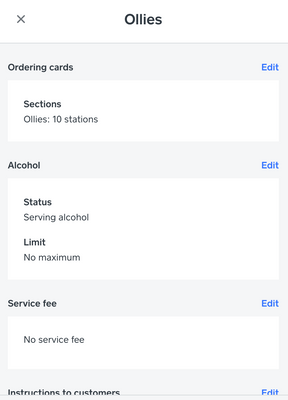- Subscribe to RSS Feed
- Mark Thread as New
- Mark Thread as Read
- Float this Thread for Current User
- Bookmark
- Subscribe
- Printer Friendly Page
Does anyone know how I can link a QR code to my Square order online menu without forcing customers to pay? Or can anyone recommend a good qr code/menu with pictures builder?
We don't want our customers to pay for orders until the end of their meal due to our style of restaurant (conveyor belt sushi where we count the colored plates). Sometimes people order from the chefs directly etc.
- Mark as New
- Bookmark
- Subscribe
- Subscribe to RSS Feed
- Permalink
- Report
Hey @schun206!
Welcome to the Seller Community 💡
You can create a QR code that links to the menu on your Square Online Site, and then specify that customers should come to the register to place their orders.
Any orders placed through the actual website (using the QR code), will have to be paid for on that platform. If they want to order from the website, they will pay from the website. The only QR code order process we have available is the following:
-
Customers scan the QR code at their table using the camera on their mobile device.
-
They’re sent to your order online page where they’ll add items to the cart and purchase as usual. At checkout, they’ll see information about how to re-order, and receive a text message and confirmation email.
-
Self-serve orders will show up as “delivery” at this time in Order Manager and on the Printed Ticket, but your staff can view the order details to see self-serve information (e.g. Booth 12).
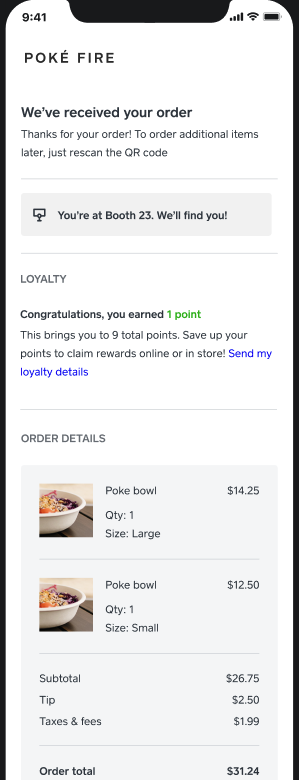
The best way would be to print the QR code that links to the menu, and then also provide instructions that they will have to place their orders at the POS station unless they want to pay at that time (using the site). Does that make sense? Let me know if not! 🌸
Seller Community & Super Seller Program Manager | Square, Inc.
Learn about the Super Seller program!
- Mark as New
- Bookmark
- Subscribe
- Subscribe to RSS Feed
- Permalink
- Report
Hey @schun206!
Welcome to the Seller Community 💡
You can create a QR code that links to the menu on your Square Online Site, and then specify that customers should come to the register to place their orders.
Any orders placed through the actual website (using the QR code), will have to be paid for on that platform. If they want to order from the website, they will pay from the website. The only QR code order process we have available is the following:
-
Customers scan the QR code at their table using the camera on their mobile device.
-
They’re sent to your order online page where they’ll add items to the cart and purchase as usual. At checkout, they’ll see information about how to re-order, and receive a text message and confirmation email.
-
Self-serve orders will show up as “delivery” at this time in Order Manager and on the Printed Ticket, but your staff can view the order details to see self-serve information (e.g. Booth 12).
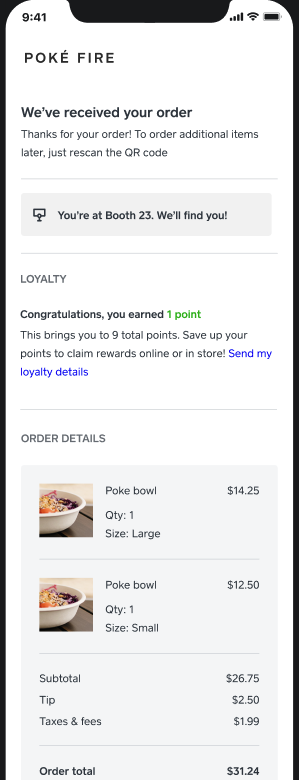
The best way would be to print the QR code that links to the menu, and then also provide instructions that they will have to place their orders at the POS station unless they want to pay at that time (using the site). Does that make sense? Let me know if not! 🌸
Seller Community & Super Seller Program Manager | Square, Inc.
Learn about the Super Seller program!
- Mark as New
- Bookmark
- Subscribe
- Subscribe to RSS Feed
- Permalink
- Report
The system you describe just plain does not work in a real life Bar/Restaurant.
You need to integrate the products you have so that people on a specific table can order directly from a table QR code and keep their tab open so they can order more food and drinks without having to go to the bar and order/reorder something else. At the end of thier meal they MUST have the ability to pay at thier table too........
I was going to start using Square Register and a KDS system with QR code table ordering but to be honest you're making ordering/paying waaaaaaaaaay too complicated for the businesses who use your product let alone the people who need a seemless experience after entering the bar, ordering and then paying WITHOUT having to get up and talk to someone.
Can you PLEASE fix this issue !!!!
- Mark as New
- Bookmark
- Subscribe
- Subscribe to RSS Feed
- Permalink
- Report
Hey @OlliesFollie !
@isabelle ’s advice was correct at the time, but Square has released what you’re looking for!
Open Tabs for Self Serve Ordering
Square Online QR codes can now be used to open tabs. The cust enters their cc details at initial time of order then can enter additional items. When they’re done they close out their tab. I’ve been using it in my store and it works really well.
Golden Pine Coffee Roasters
Colorado Springs, CO, USA
Super Seller: I know stuff.
Beta Tester: I break stuff.
he/him/hey you/coffee guy/whatever.
Happy Selling!
Thx a million !!!!!! It will certainly help.
I was hoping to keep tabs open and NOT having to enter any credit card information but just pay at the end when the customers are finished as their payment methods may change....
I certainly appreciate the info and will take a look and at least get it enabled and started.
Hmnnnnnnnn.....After further review there is a issue with the self service ordering section on my dashboard. Even though I have self service ordering on there is NO section for Open Tabs......I have no idea why though..
- Mark as New
- Bookmark
- Subscribe
- Subscribe to RSS Feed
- Permalink
- Report
Hi @OlliesFollie - Thanks for reaching out to us here on the Square Seller Community👋
I can offer some further insight here. Because you are "opening tabs" through the Self Serve Ordering feature, these "tabs" will fall under the Orders section of your Square App and Dashboard. Currently, we do no have a separate section for tabs.
We hope this information is helpful but please do let us know if you have any additional questions.
Community Moderator, Square
Sign in and click Mark as Best Answer if my reply answers your question.
- Mark as New
- Bookmark
- Subscribe
- Subscribe to RSS Feed
- Permalink
- Report
???????? As usual that’s NO help at all. Check the screen shot I posted !
I don’t have an Open Tabs option…. How/why is this not an option for me. My software is up to date.
- Mark as New
- Bookmark
- Subscribe
- Subscribe to RSS Feed
- Permalink
- Report
@OlliesFolliewhat @_Violet said is right for where you go to find the active orders, but looking at your screen shot shows me that you are missing the Open Tabs option. On my screen it's right between the Ordering Cards and Alcohol sections.
That should have been enabled on your site when it launched; I'm kind of surprised it wasn't for you.
The only thing I can think of is to check to make sure you have your store in the right mode. Go into your website editor, click on the gear icon at the top of the left column, and choose Switch Template. Make sure you're in the Order Online version versus the Shop All version. The Order Online version has a lot more bells and whistles to play with when it comes to restaurants, and I wouldn't be surprised if this enables the Open Tabs functionality. If you are set to Order Online already, then I recommend a call into customer support. They can get into your account and figure out why that switch wasn't tripped.
Golden Pine Coffee Roasters
Colorado Springs, CO, USA
Super Seller: I know stuff.
Beta Tester: I break stuff.
he/him/hey you/coffee guy/whatever.
Happy Selling!
Thx a million Ryan.
Square should be paying you for this !!!! I’ve been rather underwhelmed with the help I’ve received from them so far.
They never will fix it. I have been waiting for the ability to close out the tab of those customers who opened with a credit card, without requiring them to return to the counter, like all other POS systems support. Customers, each year I have been waiting for this feature, have become more and more surprised they have to leave their card at the register. For this reason, along with the scenario you describe, I am going to be moving on to another platform. Good luck, you will need a lot of patience.
- Mark as New
- Bookmark
- Subscribe
- Subscribe to RSS Feed
- Permalink
- Report
@cantrellr I hear ya. I was really surprised that open tabs has taken so long to be supported by Square, but I can tell you their intermediate step of having open tabs via the QR codes does work really well. I’m not part of their development roadmap, but my bet is that they started testing open tabs via the online store first so they could work any bugs out of the software: more limited pool of users means less impact if it borks itself. My bet would be that now that it’s pretty much bulletproof development will begin on in person open tabs.
If the QR codes do work for your biz I highly recommend implementing the open tabs functionality.
Golden Pine Coffee Roasters
Colorado Springs, CO, USA
Super Seller: I know stuff.
Beta Tester: I break stuff.
he/him/hey you/coffee guy/whatever.
Happy Selling!
- Mark as New
- Bookmark
- Subscribe
- Subscribe to RSS Feed
- Permalink
- Report
Open Tabs is not the problem, it having to hold on to the credit card while the tab is open. The QR Code stuff is no good in a place where customer service is part of the experience.
Square is brain dead on this subject
- Mark as New
- Bookmark
- Subscribe
- Subscribe to RSS Feed
- Permalink
- Report
I was wondering about this as well. Nobody wants to go through the entire process including payment each time they order another round. I have a similar request that would break down a huge barrier for in person orders at take out windows. If a customer could scan a Square QR code at the take out window, place their order on their mobile phone, AND then push that order through to the Square POS of the restaurant they are standing in front of without entering their payment information, this would be another barrier broken down. This relieves the customer of having to enter their credentials and credit card info into their phone, and this reduces processing fees for the restaurant (no longer an "off premise" transaction). It makes the ordering by phone process much less of a hassle for the customer. For a simple item, they scan, choose the item, press "order", and when their order is ready, they present their credit card for payment. The whole thing is similar to the process that happens at a drive through. Card on premise sale, no credentials needed typed in. Yes, it's not completely touchless, but no food transactions are truly touchless. We are only doing digital orders (mobile app, Square Online Ordering, and DoorDash). We don't allow any in person orders at our take out windows, and no customers enter the shops. They order digitally, and pick up at the windows. We originally allowed in person orders at our take out windows, but too many people refused to wear masks, and it takes an entire staff member off the line to hang at the window and handle the in person orders. In person orders also create a lot of unwanted air being exchanged during the ordering process.One of the problems with digital orders is that they make impulse orders less likely. If customers knew they could walk up to a window, scan the QR, choose their item, hit "place order", and pay when the order is ready with their card, I think they would love it. It gets as close to an in person order without the extra staffing and other downsides of in person take out orders.
It used to work this way, but the App seemed to have removed this functionality. I had a QR code link to the main menu, but I cannot find out how to make a new one for a separate menu.
- Mark as New
- Bookmark
- Subscribe
- Subscribe to RSS Feed
- Permalink
- Report