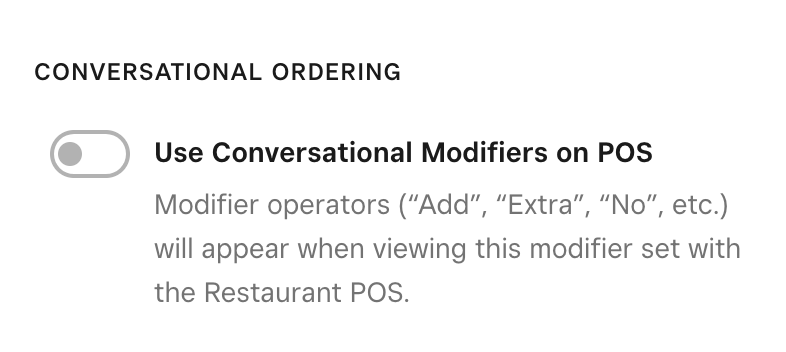- Subscribe to RSS Feed
- Mark Thread as New
- Mark Thread as Read
- Float this Thread for Current User
- Bookmark
- Subscribe
- Printer Friendly Page
Hello! Helen here from the Community team with a short post to invite you to Square for Restaurants Week, a series of virtual events where you can learn how to run your restaurant or food & beverage business with Square.
Over three days of events you’ll learn what’s new in Square for Restaurants from Product Manager Hadley Hall and you can participate in a Square for Restaurants workshop with the Square Customer Success team. Visit the site to learn more about the event giveaways.
🚨UPDATE: This event is now over. Please see the event recap post where recordings are available to watch.
View event recap and recordings
New to the Seller Community or Seller Groups? Get started here!
Seller Community Manager
Did you find help in the Seller Community? Mark a Best Answer to help others.
Posted 07-12-2022
Good day Sellers! 👋
During the recent Square Restaurant Week you all shared how excited you are about using Square for Restaurants mobile POS to take tableside and in-line orders and payments in your restaurant, bar or brewery.
Many of you have already started using this new feature on your trusted Square Terminal devices and have been able to turn tables faster, improve your diner’s experience and increase your team’s efficiency. Starting today, you can accomplish all these goals on the brand new Restaurant Mobile POS kit.
Good day Sellers! 👋
During the recent Square Restaurant Week you all shared how excited you are about using Square for Restaurants mobile POS to take tableside and in-line orders and payments in your restaurant, bar or brewery.
Many of you have already started using this new feature on your trusted Square Terminal devices and have been able to turn tables faster, improve your diner’s experience and increase your team’s efficiency. Starting today, you can accomplish all these goals on the brand new Restaurant Mobile POS kit.
- Mark as New
- Bookmark
- Subscribe
- Subscribe to RSS Feed
- Permalink
- Report
Session recordings are now available for viewing via the recap post. Please click here to read the event recap and watch recordings.
Hello @lawnbrook! Great question. We are still considering the best way to share the content after the events have ended.
If you'd like to register you'll be notified when the recordings are available (to folks who registered) but I appreciate you might not want to receive emails for an event you can't attend. I'll share any updates here as soon as I have them.
Seller Community Manager
Did you find help in the Seller Community? Mark a Best Answer to help others.
Thanks for registering! We're looking forward to it too!
Seller Community Manager
Did you find help in the Seller Community? Mark a Best Answer to help others.
Update: The events will be available on the Square for Restaurants Week website right after the event has ended! Click on the link for a session to watch the recording (later this week). To go to a session from the website scroll to Schedule section and then click the Details button > once a recording is available you'll see the option to play it on the screen.
Seller Community Manager
Did you find help in the Seller Community? Mark a Best Answer to help others.
Tracking the response Bruce. Thanks for asking ☝️ this question.
Thanks for putting this together! We've recently been considering whether a switch to Square for Restaurants would be helpful for our cafe (a neighborhood cafe/restaurant with a QSR model) and it will be really helpful to learn more about the functionality. Looking forward to it!
Co-Founder & President
Savage Goods | @savagegoods | savagegoods.com
Thanks for registering Michelle @mksavage!
Seller Community Manager
Did you find help in the Seller Community? Mark a Best Answer to help others.
Samehere, I got a coffee shop/cafe. I've been looking into possibly moving from square retail to square restaurants.
I'd love to know more about inventory management features, like costing recipes, and managing inventory at the modifier level (like tracking milk, coffee, and syrups on a drink, or bread, cheese, meats, and sauces on a sandwich)
Team and task managements features
Also, get a better understanding of when is good to move from square retail to square restaurants? and what makes it better
Oooh great question @cupzcoffeeaz! I hope these events help you to learn more about your options with Square for Restaurants.
Seller Community Manager
Did you find help in the Seller Community? Mark a Best Answer to help others.
- Mark as New
- Bookmark
- Subscribe
- Subscribe to RSS Feed
- Permalink
- Report
These are great questions, @cupzcoffeeaz -- I'm curious about all of these things too! I'd also like to know what the process of switching from the general POS to Restaurants is like (how long it takes, what kind of what's involved, etc.).
Co-Founder & President
Savage Goods | @savagegoods | savagegoods.com
Great - thanks for registering @LukeNieuw!
Seller Community Manager
Did you find help in the Seller Community? Mark a Best Answer to help others.
We are currently using Restaurants Plus with multiple iPad minis. The demonstration you showed during the webinar had a different layout and functionality for Mobile on the Terminal then what we currently have. I was told in the chat that currently this is just for Mobile/Terminal. Will you be adding this functionality and rolling it out for iPads too, or are we going to have to switch to Terminal? For Example, in the check demo, having "Add" then "Avocado" or "Extra" and "Cheese" within the item. Also being able to choose straight fire or hold and coursing from the check. These aren't currently options for us.
Hey @Jenn2, thank you for sharing your question here! Apology if there was any confusion on the chat. To clarify, the view shown in the demo is only for Mobile Square for Restaurants. The view and layout will be different when using Restaurants on iPads, but the features will definitely be there including coursing and choosing modifiers, especially conversational modifiers.
For coursing, the first thing is to double-check that Enable Course Management is toggled to blue within your Device Settings on your Square Dashboard. Once that's done, you'll be able to edit or create custom named courses from Service Settings.
Here's a step-by-step guide on coursing with Square for Restaurants that will come in handy.
Once coursing is enabled, when you're adding items to checks, you will bel able to alter whether a course should be held or fired by tapping the red Fire or orange Hold on the right end of the course line.
For getting "Extra" etc. when adding modifiers, do you currently have conversational modifier enabled for your modifier set? You can check this by clicking into any modifier sets within your Item Library, then scroll down Conversational Ordering and make sure that Use Conversational Modifiers on POS is toggled to blue.
This will give you the "Extra" option you see in the demo.
You can find more information on using Modifiers with Square for Restaurants on our Support Centre.
I hope that help answer the questions but definitely let me know if there's anything you are unsure of!
Community Manager, Square
Have a burning question to ask in our Question of the Week? Share it with us!
Good day Sellers! 👋
During the recent Square Restaurant Week you all shared how excited you are about using Square for Restaurants mobile POS to take tableside and in-line orders and payments in your restaurant, bar or brewery.
Many of you have already started using this new feature on your trusted Square Terminal devices and have been able to turn tables faster, improve your diner’s experience and increase your team’s efficiency. Starting today, you can accomplish all these goals on the brand new Restaurant Mobile POS kit.
- Mark as New
- Bookmark
- Subscribe
- Subscribe to RSS Feed
- Permalink
- Report
Session recordings are now available for viewing via the recap post. Please click here to read the event recap and watch recordings.