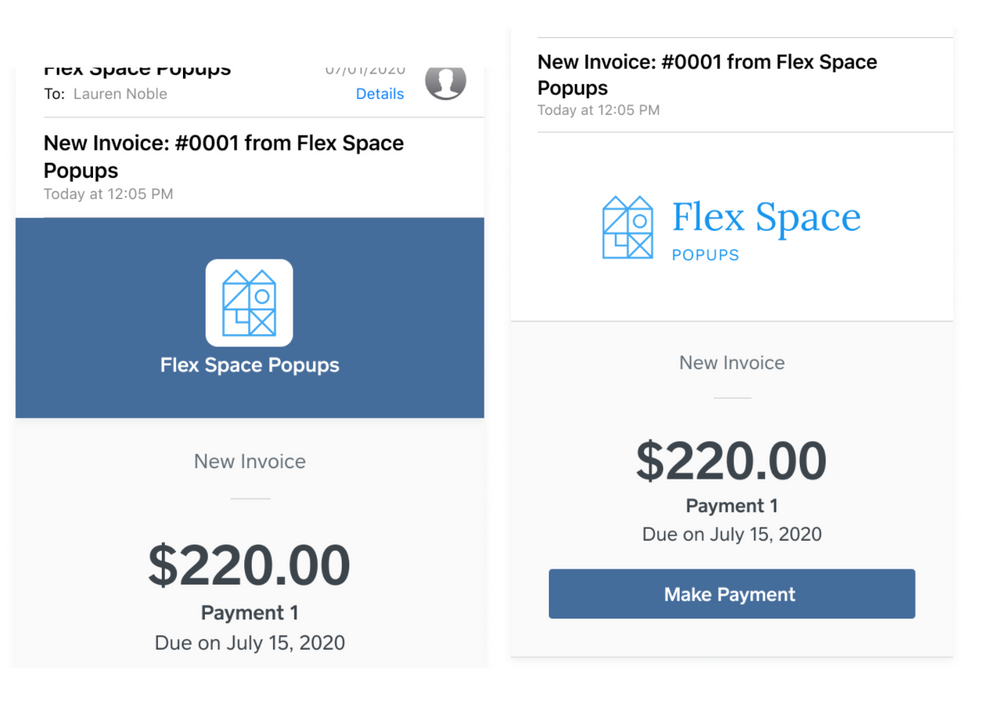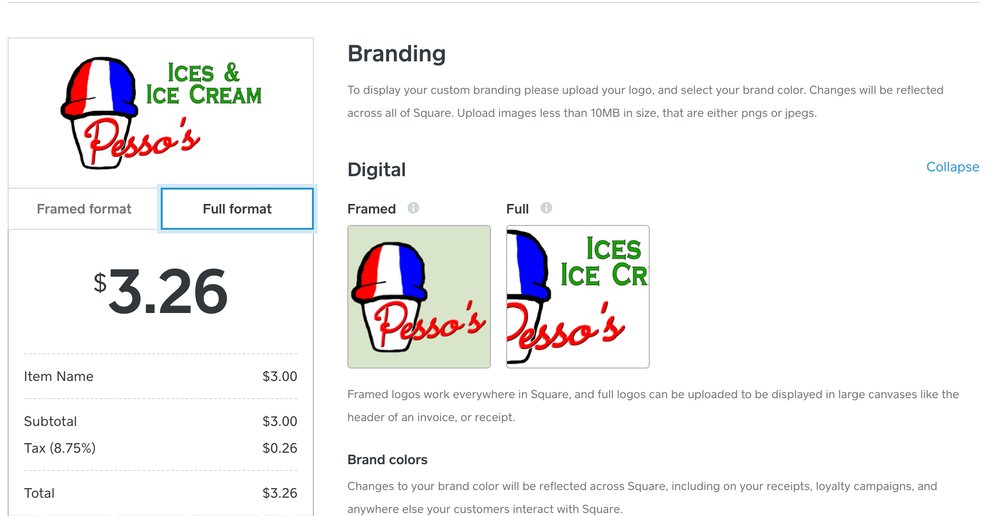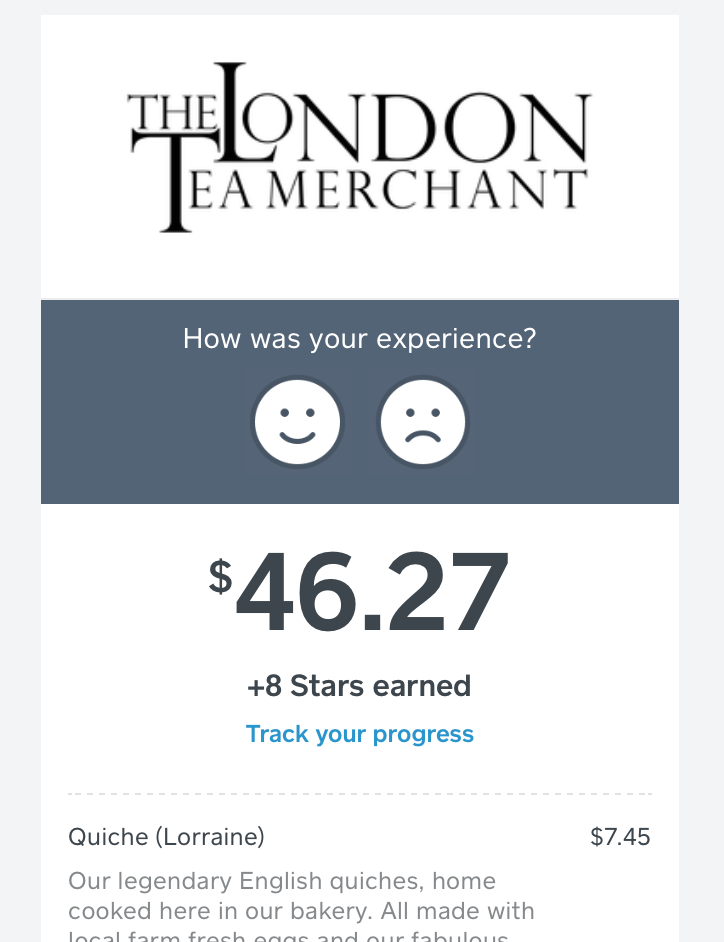- Subscribe to RSS Feed
- Mark Thread as New
- Mark Thread as Read
- Float this Thread for Current User
- Bookmark
- Subscribe
- Printer Friendly Page
Hi Beta Community!
Providing better ways to incorporate your business branding has been a huge feature request here in our community. So, I’m really excited to share this new logo improvements beta with you!
We’re testing Logo options for your digital receipts and invoices, and would love your feedback.
Your logo will no longer be confined to the small Square box provided, that’s right, You’ll now be able to upload a larger logo which may be more representative of your brand.
We are launching this beta ASAP for use on Square Dashboard, and soon will have options for this feature on the Invoices iOS app. To get involved, just reply with your interest. Also, If you haven't already, please join the beta seller community so that you can follow up with feedback and get updates on this beta program!
Thanks!
- Labels:
-
Invoices
- Mark as New
- Bookmark
- Subscribe
- Subscribe to RSS Feed
- Permalink
- Report
@SQPhil Replying! 🙂 Interested! 🙂
Golden Pine Coffee Roasters
Colorado Springs, CO, USA
Super Seller: I know stuff.
Beta Tester: I break stuff.
he/him/hey you/coffee guy/whatever.
Happy Selling!
- Mark as New
- Bookmark
- Subscribe
- Subscribe to RSS Feed
- Permalink
- Report
Awesome! Thank you as always, @ryanwanner ! We plan on launching this really soon. I'll be back in touch with instructions once we do.
Phil
- Mark as New
- Bookmark
- Subscribe
- Subscribe to RSS Feed
- Permalink
- Report
This is amazing, @SQPhil !
Is/will there be the option to keep the current format too?
- Mark as New
- Bookmark
- Subscribe
- Subscribe to RSS Feed
- Permalink
- Report
Hi @pessosices !
Great question! When you upload the image, you will be given the option to keep the current format or use the new wider format. You won't be tied down to one format or the other.
As of now, once you make a selection, that selection will be applied to both your invoice and your digital receipt. But as mentioned, you're more than welcome to revert back to the previous design if this one doesn't work for you.
I'll add you to this beta and I'll be back in touch once we launch soon!
Phil
- Mark as New
- Bookmark
- Subscribe
- Subscribe to RSS Feed
- Permalink
- Report
Wonderful, thanks so much @SQPhil !
- Mark as New
- Bookmark
- Subscribe
- Subscribe to RSS Feed
- Permalink
- Report
Hi @pessosices and @ryanwanner !
I just enabled this feature for both your accounts. I'm going to send out an email with detailed instructions, but feel free to play with the options ahead of time. You can access the options directly on your Square Dashboard by clicking on Account & Settings > Business > Receipts.
Please let me know what you think!
- Mark as New
- Bookmark
- Subscribe
- Subscribe to RSS Feed
- Permalink
- Report
Thanks so much @SQPhil !
- Mark as New
- Bookmark
- Subscribe
- Subscribe to RSS Feed
- Permalink
- Report
Awesome, I just uploaded my Full Logo and it looks great!
I'm guessing that if I have the Full Logo uploaded, it will then start showing up wherever appropriate?
There's no toggle right?
There's what looks like a toggle in the Receipt Preview on the left, but whenever I leave that page and go back, it's toggled to Frame Format
- Mark as New
- Bookmark
- Subscribe
- Subscribe to RSS Feed
- Permalink
- Report
Hi @pessosices ,
Your new full logo looks great! At this point, we do not have a toggle option. I have recorded your feedback and our product team is aware of it, though.
Thanks again for joining this beta and love the logo!
- Mark as New
- Bookmark
- Subscribe
- Subscribe to RSS Feed
- Permalink
- Report
Thanks @SQPhil !
I put my fancy-dancy logo up on the site. It looks good! Great job to everyone! 🤘
Golden Pine Coffee Roasters
Colorado Springs, CO, USA
Super Seller: I know stuff.
Beta Tester: I break stuff.
he/him/hey you/coffee guy/whatever.
Happy Selling!
- Mark as New
- Bookmark
- Subscribe
- Subscribe to RSS Feed
- Permalink
- Report
Hi @ryanwanner ,
I'm glad to hear you were able to utilize this new option! The product team will be excited to hear about this and see your new logo!
- Mark as New
- Bookmark
- Subscribe
- Subscribe to RSS Feed
- Permalink
- Report
Yay! Glad to have you all involved.
Be sure to post your pictures as you update your logo!
Technical Program Manager: AI
Square Inc
- Mark as New
- Bookmark
- Subscribe
- Subscribe to RSS Feed
- Permalink
- Report
Looks great! This makes my receipts look much better.
- Mark as New
- Bookmark
- Subscribe
- Subscribe to RSS Feed
- Permalink
- Report
Hi @MMVintage ,
Glad to hear you're interested! I have enabled the feature on your account. You will definitely have the option to choose a custom background color! Here are the instructions to get started. Please give it a try and let me know what you think!
To create a larger logo:
- From your Dashboard, click the Settings button in the top-left corner (three horizontal lines).
- Click Account & Settings > Business > Receipts.
- On the right side of your screen, you will see the option to upload a logo to your digital receipt.
- Once you upload a logo, it will default to display in current framed format, but you will now see the option to add a full-width logo.
- Click Save.
- Mark as New
- Bookmark
- Subscribe
- Subscribe to RSS Feed
- Permalink
- Report
Hi SQPhil,
Thanks for the update! I tried it out and it seems great except there's a small glitch unintended feature where using a full logo automatically makes the background the logo is up against white and changing the brand colors changes the color of the location marker on the map but not the actual background of the logo. I hope your team fixes this soon because this will be a pretty cool upgrade over framed logos.
Also, can we get a chance to input the hex codes for our brand colors? I (and other sellers) may want to use a complimentary color rather than a color eye-dropped from the logo we use.
Thanks!
- Mark as New
- Bookmark
- Subscribe
- Subscribe to RSS Feed
- Permalink
- Report