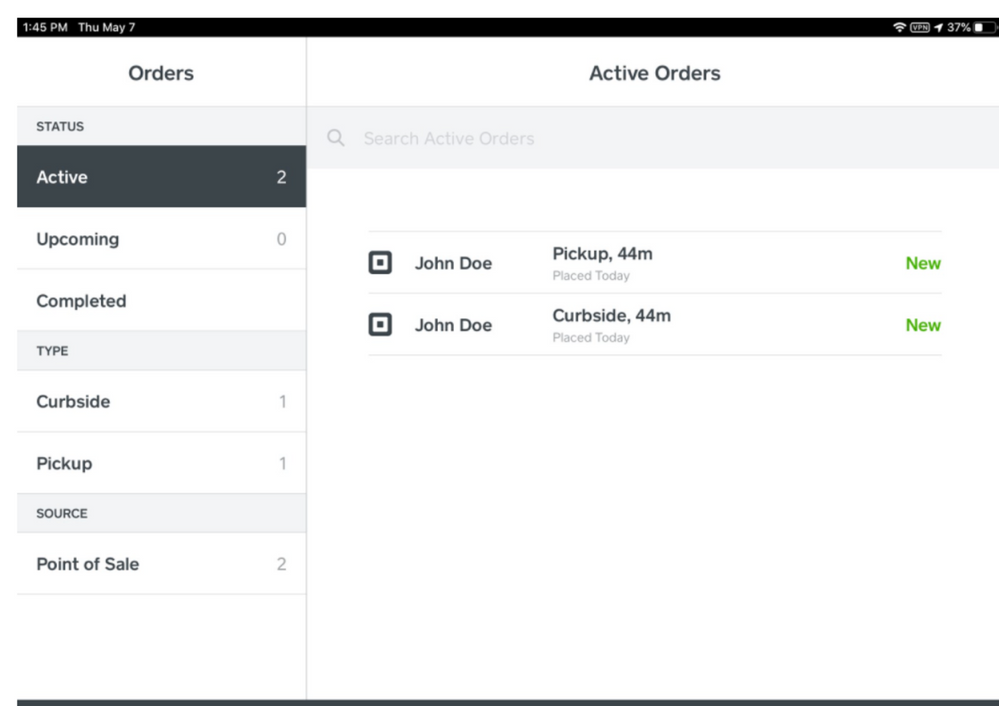- Subscribe to RSS Feed
- Mark Thread as New
- Mark Thread as Read
- Float this Thread for Current User
- Bookmark
- Subscribe
- Printer Friendly Page
Hi there! We need your help!
Beta is currently recruiting for Order Creating in Square Point of Sale. With this feature, you can manually create orders in Square Point of Sale and manage them in your Order Manager, along with incoming orders from Square Online Store and/or your delivery partners.
So the TLDR: This means you can take orders over the phone or in any other way you communicate with your customers, schedule them for later curbside or in-store pickup, and conveniently manage them inside the Orders menu on Square Point of Sale.
Current known issues/limitations: This beta does not currently support using the Dining Options, and they will need to turned off if enrolling in this beta.
Also, please refrain from removing items from the cart after applying a discount. Currently, your order will not process if you delete any item with a discount applied. We are working to resolve this as quickly as possible and please contact us if you experience this issue.
If you’re interested in trying it out, please reply “I’m in!” or any variation of such, and we’ll get you setup. 😎
I'm in!
Owner/Operator
https://www.whiskyrun.com/
Co-Founder
https://birrdi.com/
Co-Founder
https://www.lakeeffect.ca/
@LukeNieuw @MuskokaPrairie Thank you both for helping us test this feature!
With your help, engineering did discover an issue with rounding. They're currently working on fixing the issue.
In the meantime, I suggest not using the feature since it could cause issues with your orders. Let me know if you have any questions!
I am in!
@MichelleSQ would we be able to use the order system to pre-create open tickets for events that are coming up? We really are desperate for a way to remove the bottleneck that is happening with ticket creation, especially at the beginning of a show when 30 tickets come in simultaneously - via servers who have written down the orders and presented them to the order entry person.
- Mark as New
- Bookmark
- Subscribe
- Subscribe to RSS Feed
- Permalink
- Report
@JPWilkinson Are these tickets finalized (as in the guest has paid for the transaction) or in-progress? This Order Manager feature doesn't have the ability to create tickets in advance on an automated basis. If you can expand/provide more detail on your ideal workflow, I may be able to come up with a workaround or another solution that works for your business.
- Mark as New
- Bookmark
- Subscribe
- Subscribe to RSS Feed
- Permalink
- Report
So - here's the dealio! 🙂
We are starting to do events at the bar. Currently, the tickets are being sold by a promotion company and the guests arrive, check-in with the promo company, then they sit at whatever table they want, based on the number of tickets they bought. Then our servers approach the table and write down each person's order - which then is handed over to the order entry person, who then needs to create an open ticket for each person doing an order. Each ticket is named thusly: T1 jessica - and then we hit save, then start adding in drinks and food, per the info written down by the server. The bottle neck is that it takes a long time to do the ticket creation process and orders back up quickly at the beginning of a show. After the initial creation, adding to the ticket is relatively quick. What I have been exploring is reaching out to event ticket apps that integrate with Square to see if they can add-on to their system - a way that when our door staff check-in a guest, that the system creates an open ticket based on the info that is housed in the event info "database" - basically first and last name. (Eventually, we do want to sell seat and table selections but the issue still remains of the bottleneck at creating tickets).
So, right now, we have two shows on Oct 3rd that are both sold out - and we expect to be run off our feet and I am trying to remove this ticket creation bottleneck. We already know who the guests for each show are - and want to figure out a way to be able to either pre-create the tickets - or have a scan done during the check-in process that creates a ticket for that person that we would just need to edit to add their table number.
Ideally, would love to see the scan done, and if table and seat info are there, the ticket reflect that: T1 S3 James Wilkinson - or in the case of the shows coming - that a tile option be done to allow speedier ticket creation:
Tile 1: Table?
Enter table and hit enter
Tile 2: Name?
Enter name and hit save to go to the drink and food entry part of the ticket.
End result - list of tickets that read alpha numeric:
T1 James W
T1 Heather B
T1 Julia D
T2 Jeff B
T3 Kathy G
We also need the tickets to be all grouped together - not split between my tickets and everyone else's tickets - since this causes confusion in that the scrolling by multiple people might miss that there is a table in the lower set of tickets and create a new ticket.
Hoping you can help!!!
- Mark as New
- Bookmark
- Subscribe
- Subscribe to RSS Feed
- Permalink
- Report
@JPWilkinson Thank you so much for taking the time to explain your use case to us. It really helps me understand what your business needs.
With that being said, the order creation feature is probably not be the best solution for your use case.
Instead, I suggest using our new self-serve feature we just created. With this feature, you can create different QR codes based on the amount of tables you have. From there, you clients will use the camera on their phones to scan the code on the table and place an online order and will appear in the orders section of your Point of Sale.
Each order will have a unique table number and will have a name tied to it. to see if this this will work for you, I suggest taking a look at this support center article.
Keep in mind that this feature does not support open tickets yet but your clients can continuously place new orders. Let me know if you have any questions!
- Mark as New
- Bookmark
- Subscribe
- Subscribe to RSS Feed
- Permalink
- Report
Hi @AnthonyD I did look at the self-service option - and did some customer poling - and the consensus was that doing multiple orders would cost the customer by having multiple charges and bank fees etc - might be incurred. In addition, most preferred to see and point at things they wanted from the colour menu we created. Scrolling and finding what we have is fine for bar staff since we are familiar with the options but the general user doesn't want to have to learn how to order drinks and food...
I have reached out to Brushfire and they only use Square as a transaction for the sale - they and what I read of the other tickets apps integrate to just use Square to perform transactions and most certainly do not allow for a scan at check-in to create an open ticket.
I have reached out to Tickera to see if this is something that they might be interested in since they and their product is something I am familiar with as the promotions company that is currently selling tickets are already using Tickera.
Ah, yes. That makes a lot of sense.
We do have a few partners that integrate with us and have event ticket capabilities. If you haven't done so already, I suggest taking a look at out app marketplace on your Square Dashboard. I see that you mentioned Brushfire but we have a few more partners there that could possibly help.
- Mark as New
- Bookmark
- Subscribe
- Subscribe to RSS Feed
- Permalink
- Report