- Subscribe to RSS Feed
- Mark Thread as New
- Mark Thread as Read
- Float this Thread for Current User
- Bookmark
- Subscribe
- Printer Friendly Page
I teach English to students in South America and Asia via the internet.
I use the calendar to schedule lessons.
I can't put the student's country or time zone in the customer details section even though on the PC the full list of countries appears. On the mobile phone, only a subset of countries appear ... Aust, UK, USA, etc.
I don't understand why there's a limitation when recording customer details.
I don't understand why there's a limitation where the customer can't see the calendar online in their time zone.
- Mark as New
- Bookmark
- Subscribe
- Subscribe to RSS Feed
- Permalink
- Report
Hi @EppT,
Thank you for reaching out!
When editing a customer profile on a mobile, or PC, you should be able to view the full list of countries available. Please let us know which browser you're using when editing these details so we can troubleshoot a bit further!
Square Appointments also allows you to either set the customer booking time zone, or to lock them to your time zone. You can edit this by going to Appointments > Settings > Calendar & Booking > Online Booking Preferences. From there, choose a setting and click save once you're done.
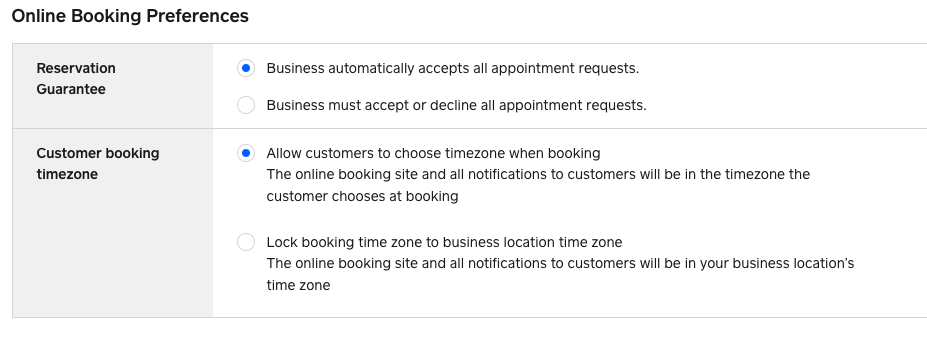
Please let us know how you go 🙂
- Mark as New
- Bookmark
- Subscribe
- Subscribe to RSS Feed
- Permalink
- Report
Hi @EppT,
Thank you for reaching out!
When editing a customer profile on a mobile, or PC, you should be able to view the full list of countries available. Please let us know which browser you're using when editing these details so we can troubleshoot a bit further!
Square Appointments also allows you to either set the customer booking time zone, or to lock them to your time zone. You can edit this by going to Appointments > Settings > Calendar & Booking > Online Booking Preferences. From there, choose a setting and click save once you're done.
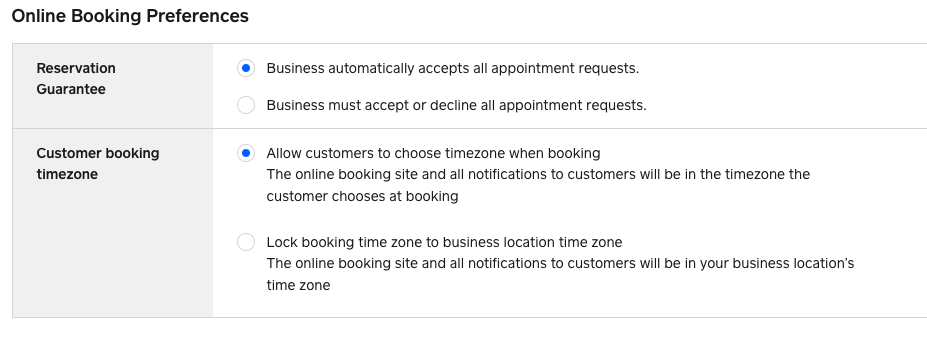
Please let us know how you go 🙂
- Mark as New
- Bookmark
- Subscribe
- Subscribe to RSS Feed
- Permalink
- Report
