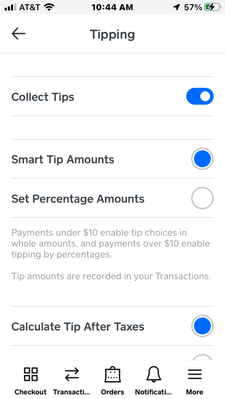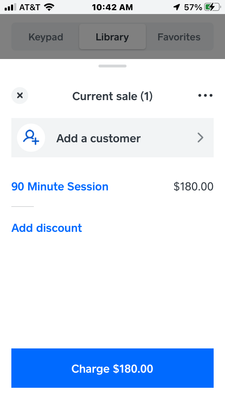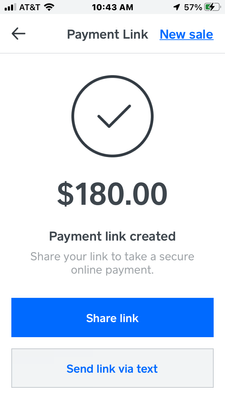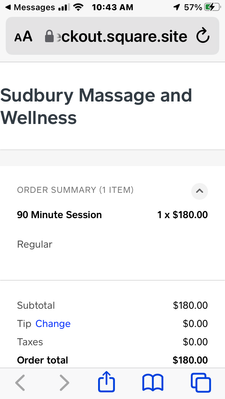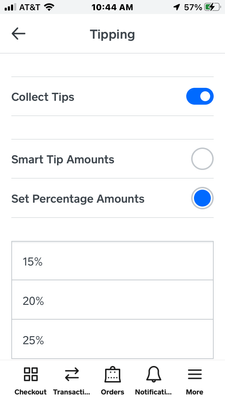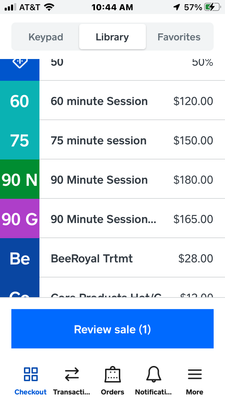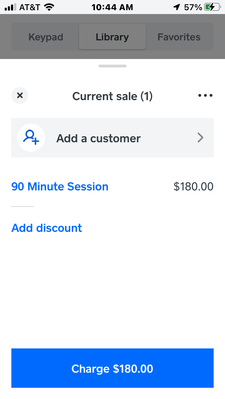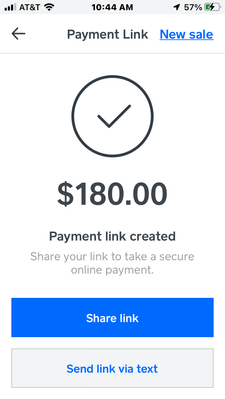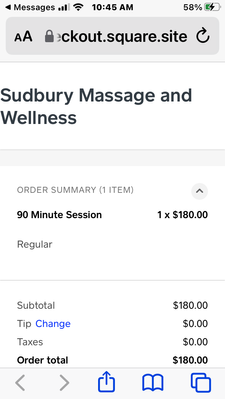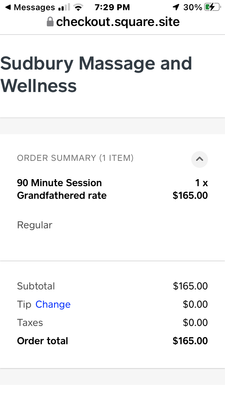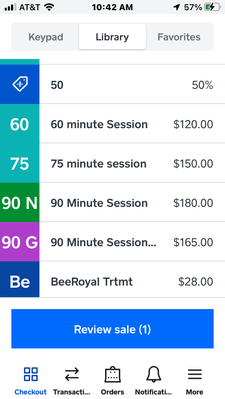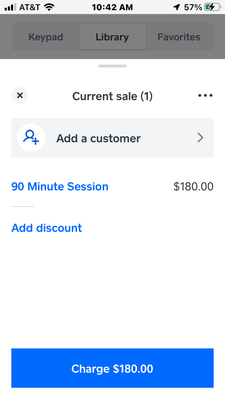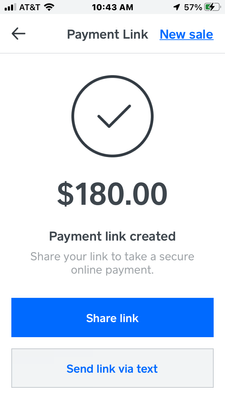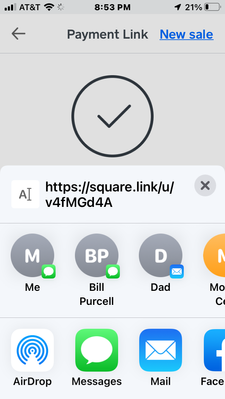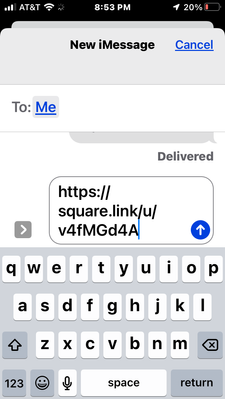- Subscribe to RSS Feed
- Mark Thread as New
- Mark Thread as Read
- Float this Thread for Current User
- Bookmark
- Subscribe
- Printer Friendly Page
How do I set a default tip on a PAYMENT LINK I text to clients??? It was defaulting to 15%. Suddenly since the beginning of the year it defaults to ZERO and clients are missing it bc they never had to change it before . I am losing income on these and no one at Square Support seems to have an answer. Ive called twice and was left on hold for 15 minutes and then was cut off. Square is about to lose more business
- Mark as New
- Bookmark
- Subscribe
- Subscribe to RSS Feed
- Permalink
- Report
Hi @SMW Thanks for reaching out. I'm sorry to hear you are having some trouble with your checkout link.
Can you post the link here so we can take a look at the settings?
- Mark as New
- Bookmark
- Subscribe
- Subscribe to RSS Feed
- Permalink
- Report
what exactly do you want me to post? A screenshot of the paylink with zero default tip?
- Mark as New
- Bookmark
- Subscribe
- Subscribe to RSS Feed
- Permalink
- Report
I cannot tell you the level of frustration I feel with the Square system at this point. I have spent hours on the phone with support representatives. At one point the default tip of 15% was working on my payment links and now suddenly it is not.
I have tried both smart tipping and set percentage amounts and with both settings the default tip is still zero. I am losing revenue on every sale at this point and may need to revert back to time consuming in office payments.
i am
attaching screenshots of each step of the process:
- Mark as New
- Bookmark
- Subscribe
- Subscribe to RSS Feed
- Permalink
- Report
I apologize again for the frustration. Also, thank you for the screenshots. They are super helpful!
I believe the issue is that the specific item here 90 Minute Session is a "sell item" checkout link. Tipping is only supported with "collect payment" links.
Example of a link that is applying the tip is 90 Minute Session Grandfathered rate

Another live example here: 60 Minute Session60 Minute Session
Can you please recreate the link as "collect payment" then let us know if you still see the tipping field missing?
- Mark as New
- Bookmark
- Subscribe
- Subscribe to RSS Feed
- Permalink
- Report
But it isn’t. It’s the same way I have been sending PAYMENT LINKS for over a year. It’s different from a CHECKOUT LINK. If I go into my item library as if I am going to checkout a client and instead of choosing cash or credit card I choose “send payment link” that has ALWAYS had a 15% default tip. If you notice in the screenshots I’ve tried adjusting the settings BOTH ways and still it’s defaulting to zero. I don’t know what to do at this point.
- Mark as New
- Bookmark
- Subscribe
- Subscribe to RSS Feed
- Permalink
- Report
This is a screenshot of the exact item I have used successfully for the last 1-2 years and still zero default tip
- Mark as New
- Bookmark
- Subscribe
- Subscribe to RSS Feed
- Permalink
- Report
Can you tell me exactly how you are sending the link? Can you take a screenshot of the page? Can you also copy/paste the full url here? The item in your screenshot looks like the same item in my screenshot, and I'm not sure why my example was applying the 15% tip while yours is showing none. 🤔
- Mark as New
- Bookmark
- Subscribe
- Subscribe to RSS Feed
- Permalink
- Report
If I go into my item library as if I am going to checkout a client and choose my item then I click review sale, then I click the charge button, then instead of choosing cash or credit card I choose “send payment link”. Then I choose “share link”. Then I send it via text.
- Mark as New
- Bookmark
- Subscribe
- Subscribe to RSS Feed
- Permalink
- Report
that’s what the previous screenshots are. I’ll add a few but what part isn’t clear? Did they not post? I pasted six or more of them. Even this community post doesn’t display correctly on my phone.
- Mark as New
- Bookmark
- Subscribe
- Subscribe to RSS Feed
- Permalink
- Report
I have done these same steps with smart **bleep** chosen in settings. I have done the same steps with set percentages chosen in settings. No matter which I choose the tip is still zero. It was not an issue until around the beginning of the year. Has square made a change?
- Mark as New
- Bookmark
- Subscribe
- Subscribe to RSS Feed
- Permalink
- Report
My apologies, I didn't catch this in the first screenshot as the examples I sent to you came from the direct checkout link in the Square Dashboard.
I will need to check with the team to see if there is a known issue with the payment link when sent from the POS app. In the meantime, you can send the link from within the Square Dashboard under the Online Checkout page.
Click on the share link, then select the option to send link. You will be able to enter the customer's name, phone number, or email. You can also copy the link, and send it directly to the customer.

- Mark as New
- Bookmark
- Subscribe
- Subscribe to RSS Feed
- Permalink
- Report