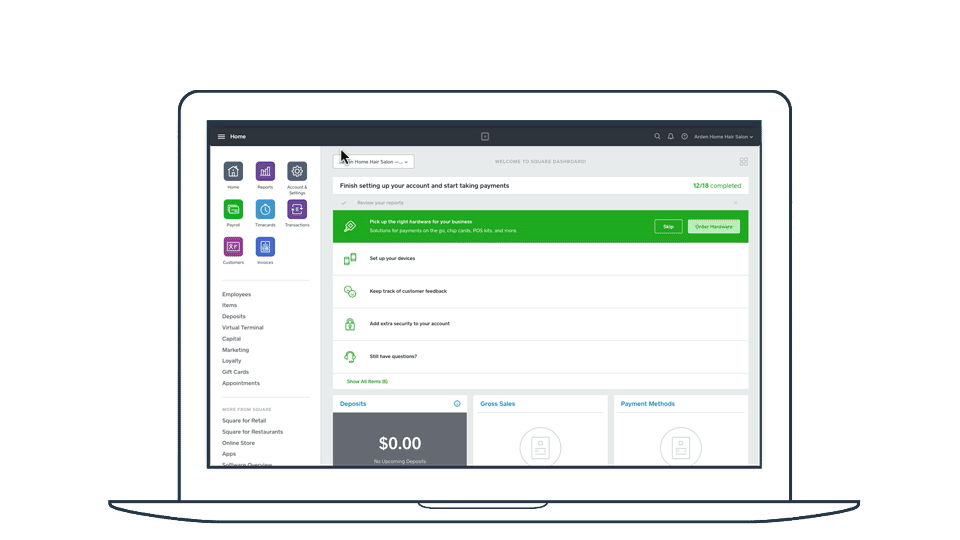- Subscribe to RSS Feed
- Mark Thread as New
- Mark Thread as Read
- Float this Thread for Current User
- Bookmark
- Subscribe
- Printer Friendly Page
We want to make sure you are prepared for tax time and that you can find everything you need from your Square reports.
This post is a list of frequently asked questions as well as video overview.
What is a 1099-K form?
The IRS requires Payment Settlement Entities, such as Square, to report the payment volume received by U.S. account holders. A 1099-K form is the information return that is given to the IRS and qualifying customers. This year (2020) tax filing deadline has been extended. Visit the IRS website for more details about filing and payment deadlines.
Do I qualify for a 1099-K form?
Square will provide a 1099-K form for you if meet the following criteria:
1. You processed more than $20,000 in gross sales from goods or services in the calendar year AND
2. You completed more than 200 card transactions (debit, credit and tap) in the calendar year.
Note: If you set up your Square account in Massachusetts or Vermont Square is required to issue a 1099-K and report to your state when you process $600 or more in credit card payments. Learn more about this form and requirements on the IRS website.
How do I download my 1099-K form?
If you qualify for a 1099-K form you'll see a link to download your 1099-K form on the Tax Forms tab of your Square Dashboard. Forms will be available by January 31st 2020.
Where can I view my fees?
If you don't qualify for a 1099-K, you can calculate your year-end sales report, including fee information, from the Sales Summary tab of your Square Dashboard. Your tax professional may need this information to complete your tax forms.
You can sign in to your online Square Dashboard at squareup.com/login from a web browser. Click Reports > then click Sales Summary > edit the date range > and then scroll down to view the details of your report.
1099-K form and Tax Season FAQs
Here are some frequently asked questions about tax season:
When will my 1099-K form be available? Forms will be available to download from your Square Dashboard by January 31st 2020.
What if I processed a refund, is it included? The amount and transaction count on your form are calculated based on your gross sales on the transaction date of the sales. This includes revenue from card payments that were refunded.
What if I have multiple Square accounts? Our reporting thresholds of $20,000 and 200 transactions are based on the aggregate gross sales volume processed on all accounts that use the same EIN or SSN. If you have multiple accounts that use the same EIN, we will aggregate volume for all accounts and issue a 1099-K if you meet the thresholds.
How do I update my tax reporting information or add an EIN to my account? You can review and update your taxpayer information (legal name and EIN) from your online Square Dashboard — sign in from a web browser at squareup.com/login.
How do I get an EIN? An Employer Identification Number (EIN) is a federal tax identification number used by the IRS to identify your business for tax purposes. You can apply for an EIN using Square’s free EIN assistant.
What is a TIN? A Taxpayer Identification Numbers (TIN) is an identification number such as an SSN (for individuals) or an EIN (for businesses). These identification numbers are used by the IRS for tax purposes.
Are cash transactions included in the 200 transactions threshold? The 200 transactions threshold is for credit, debit, and tap payments only and does not include other payments like cash, checks or other tender.
What if I need to update a form for a previous year? Visit our Support Center for the steps to update your information and contact our team to update your 1099-K form for a previous year.
What’s a 1099-B form? If you use Cash App for Business or if you sold any Bitcoin through Cash App you’ll be able to download your 1099-B form at https://cash.app/account. Read more on the Cash App Support Center.
Click Reply below to let us know if you have any questions or visit our Support Center for additonal information about Square Tax Reporting!
We can general questions here in the Seller Community. As always, for tax advice, please get in touch with a tax professional.
This material has been prepared for informational purposes only. You should consult with your own tax advisor for tax advice.
Seller Community Manager
Did you find help in the Seller Community? Mark a Best Answer to help others.
- Labels:
-
Accounting and Finance
-
Reporting
- Mark as New
- Bookmark
- Subscribe
- Subscribe to RSS Feed
- Permalink
- Report
New video! Learn about 1099-K tax forms, qualification thresholds and viewing reports! ✅
Seller Community Manager
Did you find help in the Seller Community? Mark a Best Answer to help others.
- Mark as New
- Bookmark
- Subscribe
- Subscribe to RSS Feed
- Permalink
- Report
Hi @AmyJ3! Yes- line 1b is included in line 1a. 🙂
- Mark as New
- Bookmark
- Subscribe
- Subscribe to RSS Feed
- Permalink
- Report
My name is Sanjeev kumar my social security number [Personal Information Redacted]
- Mark as New
- Bookmark
- Subscribe
- Subscribe to RSS Feed
- Permalink
- Report
Hi @Bantutalqar2,
I moved your post to an existing thread that goes over where to locate your 1099K form if you qualify for one.
Please refrain from ever posting your social security number on a public forum for your own security. I went ahead and redacted it for you.
Community Moderator, Square
Sign in and click Mark as Best Answer if my reply answers your question.
- Mark as New
- Bookmark
- Subscribe
- Subscribe to RSS Feed
- Permalink
- Report
If eligible, Square will provide you an official 1099k form that's downloadable in Dashboard that includes fees paid. If you don't meet the requirements above to receive a 1099k form, you'll need to consult with your tax professional with next steps.
Community Moderator, Square
Sign in and click Mark as Best Answer if my reply answers your question.
- Mark as New
- Bookmark
- Subscribe
- Subscribe to RSS Feed
- Permalink
- Report
I have the 1099k form, but it only shows gross income. I need the fees paid to Square.
- Mark as New
- Bookmark
- Subscribe
- Subscribe to RSS Feed
- Permalink
- Report
You can download a report that includes your yearly fees and save it for your records. To do so:
- Visit Reports in your online Square Dashboard.
- Use the date selector at the top-left corner to choose the date range you’d like to view, or enter custom dates.
- Select the time frame you’d like to view by clicking All Day or enter custom hours.
- If you have more than one location, select which ones you’d like to see.
- Click Summary to view a comparison of your daily, weekly, or monthly sales.
A sales summary and fees will populate for the date range selected. If you click Export in the top-right corner, a CSV file will download to your computer, which you can open using Excel or any other common spreadsheet program or software.
Let me know if you have any questions about this 🌟
Seller Community & Super Seller Program Manager | Square, Inc.
Learn about the Super Seller program!
- Mark as New
- Bookmark
- Subscribe
- Subscribe to RSS Feed
- Permalink
- Report
I exported and printed it.
It does not show "Square" on the document.
So I hope they accept it.
If not, they can contact Square.
Thanks all
- Mark as New
- Bookmark
- Subscribe
- Subscribe to RSS Feed
- Permalink
- Report
Looking for 1099 form from 2018
can you help me get it
- Mark as New
- Bookmark
- Subscribe
- Subscribe to RSS Feed
- Permalink
- Report
Hi there, @Jcbogars 👋 Thanks for reaching out to us here on the Seller Community! Welcome!
I've gone ahead and merged your post into an existing thread of Sellers who were also looking for information regarding Tax Season and 1099 questions.
Take a look at this original Best Answer post from Helen! She will guide you through downloading a previous years 1099K form if you qualify.
Community Moderator, Square
Sign in and click Mark as Best Answer if my reply answers your question.
- Mark as New
- Bookmark
- Subscribe
- Subscribe to RSS Feed
- Permalink
- Report
👋 Hi Everyone! I wanted to make sure all who are subscribed to this thread knew about an opportunity to get in touch with financial experts for the upcoming tax season.
On Wednesday, January 20th, at 9:30 a.m. PT / 12:30 p.m. ET Chris Browning, a Financial Analyst and creator of Popcorn Finance podcast, will join us to answer questions about taxes! Click the link below to participate.
- Mark as New
- Bookmark
- Subscribe
- Subscribe to RSS Feed
- Permalink
- Report
- « Previous
- Next »