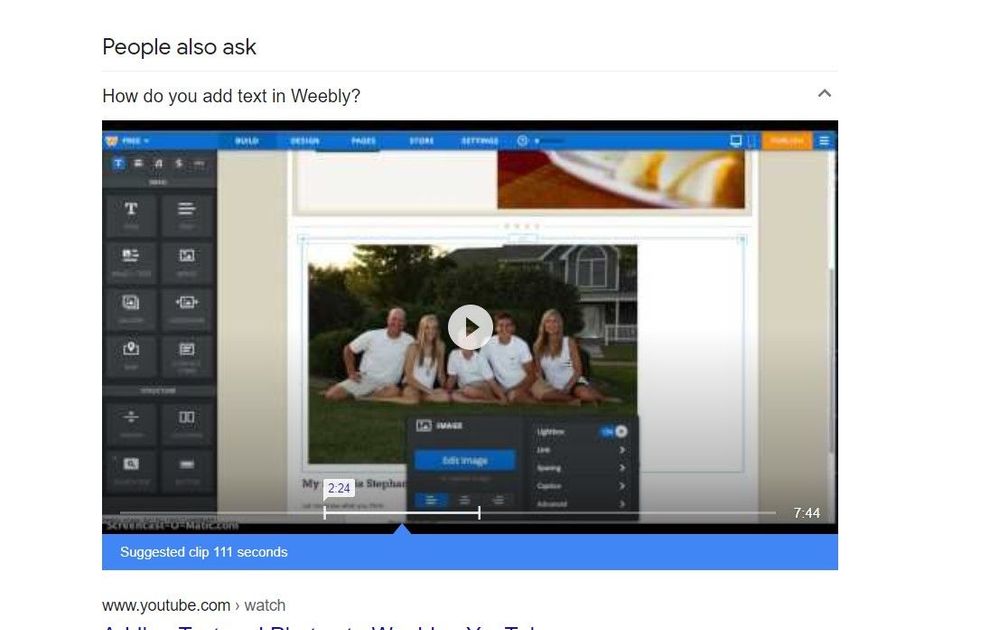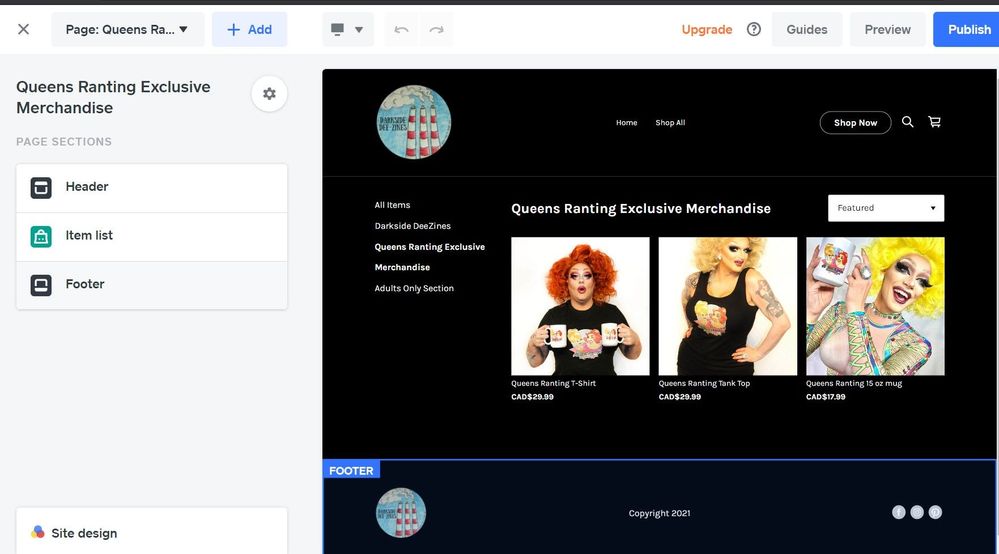- Subscribe to RSS Feed
- Mark Thread as New
- Mark Thread as Read
- Float this Thread for Current User
- Bookmark
- Subscribe
- Printer Friendly Page
I have signed up to weebly with Square and the user interface is TERRIBLE. My friend recommended it but hers is the old interface and it actually gives you options to add text to pages and the new one does NOT allow any customization other than on the home page. How can i revert it to the previous version?
- Mark as New
- Bookmark
- Subscribe
- Subscribe to RSS Feed
- Permalink
- Report
Hi there, @DarksideDeeZine 👋 Thanks for taking the time to reach out to us here on the Seller Community! Happy to have you join us.
I was unsure of how to navigate you back to the original site editor that you displayed above, so I checked in with one of our Ecomm specialists.
Currently, there is no way to switch a site or account back to the Weebly editor above, so you will need to go to Weebly.com and make a new account. This process will, however, grant you a new Square account during the activation process - so you may want to change the email on your first account before-hand if you'd like to use that email.
I hope this clears up any confusion! Let me know if you have any other questions!
Community Moderator, Square
Sign in and click Mark as Best Answer if my reply answers your question.
- Mark as New
- Bookmark
- Subscribe
- Subscribe to RSS Feed
- Permalink
- Report
Hi there, @DarksideDeeZine 👋 Thanks for taking the time to reach out to us here on the Seller Community! Happy to have you join us.
I was unsure of how to navigate you back to the original site editor that you displayed above, so I checked in with one of our Ecomm specialists.
Currently, there is no way to switch a site or account back to the Weebly editor above, so you will need to go to Weebly.com and make a new account. This process will, however, grant you a new Square account during the activation process - so you may want to change the email on your first account before-hand if you'd like to use that email.
I hope this clears up any confusion! Let me know if you have any other questions!
Community Moderator, Square
Sign in and click Mark as Best Answer if my reply answers your question.
- Mark as New
- Bookmark
- Subscribe
- Subscribe to RSS Feed
- Permalink
- Report
When setting up my square account I was under the impression that I would be able to use the Weebly editor.
I accidentally clicked the 'I want a website to sell stuff' which has placed me in the Square Editor, which is not useful for what I would like to accomplish.
Is there a way that I can switch my account back to the Weebly Editor?
Thank you!
- Mark as New
- Bookmark
- Subscribe
- Subscribe to RSS Feed
- Permalink
- Report
Welcome to the Community, @GP1221 🎉
We are not able to switch the editor type from the backend, however, please check out Joe's best answer above where he suggested creating a new account in order to sign up for the original Weebly editor.
💡Please make sure to edit the email for your original account to a backup email first in case you want to use that original email with the new account.
P.S. I also want to add that the new Square Editor has more robust ecommerce options, and this editor will sync seamlessly with your Square account. If you create a new account using the original Weebly editor you may run into some restrictions or blockers when attempting to your Square account.
- Mark as New
- Bookmark
- Subscribe
- Subscribe to RSS Feed
- Permalink
- Report
and if you're not building an eCommerce site and are not interested in the eCommerce options? Like a general informational site about your business? Or just a blog? The Weebly editor was far far better at building a general website - it had much more flexibility and just better features than Square.
- Mark as New
- Bookmark
- Subscribe
- Subscribe to RSS Feed
- Permalink
- Report
Did you find a way to get back to your Weebly editor? I too didn't expect to lose all my hard work in Weebly, and I definitely don't want to use Square at this time. Help!
- Mark as New
- Bookmark
- Subscribe
- Subscribe to RSS Feed
- Permalink
- Report
Hey there @timmer. I recommend you follow Joe's reply here as there is no way to switch to the Weebly editor at this time.
P.S. Welcome to the Seller Community
Community Moderator, Square
Sign in and click Mark as Best Answer if my reply answers your question.
- Mark as New
- Bookmark
- Subscribe
- Subscribe to RSS Feed
- Permalink
- Report
I too have a website that I already created and re-creating it/losing all my work is not a great solution.
- Mark as New
- Bookmark
- Subscribe
- Subscribe to RSS Feed
- Permalink
- Report
If like me you have been using Weebly for years and got to love the Weebly editor, the best thing you can do is CANCEL YOUR WEEBLY ACCOUNT like I'm doing. The Square editor is terribly basic and is only really designed to make very simple eCommerce sites for selling things directly from the website. If you want to build a more general website - or in fact you want to build ANY website that is NOT SELLING STUFF DIRECTLY ON THE SITE (e.g. a site describing your small consulting firm where you will certainly provide information about your services but - obviously - not sell these services on your website) then Square is NOT for you. I'm not going to recommend an alternative yet - I'm still looking myself - but there are certainly others more geared towards creating more general, flexible and customizable sites. RIP WEEBLY - YOU ARE MISSED!
- Mark as New
- Bookmark
- Subscribe
- Subscribe to RSS Feed
- Permalink
- Report
Square is really very bad and i still have my upgraded version until now but i can not even edit my website because it is very slow to load! They are very quick to get my payment on time but their service sucks!
- Mark as New
- Bookmark
- Subscribe
- Subscribe to RSS Feed
- Permalink
- Report
Sorry to hear you are having trouble loading the editor, @Davaoflowerstor I'm not aware of any known issues at the moment, but I do have a few suggestions for you.
The editor will work best in the two most recent versions of Chrome, Safari, Firefox, or Edge. I cannot guarantee that it will run smoothly in older versions of these browsers, or a different browser altogether. You can check to see what browser and version you are using by clicking this link.
Along those lines, I also recommend using a private or incognito window each time you log in to edit your site. This can help prevent any stubborn cache or cookie errors that may pop up.
You may also want to check to make sure you do not have any conflicting browser extensions slowing the editor down.
Lastly, it's also worth a shot to try a different internet connection. i.e. mobile data hotspot instead of WiFi, or vice versa.
- Mark as New
- Bookmark
- Subscribe
- Subscribe to RSS Feed
- Permalink
- Report