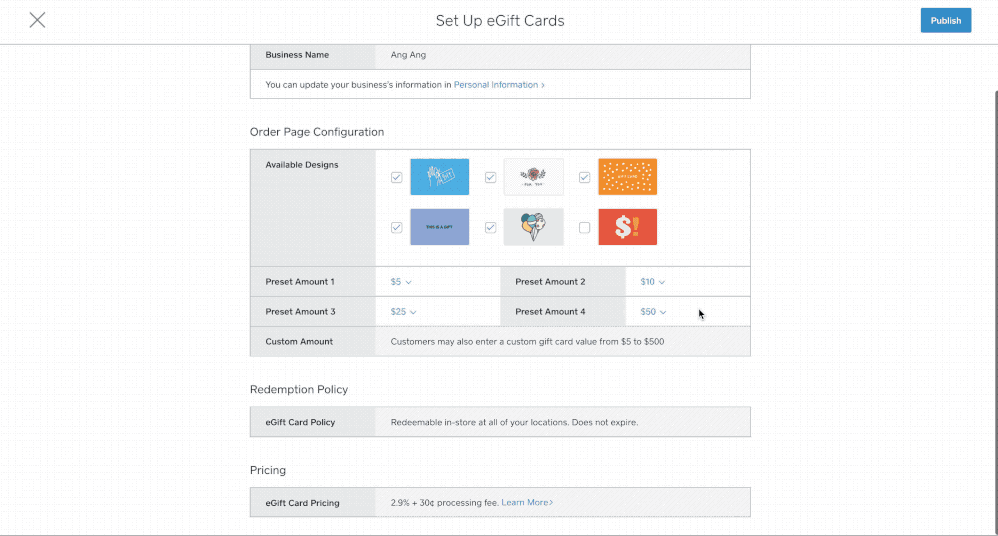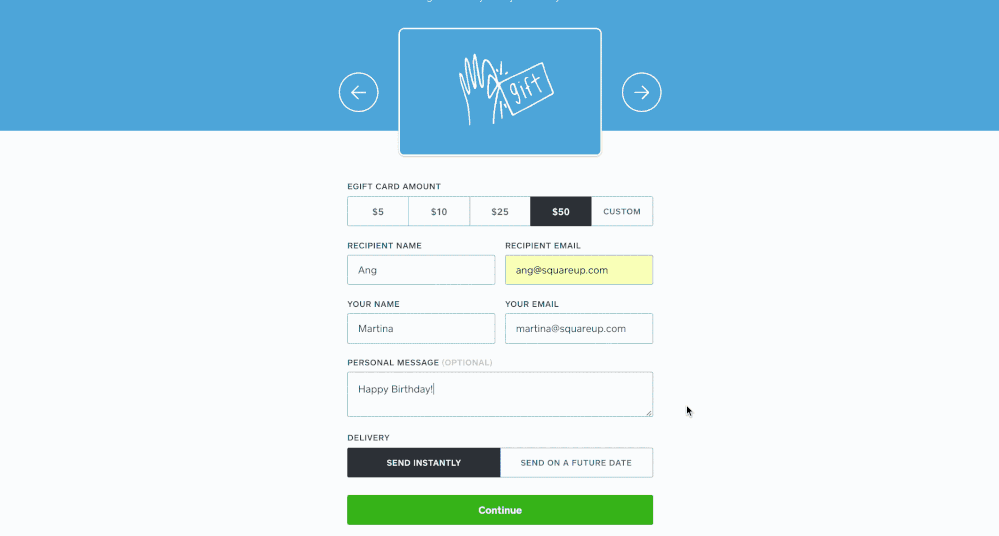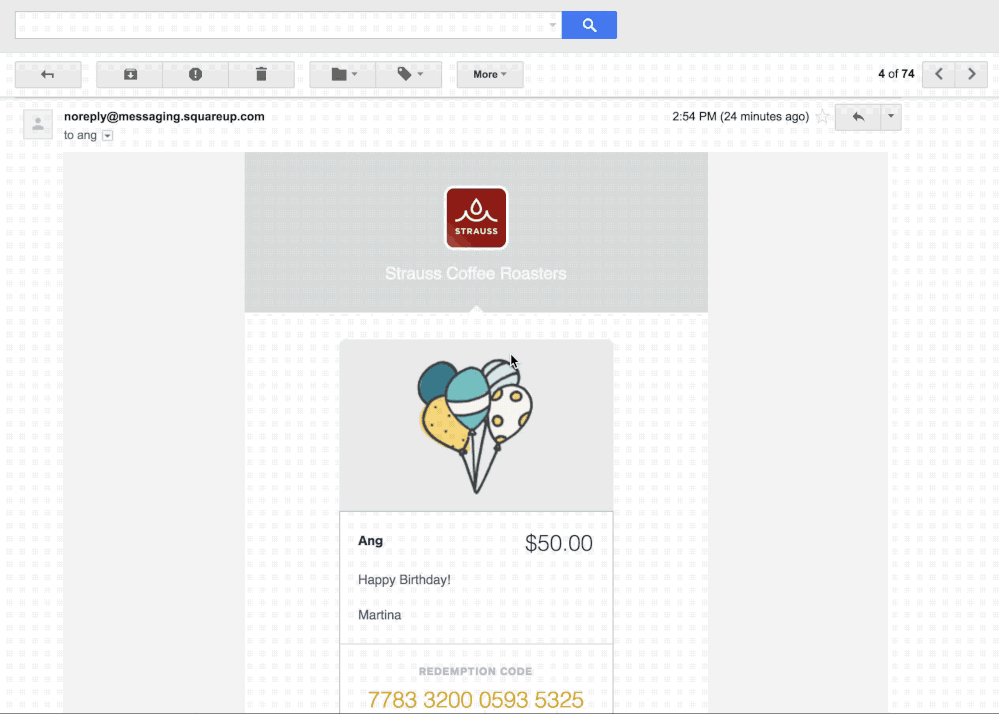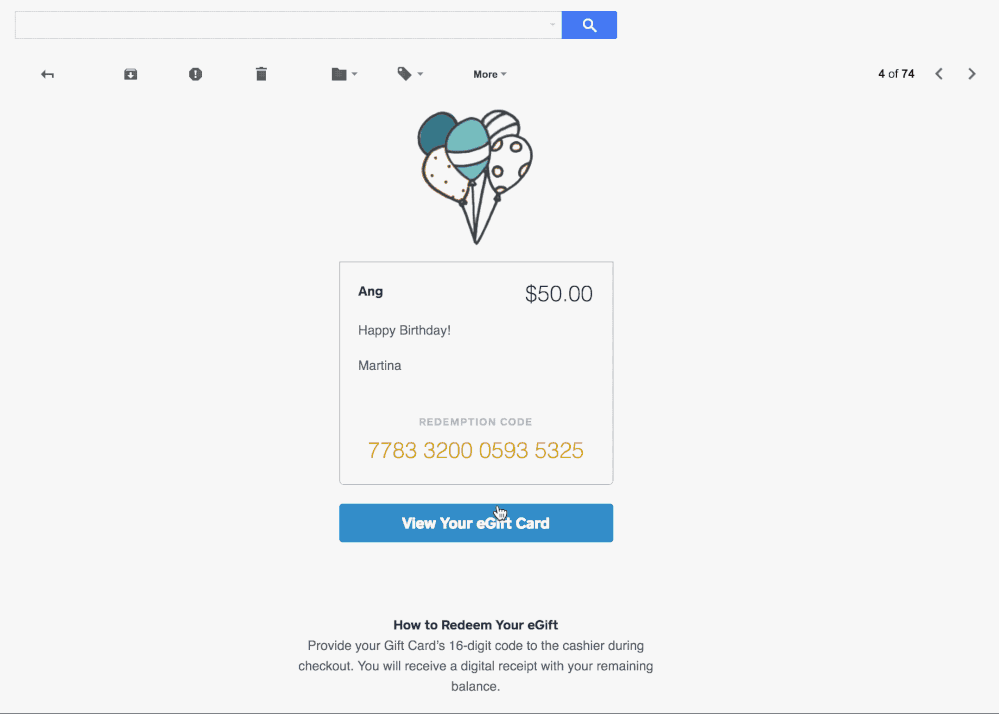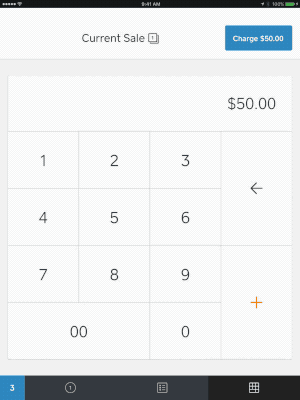- Subscribe to RSS Feed
- Mark Thread as New
- Mark Thread as Read
- Float this Thread for Current User
- Bookmark
- Subscribe
- Printer Friendly Page
We are excited to announce eGift Cards, a virtual gift card product for sellers looking to start a gift card program for the first time, or to expand their existing one.
Key highlights include:
- You can now sell eGift Cards via a free, custom order site powered by Square.
- Your customers can redeem eGift Cards in-store or on your Square Online site
- Redemption at the point-of-sale is a breeze. eGift Cards and plastic Gift Cards can link to customer profiles in your Directory, just like with Card on File. Or, you can type in the 16-digit eGift Card code at the point-of-sale.
- eGift Cards are free to sell and redeem. You just pay processing (2.9% + $0.30)!
- Square eGift Cards are a convenient, virtual option for you to boost sales and grow your customer base. They expand the reach of your gift card program by allowing your customers to buy virtual gift cards online that are redeemable in-store or through your Square Online site.
- You can use eGift Cards for two types of promotions, offering a discount that is available for all customers or offering exclusive discounts that are only available to specific customers through a promotional code. You can turn your promotions on or off at anytime from your Square Dashboard.
With eGift cards, your customers can purchase gifts online from a customizable, free order site powered by Square, and email them to friends or family either instantly or scheduled for a later date. Simply embed the eGift card order link on your website or share the link to your customers via social media.
These eGift cards can be redeemed in your store by typing the gift card number into the Square Point of Sale app. They can also be used for purchases in your Square Online site. Now you can run a gifting program with both physical and virtual gift cards under the same roof with unified tracking and reporting.
After setting up your eGift Card order site, be sure to let your customers know:
- Create a button on your site that says “Order Gift Cards”
- Share on your social media pages
Let’s dive into how it works!
Head to Items > Gift Cards in your Square Dashboard and click “Configure Order Page.”
Select the eGift Card designs you’d like to feature on your order page, and the denominations you’d like to make available. When finished, click “Publish.”
Copy your order page URL to share with your customers. We recommend adding a button to your website that says “Order Gift Cards.”
When your customers buy eGift Cards for their friends or family, they can select from the amounts you determined, and a fun design.
The recipient will receive an email like the one below.
The recipient can opt to link the eGift Card to their customer profile in your Directory.
When it’s time to redeem the eGift Card, search search the recipient by their phone number to retrieve the Gift Card on File.
Or, you can type the 16-digit code during checkout.
Visit your Dashboard to set up eGift Cards for your business today!
- Labels:
-
Gift Cards
- Mark as New
- Bookmark
- Subscribe
- Subscribe to RSS Feed
- Permalink
- Report