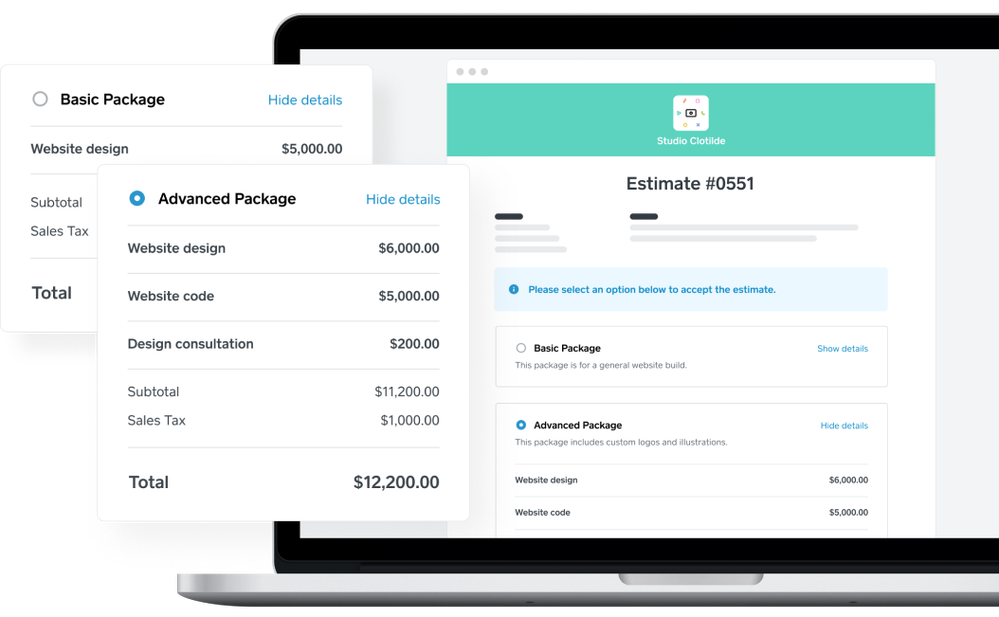- Subscribe to RSS Feed
- Mark Thread as New
- Mark Thread as Read
- Float this Thread for Current User
- Bookmark
- Subscribe
- Printer Friendly Page
Multi-Package Estimates for Invoices Now Live In Beta: Now available to try in iOS
UPDATE: This feature is now available on both iOS and Android devices.
Square Invoices has launched a new Estimates beta feature for a limited time trial to help you easily secure new work and include multiple packages in every estimate. Square Invoices is exploring a series of premium features to help you manage your business better and Multi-Package Estimates is the first that we are releasing to the public. For a limited time, you can use this feature for free.
Multi-package estimates allows you to:
- Save time with customizable estimates. Stop creating multiple estimates for the same job. Present a few options at once with different price points per package.
- Cut down on the back-and-forth. Spend less time scoping and pricing with your clients when you present them with more than one choice from the get-go.
- Quickly close sales from anywhere. Convert an accepted estimate package to an invoice with one click.
- Easily request payments. Request a deposit or set up invoice payments through Square.
To try out the new feature, navigate to the Estimates tab. From there,
simply follow the typical estimate set-up process, and the option to “Add package” will appear on the “Estimates” page under your items list.
Note: This feature will only be available on a limited time trial basis, and has limited functionality on the Square Point of Sale mobile app. The feature is not yet available the Square Invoices app. For full usage, check it out in your Square Dashboard.
To learn more about sending estimates with multiple packages, visit our Support Center.
If you have any questions or feedback, please join our Beta Community and post in our general discussion about this feature, or feel free to reach out to the beta team at betafeedback@squareup.com. Thanks!
Technical Program Manager: AI
Square Inc
- Labels:
-
Growth Strategies
-
Invoices
- Mark as New
- Bookmark
- Subscribe
- Subscribe to RSS Feed
- Permalink
- Report
This is an awesome new feature! Thanks for the update!
We don't use invoices, but I'm sure it'll help a whole lot more folks!
- Mark as New
- Bookmark
- Subscribe
- Subscribe to RSS Feed
- Permalink
- Report
WOW So awesome! Definitely a Keeper!
- Mark as New
- Bookmark
- Subscribe
- Subscribe to RSS Feed
- Permalink
- Report
This is tremendous. I own a vehicle wrap shop where clients can choose from an estimate pertaining to different choices (Full Wrap / Partial Wrap / and Decal Kits) SO this is so wonderful to not waste time with different emails and estimates. Having it all in one makes so much sense. I came over from quickbooks and they also never carried this feature. Amazing Job guys! Please keep this one around, there are so many in my circles that can use this feature.
- Mark as New
- Bookmark
- Subscribe
- Subscribe to RSS Feed
- Permalink
- Report
I thought you would like this one. 😃
Let me know if you have any feedback or trouble testing it in the Beta Community. Can't wait to hear how it s working for you.
Technical Program Manager: AI
Square Inc
- Mark as New
- Bookmark
- Subscribe
- Subscribe to RSS Feed
- Permalink
- Report
No prob, will do. Hey by chance did anyone find out about, automatic messages that appear in the section of the invoice or estimate marked "Message" under "ID" with in estimates or invoice. So, what happens is you can create saved message for estimates or invoices ( they appear correctly if Individually selected and created) But when you convert an estimate into an invoice for example, it takes the "message" from estimates and places it on the the "converted estimate to invoice" message section, even though you have a certain message thats saved for invoices that differs from estimates message. I always have to manually put in the new message into the invoice message section, because its never the right information during the conversion. Any insight into this matter? I hope this was easy top understand lol. I did write a lot.
- Mark as New
- Bookmark
- Subscribe
- Subscribe to RSS Feed
- Permalink
- Report
I notice that too... I usually have a sticky note on my desktop to copy and paste my messages and I keep spots to add stuff personal
- Mark as New
- Bookmark
- Subscribe
- Subscribe to RSS Feed
- Permalink
- Report
I guess I can try that for the meantime. Sounds like a good idea
- Mark as New
- Bookmark
- Subscribe
- Subscribe to RSS Feed
- Permalink
- Report
I love this feature. I hope it could remain free. I sell business cards and often send estimates. It sucks having to send one by one as prices depend on quantity.
- Mark as New
- Bookmark
- Subscribe
- Subscribe to RSS Feed
- Permalink
- Report
great idea. how much will the paid service be?
- Mark as New
- Bookmark
- Subscribe
- Subscribe to RSS Feed
- Permalink
- Report
Thanks for this question. Our product team has not made a decision on this at this time due to the current and ongoing virus response. When we do have a product update on this, we'll make sure to update this thread as well as email out, but as of right now, this remains a provided service that we can extended.
Technical Program Manager: AI
Square Inc
- Mark as New
- Bookmark
- Subscribe
- Subscribe to RSS Feed
- Permalink
- Report
OMGOSSSH!!.. this is great for me.. I do custom shirts and editing can be a pain... THANK YOU and it's FREE... ugh I love you square...
- Mark as New
- Bookmark
- Subscribe
- Subscribe to RSS Feed
- Permalink
- Report
Just an update from my last comment... I have forgotten about just invoicing... thank you again now I can just use that one tab for my complete experience with the customer.. if only I could attach this to facebook lol
- Mark as New
- Bookmark
- Subscribe
- Subscribe to RSS Feed
- Permalink
- Report
This is gonna save us quite a bit of time. Clients used to cancel wanting any services if we listed more than one package option on the estimate because they would only look at the total without reviewing the notes or items and immediately freak out. Thank you for this change, albeit in beta.
- Mark as New
- Bookmark
- Subscribe
- Subscribe to RSS Feed
- Permalink
- Report
Really glad this is a great option for you and your business.
Please feel free to join the Beta Community to leave your feedback on the product!
Technical Program Manager: AI
Square Inc
- Mark as New
- Bookmark
- Subscribe
- Subscribe to RSS Feed
- Permalink
- Report
Very cool, But it is still a very bad thing I cannot edit the BillTo information or correct it!!!!! Neither in estimates nor in invoices! In fact wrong information in Estimates converted to Invoices propagates the wrong information, and it CANNOT be edited.
- Mark as New
- Bookmark
- Subscribe
- Subscribe to RSS Feed
- Permalink
- Report
So there is not a straight forward way to edit the customers information in the bill to area on an estimate or an invoice. The Edit functionality lives in the Customer Profile and before converting an estimate to an invoice, you can add other customers email or an additional recipient. If you have updated the customer's profile, this will allow you to edit the invoice before sending - between an invoice and estimate.
Once the invoice is live though, you can duplicate the invoice and remove the customer information to update or change buyer info, then archive the first. This works for estimates as well if you've made a mistake and need to quickly change bill to information.
I do see how editing the Bill To window would be more ideal. Happy to pass that feedback to the team, in the meantime, this is the work around.
Technical Program Manager: AI
Square Inc
- Mark as New
- Bookmark
- Subscribe
- Subscribe to RSS Feed
- Permalink
- Report
@kellyj Thank you Kelly. I did find the duplicate feature did allow me to re-associate a copy of the record with a different customer so I don't have to re-enter everything. Editing invoice/estimate profile information is critical because it is difficult to get correct email information over the phone, but we still need to start the estimate with incomplete cust. info. Also I might add, making email REQUIRED before allowing conversion to invoice should be an option, not a mandate. Some older folks still do not use email, yet I text the invoice link to them.
But in reference to Packaged Estimates -- the package portions are not necessarily mutually exclusive. Can a customer choose package one, get and pay an invoice for it, then go back and choose "add-on" package two and we have separate invoice for it? I think the packages should not be pick one radio buttons, but multi-select options, or an option for entry of both types--that could get complicated though.
- Mark as New
- Bookmark
- Subscribe
- Subscribe to RSS Feed
- Permalink
- Report
Hi @bacomputer ,
Thank you for sharing your feedback about the Multi-Package Estimates feature! I have shared your direct quote with our product team.
Thanks again!
- Mark as New
- Bookmark
- Subscribe
- Subscribe to RSS Feed
- Permalink
- Report
I have been waiting on this feature! We use Estimate and Invoices many times daily!
One Problem: I can see how to "Activate" this feature.
There is indication that i should click the banner "try it now"...
I do not see this option...
Please advise.
- Mark as New
- Bookmark
- Subscribe
- Subscribe to RSS Feed
- Permalink
- Report
Hi @mrjblanchard My name is Phil and I am the Beta Manager for this product. Thank you for your interest in testing out this new feature! I just checked out your account and I was able to see the "Try it out" banner. Please try the following steps from your Square Dashboard:
- Click on "Invoices"
- You will now be on the overview page. Please click on "Estimates" located at the menu on the left.
- From here, you should see a dark grey banner with the "Try it out" message.
Please let me know if this works and if you have any questions or feedback about the new feature!
- Mark as New
- Bookmark
- Subscribe
- Subscribe to RSS Feed
- Permalink
- Report