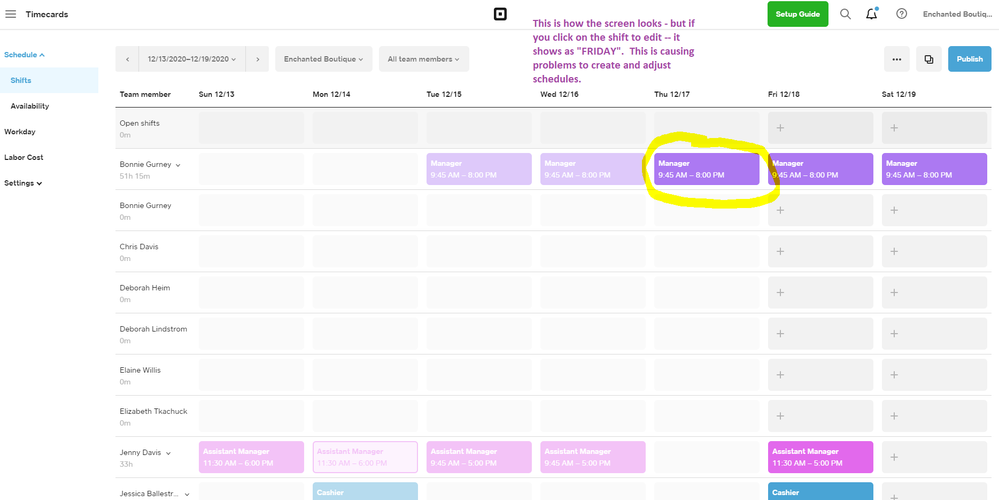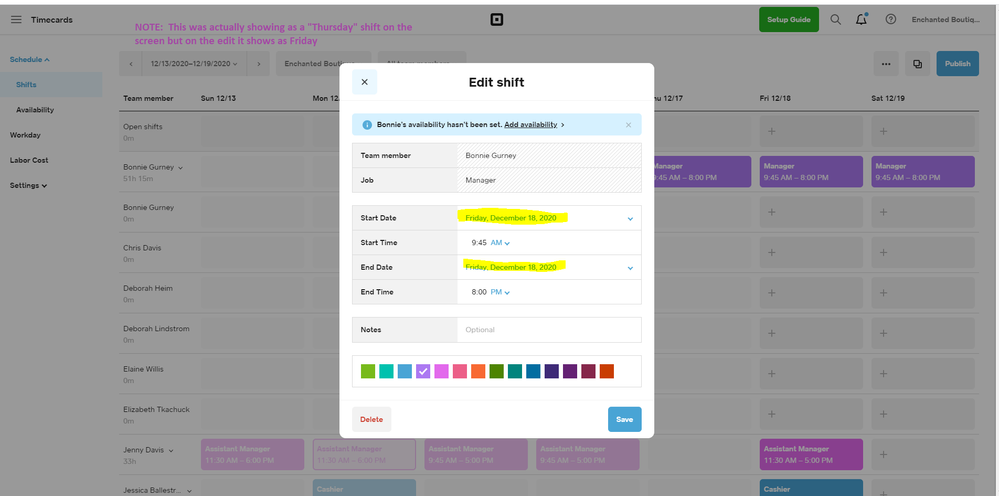- Subscribe to RSS Feed
- Mark Thread as New
- Mark Thread as Read
- Float this Thread for Current User
- Bookmark
- Subscribe
- Printer Friendly Page
I love that Square has added a staff scheduling tool into the mixed, but seems to have a problem when adding someone's scheduled time. If I selected say Tuesday and start to add a shift it wants to put it in for the prior day. and if I try to change it to the correct day going back in it has Tuesday, but shows on Monday.
Is anyone else having this issue?
- Labels:
-
Team Management
- Mark as New
- Bookmark
- Subscribe
- Subscribe to RSS Feed
- Permalink
- Report
Yes, double check your settings for start time. Have it set at 12 am for your day. Not actual business start time.
- Mark as New
- Bookmark
- Subscribe
- Subscribe to RSS Feed
- Permalink
- Report
Hi @Enchanted!
I'm not sure which scheduling tool you're referring to. Can you be more specific in which area this is?
Community Moderator, Square
Sign in and click Mark as Best Answer if my reply answers your question.
- Mark as New
- Bookmark
- Subscribe
- Subscribe to RSS Feed
- Permalink
- Report
This is a beta item. I didnt notice that this was in general discussion. Once @Enchanted replies we will move this to the proper Forum.
- Mark as New
- Bookmark
- Subscribe
- Subscribe to RSS Feed
- Permalink
- Report
Ah makes sense why I didn't recognize it @JamesSandbar!
Thanks!!
Community Moderator, Square
Sign in and click Mark as Best Answer if my reply answers your question.
- Mark as New
- Bookmark
- Subscribe
- Subscribe to RSS Feed
- Permalink
- Report
I did not realize it was a beta feature. It is under the timecards and schedule. It includes shifts and availability.
- Mark as New
- Bookmark
- Subscribe
- Subscribe to RSS Feed
- Permalink
- Report
This is a first for me.
To better understand your problem would you happen to be able to video this problem? I can get a better understanding of the issue this way.
Are you are scheduling with just custom times or using templates? Which view are you using Jobs or Team view?
Hopefully we can figure this one out.
- Mark as New
- Bookmark
- Subscribe
- Subscribe to RSS Feed
- Permalink
- Report
I can add screenprints if it would help. see next comment
- Mark as New
- Bookmark
- Subscribe
- Subscribe to RSS Feed
- Permalink
- Report
Yes, double check your settings for start time. Have it set at 12 am for your day. Not actual business start time.
- Mark as New
- Bookmark
- Subscribe
- Subscribe to RSS Feed
- Permalink
- Report
This fixed the issue! Thanks v much.
- Mark as New
- Bookmark
- Subscribe
- Subscribe to RSS Feed
- Permalink
- Report
@Rhys_UK That is amazing to hear!!
@phillipsrw Have you been able to follow the advice of @Enchanted yet?
Community Moderator, Square
Sign in and click Mark as Best Answer if my reply answers your question.
- Mark as New
- Bookmark
- Subscribe
- Subscribe to RSS Feed
- Permalink
- Report
All fixed and working perfectly thx. So we are setting up our shop manager to enable very limited access to the dashboard with limited permissions so that set the shift schedule. We have looked to limit the access via permissions but noticed we can not remove the accounts and setting access which contains under the business section fee invoices. We have the accounts settings deactivated under the permissions for this person but we are still see some limited accessibility to this section. Should this happen or should all accounts settings be in accessible?
- Mark as New
- Bookmark
- Subscribe
- Subscribe to RSS Feed
- Permalink
- Report
@phillipsrw What options do they have available? Usually, there are a few the employee can still "see" like, their email address tied to their employee role and location management (if they have access to that).
Community Moderator, Square
Sign in and click Mark as Best Answer if my reply answers your question.
- Mark as New
- Bookmark
- Subscribe
- Subscribe to RSS Feed
- Permalink
- Report
Hi Ashley, sorry about the slow response. They have checkout, transactions, reports, item and timecard. Account and settings is not selected but they have an icon and some limited access to change there password and view business and fee invoices.
- Mark as New
- Bookmark
- Subscribe
- Subscribe to RSS Feed
- Permalink
- Report
@philipsrw No worries on the response time. 🙂
Also, if your employees have permissions to sign on with their own email and password, then they will see those basic permissions as well.
Community Moderator, Square
Sign in and click Mark as Best Answer if my reply answers your question.
- Mark as New
- Bookmark
- Subscribe
- Subscribe to RSS Feed
- Permalink
- Report
Having the same issue also. Its not for all the team members but just one of them. I'm assume a fix hasn't been implemented but was wondering if one is on the horizon?
Many thanks
- Mark as New
- Bookmark
- Subscribe
- Subscribe to RSS Feed
- Permalink
- Report
Have them uninstall the app and reinstall it. It helped me a couple of times. Right now we are having issues just clocking in though.
- Mark as New
- Bookmark
- Subscribe
- Subscribe to RSS Feed
- Permalink
- Report