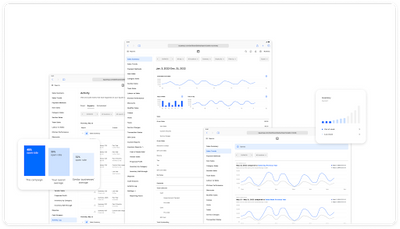- Subscribe to RSS Feed
- Mark Thread as New
- Mark Thread as Read
- Float this Thread for Current User
- Bookmark
- Subscribe
- Printer Friendly Page
Happy New Year, Seller Community! ✨
Effective and reliable reporting is crucial for the smooth operation of any business, and we recognize that there is always room for improvement with the reporting tools offered by Square.
Participate in the upcoming Square Reporting Q&A to let the team know what's going well and what can be improved — because who better to provide insight on how to improve these tools than the sellers who use them on a daily basis? 😉
This event is an opportunity to speak directly with @annakepler on the Square Reporting team, and contribute to how developments are prioritized throughout 2023.
On Wednesday, January 25, 2023, she and her team will be here to address any questions you may have, and make sure your experiences are documented with their plans for the year ahead.
Not sure what to ask? Here are some example questions:
- What is the best way to keep an eye on sales trends for my items?
- If I could do "_________" with reporting in the online Square Dashboard, that would save me so much time.
- How can I manage sales reports across multiple business locations?
Click 'Reply' below to ask your question ahead of time, and we’ll answer every question on Wednesday, January 25, 2023. We're looking forward to hearing from you!
Gestora de la Comunidad de Vendedores / Seller Community Manager, Square
- Labels:
-
Seller Community Events
A feature that I think would be really useful to customers and also to square customers is the ability to display other currencies beside the default currency pricing.
EG. US customers when shopping in Canada would benefit in seeing USD pricing as would a CANADIAN customer shopping in the US would benefit from seeing both prices. however the transactions would still be processed in the default currency.
Is this something that could be easily done?
- Mark as New
- Bookmark
- Subscribe
- Subscribe to RSS Feed
- Permalink
- Report
sorry to hear it takes too long to find the information you need. We constantly working to improve navigation within Dashboard and I will make sure to take your feedback to the team.
Product Manager, Payments Reporting and Analytics, Square
I run a farmers market that operates weekly in two locations on Saturdays and a third location on Sundays. For me, a market week is Saturday/Sunday. In your "Sales Trends" reporting tab, I wish I could choose Sat/Sun and get the same reports you offer for the standard Sun-Sat week. Make sense?
- Mark as New
- Bookmark
- Subscribe
- Subscribe to RSS Feed
- Permalink
- Report
Thank you for sharing @TwinSistersMkt ! We are looking to introduce custom date ranges within the reports. I will make sure to pass your use case to the team.
Product Manager, Payments Reporting and Analytics, Square
Sales by hour of the day, by day of the week. My business differs a lot by day of the week (especially weekend vs. weekday) and to figure out staffing would love to know how much we are selling on an average Tuesday at 3 pm vs. Friday night at 8 pm. If I could look at minimum, average, and high too? That would be amazing.
Thanks!
- Mark as New
- Bookmark
- Subscribe
- Subscribe to RSS Feed
- Permalink
- Report
Can we please, please, please get the ability to run a report showing items purchased by customer. We have a Wine Club for our top customers that requires purchase of certain items. To get that information now, we have to go through Transactions manually by customer - it is incredibly time consuming to the point where we are looking at alternative options. Looking at the forums, this seems to be a frequent request.
- Mark as New
- Bookmark
- Subscribe
- Subscribe to RSS Feed
- Permalink
- Report
I would love it if it was possible to run a report to see what the best day (or days, perhaps Top 5 or 10) was within a certain time period (e.g., in a month or the year-to-date).
- Mark as New
- Bookmark
- Subscribe
- Subscribe to RSS Feed
- Permalink
- Report
I need to be able to create a summary report that only shows tax exempt sales for the year.
On Invoices, to be able to have delivery status like the online orders have.
With online orders, when there’s a delivery and you click on entry to put in the address, I also need a place to put in the name of the recipient, their cell phone number, and the message they would like on their card. I am a florist and have no way to put in a card message.
- Mark as New
- Bookmark
- Subscribe
- Subscribe to RSS Feed
- Permalink
- Report
I use Square Invoices and Square Contracts. When I create an Invoice and Contract, I link the two. However, when someone pays using the option to pay with the Contract link, the Invoice will remain unpaid. When I go in manually record the payment on the Invoice, it shows up on my reports as two payments instead of one. Are you aware of this problem and is there a plan to fix it anytime soon?
- Mark as New
- Bookmark
- Subscribe
- Subscribe to RSS Feed
- Permalink
- Report
Something has changed at Square. Now transactions are variable as to when they show up in my email account. This never used to happen and it is a huge hassle. What has changed and can it be changed back to immediate notification in email? Second the reports are difficult to get from day to day, why is that? It is easy to get reports from a week agao, but not within one to two days of the current day.
- Mark as New
- Bookmark
- Subscribe
- Subscribe to RSS Feed
- Permalink
- Report
I am so frustrated every month when I download my report for the month and there is no easy way to see the amounts after fees.
I use Square for a non-profit, and need to input income into our budget. I now have to go through manually on each transaction and figure out the total after fees for each line item. It is completely ridiculous. If there was one more column on the report I download that showed the total after fees it would save me at least an hour every month.
- Mark as New
- Bookmark
- Subscribe
- Subscribe to RSS Feed
- Permalink
- Report
The summary sales reports do show the fees! Total Collected, Cash, Card, Fees, Net Total
- Mark as New
- Bookmark
- Subscribe
- Subscribe to RSS Feed
- Permalink
- Report
I have a couple of reporting needs that I can't get out of Square currently. 1) Reporting by pack size, which I currently can do by downloading to Excel and filtering by pack size (which I have standard pack sizes as variations for each item). 2) Day of the week reporting on a monthly or annual basis (e.g., I want to know how much I sold on Tuesdays in 2022), which I haven't found any way to do at all other than manually. Any chance of adding this functionality?
- Mark as New
- Bookmark
- Subscribe
- Subscribe to RSS Feed
- Permalink
- Report
Hello, I am an in-home service provider. Many of my clients give feedback/reviews after payment. What/How is the best way to use those reviews to be viewed by potential new clients?
- Mark as New
- Bookmark
- Subscribe
- Subscribe to RSS Feed
- Permalink
- Report
My question is regarding the calendar app for my business.
inand my clients would like a way to be notified when spots open up. We are currently booked out 2 weeks and I have to tell my clients to continue to check online to see when someone cancels/move their appointment. Would be amazing to have the ability to have my clients out on a list and they get an update when an appointment opens up.
that possible?
thanks
billy
- Mark as New
- Bookmark
- Subscribe
- Subscribe to RSS Feed
- Permalink
- Report
Hi @BillysBarber ! It sounds like our waitlist feature will be great for you. It's currently in a open beta so you are able to use this. We are working on making it more automated in the future, but it's definitely something to keep a eye out for. Here's our get started guide for waitlist! Here
- Mark as New
- Bookmark
- Subscribe
- Subscribe to RSS Feed
- Permalink
- Report
Hi Ani,
I sell at an antique show where I also sell for a few other dealers on a consignment basis. All transactions go through my square up account. I need to generate a report for each dealer's net sales, after processing fees, to reconcile with each day's square up deposit to my bank. As it is now, I list the different consignees as items. I have to go through each transaction and manually enter the processing fee in order to figure out how much I owe the consignee after fees (and sales tax) for a given day.
Thank you for any ideas you have on this, or if it might be possible to generate reports showing item sales, less taxes and fees, in the future.
kind regards,
John
- Mark as New
- Bookmark
- Subscribe
- Subscribe to RSS Feed
- Permalink
- Report
I would be interested in seeing the following reports available:
- Category Sales and Cost of Goods Sold merged into one report (by category not by individual SKU)
I would like to see the following column's on this report for Category Sales (Quantity Sold / Total Cost / Total Paid / GP% / Discount amount)
- Sales Summary
I would like the option to generate this monthly to have a summary of all of my daily sales totals (not individual transaction) with the following columns: (Date / Net sales / Gross sale / PST / GST (or applicable taxes) / Square Fees)
- Inventory by Category (please add cost of inventory on this one)
I would like to see the following column's on this report for Inventory by Category ( Inventory Quantity / Cost of Inventory)
- Custom Reports ( ultimately I would like to be able to create any of the reports above as opposed to just generating a custom daily sales report. I need monthly, Quarterly and Yearly reporting that can be customizable to both sale and inventory )
- Mark as New
- Bookmark
- Subscribe
- Subscribe to RSS Feed
- Permalink
- Report
Also nothing to do with reporting but it would be nice to be able to set up automatic add on's.
Similar to applying a discount to a particular item, I would like to be able to automatically add a bottle deposit to a particular item or a surcharge on other items.
- Mark as New
- Bookmark
- Subscribe
- Subscribe to RSS Feed
- Permalink
- Report
Just a simple request, can the emails about the sale include total revenue through Square, Square fees, and net cash to my account? Currently, they show the sales, but I have to go through all sorts of screens in Square to figure out the net amount going to my account. Thanks.
- Mark as New
- Bookmark
- Subscribe
- Subscribe to RSS Feed
- Permalink
- Report
It would be great if I could print a receipt for each payment that includes the service charge for that transaction so that I do not have to calculate each one individually later. Thank you.
- Mark as New
- Bookmark
- Subscribe
- Subscribe to RSS Feed
- Permalink
- Report
Why can’t I change customer information after invoice generated? Sometimes we spell name wrong or even email address is wrong. Even though I change customer info it won’t let me update customer info.
How could we collect a deposit against an estimate and get it to show on same estimate and final invoice while shoeing letting us deposit it ahead of time