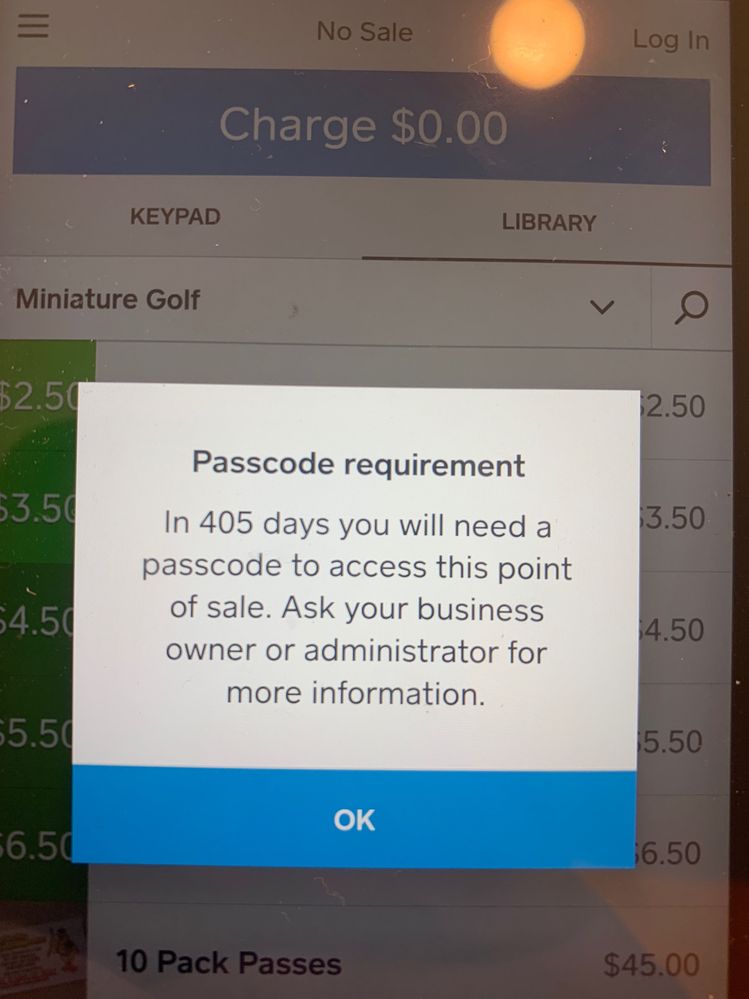- Subscribe to RSS Feed
- Mark Thread as New
- Mark Thread as Read
- Float this Thread for Current User
- Bookmark
- Subscribe
- Printer Friendly Page
Beginning a few days ago my employees and myself are getting a popup message that states "Passcode Requirement. In 405 days you will need a passcode to access this POS. Ask your business owner or administrator for more information." You have to click OK to make it go away.
The 405 day count hasn't changed since we first saw it on Weds. We do not require a login on our POS since we have only one in our business, and it limits the employee to only run transactions and do the basics. We do have a login when we want to view reports. So, why am I seeing this message now (been using Terminal since March 2019), and what can I do to stop it? I do not want to have a login for my employees.
- Mark as New
- Bookmark
- Subscribe
- Subscribe to RSS Feed
- Permalink
- Report
Thank you for flagging this @chipsclubhouse. So you've only ever used your main login to log on to your account and take transactions? And you allowed your employees to use that same login? We've just recently switched over to what is called Team Management. You're able to set different permissions for your employees and track sales by team member if you need to do that.
Now I'm not sure why the countdown is showing 405 days remaining but the number isn't going down with each day that passes. But that sounds a bit glitchy. You may want to consider reaching out to our Customer Success Team so they can take a look at that with you, and also walk through Team Management more in depth when it comes to your account, specifically!
- Mark as New
- Bookmark
- Subscribe
- Subscribe to RSS Feed
- Permalink
- Report
Hi Nika, I don't have my employees logon at all. We only have one employee on per shift, and they do not need to be logged on to perform basic tasks even cancelling a transaction if needed. We only logon from the terminal if we want to run a report. With only one employee on per shift, there is no need to track sales per employee.
Here is a photo of the message:
It comes up every time Terminal goes to sleep and you are presented with the logon which you can - of course - just click the X in the upper left. Upon clicking the X, this message now appears. And yes, the 405 days message has not changed. I just want it to go away and not come back!
- Mark as New
- Bookmark
- Subscribe
- Subscribe to RSS Feed
- Permalink
- Report
Thanks for sharing that image @chipsclubhouse! I'm pretty sure the message itself is referring to Team Management, but the message should at least be changing/not showing every single time you log in.
Could you try to delete and reinstall the app? - That is, ONLY if you haven't taken any transactions recently in Offline Mode. After you delete and reinstall, let me know if you still see the message!
- Mark as New
- Bookmark
- Subscribe
- Subscribe to RSS Feed
- Permalink
- Report
This is on Square Terminal, not the app on my phone. Are you asking me to somehow remove Square from Square Terminal itself? That doesn't make sense.
I am not logging in. When Terminal goes to sleep and we engage it again, you are presented with a login screen, which you can bypass by clicking the X in the upper left corner. That's what we've been doing since April when we got Terminal, since we do not use logins. That screenshot is the message get when we skip the login like we've always done.
- Mark as New
- Bookmark
- Subscribe
- Subscribe to RSS Feed
- Permalink
- Report
Oh gosh @chipsclubhouse I read right over the fact that you're using the Terminal. I'm so sorry!
You might want to go ahead and reach out to our Hardware Team to see if this is related to an update, or something else.
Sorry again that I read over the fact that you're using the Terminal. I think I needed some more afternoon coffee yesterday!
- Mark as New
- Bookmark
- Subscribe
- Subscribe to RSS Feed
- Permalink
- Report
We just started having this problem a few days ago. Was there any solution to this?
- Mark as New
- Bookmark
- Subscribe
- Subscribe to RSS Feed
- Permalink
- Report
Hi there, @SDIC 👋 Thanks for reaching out to us here on the Seller Community! So sorry for the confusions and trouble here.
I flagged this over to our Hardware Team to get some clarity, and it looks like this was an outstanding issue from a previous software release that may be lingering on your Terminal. We would recommend walking through these specific troubleshooting steps, which will insure you are on the most up to date version of your Terminal software.
If you complete the steps from this resource and continue to experience issues, we would recommend reaching out to our Support Team directly. They can take a more 'hands-on' approach once to see where the issue resides.
Keep us updated! I want to make sure this gets solved for you.
Community Moderator, Square
Sign in and click Mark as Best Answer if my reply answers your question.
- Mark as New
- Bookmark
- Subscribe
- Subscribe to RSS Feed
- Permalink
- Report