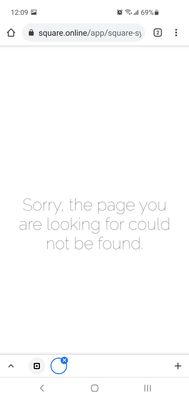- Subscribe to RSS Feed
- Mark Thread as New
- Mark Thread as Read
- Float this Thread for Current User
- Bookmark
- Subscribe
- Printer Friendly Page
My stocks can't update because it says it can't. It then j go to the page it says to go to and that page is unavailable please help I need to add more stock to my new items
- Mark as New
- Bookmark
- Subscribe
- Subscribe to RSS Feed
- Permalink
- Report
Super strange. I'm curious, is this happening on multiple browsers? Can you try updating stock directly from Square Dashboard? It will sync to your Online Store.
Community Moderator, Square
Sign in and click Mark as Best Answer if my reply answers your question.
- Mark as New
- Bookmark
- Subscribe
- Subscribe to RSS Feed
- Permalink
- Report
I am currently having this same issue. when i try to update my stock, it is saying it cannot save. and in the image section it is showing multi blank image boxes. I thought it might just be yesterday, but same thing today also. Help
Keys Sewing
www.keyssewing.com
- Mark as New
- Bookmark
- Subscribe
- Subscribe to RSS Feed
- Permalink
- Report
Hi there, @Keys - thanks for reaching out here and letting us know you are also experiencing this issue.
It looks like there wasn't a solidified resolution to this thread, so we would recommend you reach out to our Support Team directly for assistance.
Feel free to jump back here and let us know where you landed with them! It could go a long way in helping Sellers who experience a potentially similar issue in the future.
Community Moderator, Square
Sign in and click Mark as Best Answer if my reply answers your question.
- Mark as New
- Bookmark
- Subscribe
- Subscribe to RSS Feed
- Permalink
- Report
As a follow up, I called square and they are working on the error (my error. I was unable to update my stock and my deleted photos still should lots of blank photo spaces) because they were having the same error message when trying to upload /delete images on this particular item. So for now I had to duplicate the item, rename the original while they work on the original because the item has a review and if I delete the item i will loose the reviews. So now I am waiting for them to respond hopely 7days from today but in the meantime I can use the duplicate and the reviews to continue on my site. Hopefully it works.
Keys Sewing
www.keyssewing.com
- Mark as New
- Bookmark
- Subscribe
- Subscribe to RSS Feed
- Permalink
- Report
I am also having this issue — but also an item I created in square online is nothing showing up in the dashboard or the phone app. Did you figure out a resolution?
- Mark as New
- Bookmark
- Subscribe
- Subscribe to RSS Feed
- Permalink
- Report
Hi @littlebluefern. - we're currently experiencing issues with syncing between Dashboard/POS and Square Online due to a data migration.
We are deploying a fix but it will take a minute to get the sync back on accord. We'll loop back here when there's good news to share.
Community Moderator, Square
Sign in and click Mark as Best Answer if my reply answers your question.
- Mark as New
- Bookmark
- Subscribe
- Subscribe to RSS Feed
- Permalink
- Report
I am also having this issue. I am trying to add an item to my online store. I tried to add items from the Square dashboard but when trying to sell them online kept getting a message saying I can't sell online because the item is unavailable at the shipping location even though I only have 1 location and my settings are on "all locations". Anyways, so I deleted all my items on everything to start fresh.
I have now added 1 item online. Saved it. And try to update the stock and keep getting this: "We're sorry, but we weren't able to access your stock information. Please save your item and try again."
I have also tried to update the stock on dashboard but same thing. I am using chrome.
This has been very frustrating.
- Mark as New
- Bookmark
- Subscribe
- Subscribe to RSS Feed
- Permalink
- Report
I'm very sorry for the frustration, @chezella The team was able to confirm that there is a temporary sync delay, but it should start to clear up soon.
- Mark as New
- Bookmark
- Subscribe
- Subscribe to RSS Feed
- Permalink
- Report
I am also in this situation, unable to add new items.
- Mark as New
- Bookmark
- Subscribe
- Subscribe to RSS Feed
- Permalink
- Report
Hi @JanisLaroche Thanks for reaching out 😊
The sync delay seems to be resolved for most people, but please let me know if you are still having trouble.
- Mark as New
- Bookmark
- Subscribe
- Subscribe to RSS Feed
- Permalink
- Report
Thank you it works now. There are still some little bugs though. For instance when I copy an item and change the title and change a couple of the photos and delete a couple of the previous photos, once the new photos upload and it saves, the old photos reappear and the title reverts to the original copied item. It works after I change it the second time but just have to really pay attention to the changes I’m making and that they are what is actually saving
- Mark as New
- Bookmark
- Subscribe
- Subscribe to RSS Feed
- Permalink
- Report
Glad to hear it is mostly resolved for you, @chezella This almost sounds like it could be a caching issue.. Can you please try using a private or incognito browser the next time you make an edit? Is this happening with all of your items, or only a few?
- Mark as New
- Bookmark
- Subscribe
- Subscribe to RSS Feed
- Permalink
- Report
Hello,
it happens with all of them in. I will try incognito next time. Thank you
- Mark as New
- Bookmark
- Subscribe
- Subscribe to RSS Feed
- Permalink
- Report
Hopefully that helps, but if not, please reach out to our support team when you have a chance. A rep will be able to escalate this further if they are not able to help you troubleshoot.
- Mark as New
- Bookmark
- Subscribe
- Subscribe to RSS Feed
- Permalink
- Report
Hello
Sorry to jump in but having issues since Friday. I added a whole lot of new stock but have been unable to update stock numbers. Tried all weekend and again on Monday. Unfortunately for some reason I can't update them on my terminal as they don't show up there. Am I wrong in thinking that any items added on dashboard used to appear on the terminal afterwards even without stock numbers?
- Mark as New
- Bookmark
- Subscribe
- Subscribe to RSS Feed
- Permalink
- Report
Hi @parabooks Sorry to hear you are still having trouble! It definitely sounds like this is something more than just a sync issue. Have you tried creating a brand new item to see if that allows you to update the inventory?
I also recommend reaching out to our support team directly. A rep can escalate this further for you so that the engineers can troubleshoot why you are still running into an issue.
- Mark as New
- Bookmark
- Subscribe
- Subscribe to RSS Feed
- Permalink
- Report
Hi there, I’m currently having this problem. I added a whole bunch of new stock yesterday and it wouldn’t allow me to update stock numbers. I tried again today and it’s doing the same thing. How did you end up resolving this issue? Thank you in advance
- Mark as New
- Bookmark
- Subscribe
- Subscribe to RSS Feed
- Permalink
- Report