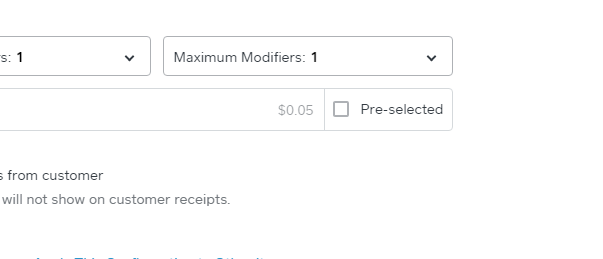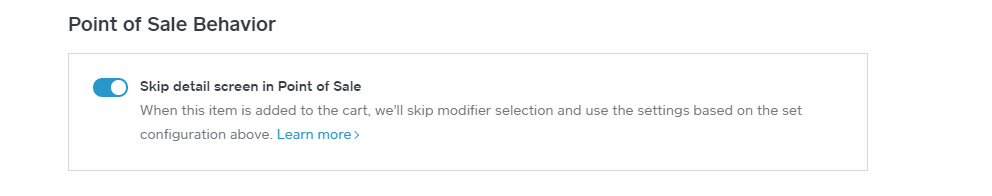- Subscribe to RSS Feed
- Mark Thread as New
- Mark Thread as Read
- Float this Thread for Current User
- Bookmark
- Subscribe
- Printer Friendly Page
Unable to set "pre-selected" and "Skip detail screen in Point of Sale" fields in item import
There doesn't seem to be a way to set "pre-selected" and "Skip detail screen in Point of Sale" fields for modifier sets in excel.
I need to set this modifier for 100+ sku's and don't want to go through each item in the UI.
Does anyone have a workaround? For the item library to be useful for a large number of sku's it seems like every single field in the library should be a column in the excel spreadsheet. However it seems like there are quite a few that are missing.
- Labels:
-
Item and Inventory Management
- Mark as New
- Bookmark
- Subscribe
- Subscribe to RSS Feed
- Permalink
- Report
Hey again! Thanks so much for surfacing all of these feature requests in this thread and in the other one regarding Square for Retail COGS reports. As you know, this is something that we don't currently support, but I really hear you that this could be a very beneficial feature to have that would improve efficiency for sellers with large inventories. While you can easily apply the modifier to other items, the "Point of Sale Behavior" is the manual part that needs to be toggled on each time.
I will be sure to pass this along to the Success teams so they can get eyes on this feature request!
Community Moderator, Square
Sign in and click Mark as Best Answer if my reply answers your question.
- Mark as New
- Bookmark
- Subscribe
- Subscribe to RSS Feed
- Permalink
- Report
Just adding on to this request. Is it possible to toggle this flag via API? There's just no way we can manually click through hundreds of items to skip the detail screen.
- Mark as New
- Bookmark
- Subscribe
- Subscribe to RSS Feed
- Permalink
- Report