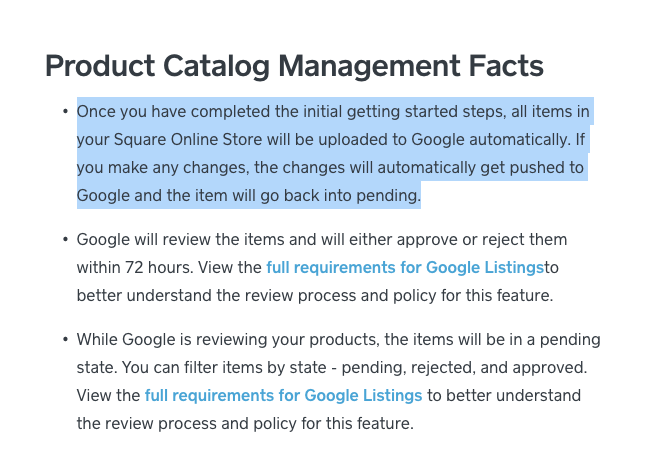- Subscribe to RSS Feed
- Mark Thread as New
- Mark Thread as Read
- Float this Thread for Current User
- Bookmark
- Subscribe
- Printer Friendly Page
What file do you upload for Google Merchant Center to advertise in Google's "Shopping" area?
Hey guys. I'm creating my online store and I'm trying to upload a file with all my products that I can put in Google Merchant Center. I tried uploading the CSV and Excel XML file that's in the product library that supposedly has all the info in it. Although Google Merchant Center accepts the files, it is showing that I have 0 products, which is incorrect. Please tell me that there's an easy to do this without having to manually add each of my products and pictures. Thank you!!!!!
- Mark as New
- Bookmark
- Subscribe
- Subscribe to RSS Feed
- Permalink
- Report
HI, hopefully these Square Support pages will help.
https://squareup.com/help/us/en/article/7386-set-up-google-product-listings-on-square
Scroll down to the bottom Product Catalog Management Facts, states Google has up to 72 hours to approve or reject.
https://squareup.com/help/us/en/article/7385-getting-started-with-google-product-listings
TERRI
- Mark as New
- Bookmark
- Subscribe
- Subscribe to RSS Feed
- Permalink
- Report
Thanks for your quick response. The 1st link was helpful. However, on my "overview" page I do not have a "channels" button under "account and settings". Where do I find the channels button so I can link Square to my Google Merchant Center account? Thank you!
- Mark as New
- Bookmark
- Subscribe
- Subscribe to RSS Feed
- Permalink
- Report
Hey @thedollvillage! ✨
A Product Team member here at Square stumbled upon your post in the Community. They reached out and confirmed that this is a feature we have available, it's just not completely rolled out.
They let me know that they did turn on the feature for you, this morning, around 9:45am PST. The feature is 5% rolled out otherwise.
They wanted me to let you know the following:
The integrated feed will push your products and photos over to Google, however if you want to use ads, you may have to create a supplemental feed in your Google merchant center. The requirements for that depend on what you are selling - and we recommend you consult with Google since we are not yet supporting ads.
Let me know if you have any questions.
Seller Community & Super Seller Program Manager | Square, Inc.
Learn about the Super Seller program!
- Mark as New
- Bookmark
- Subscribe
- Subscribe to RSS Feed
- Permalink
- Report
Does Square automatically push items over to Google Merchant Center, or do I have to do it manually? If I do have to do it manually, then what file needs to be submitted? Thank you!
- Mark as New
- Bookmark
- Subscribe
- Subscribe to RSS Feed
- Permalink
- Report
HI, the link provided under Product Catalog Management Facts:
TERRI
- Mark as New
- Bookmark
- Subscribe
- Subscribe to RSS Feed
- Permalink
- Report
All right, good work keep it up. Thanks for sharing this helpful information.
- Mark as New
- Bookmark
- Subscribe
- Subscribe to RSS Feed
- Permalink
- Report
This is what it stated on that website you gave me:
Existing Google Merchant
-
Open the Square Online Overview page.
-
Click Account & Settings then select Channels.
-
The next page will say Sell on Google Listings. Select the button that says Get Started.
-
Before you proceed, please make sure you have reviewed the full requirements for Google Listings and Square's guide to getting started with Google Product Listings.
-
Read the Google Merchant Terms of Service and agree at the end of the document, then click Next in the top right-hand corner.
-
Google will then ask you to Authenticate your merchant account.
-
Choose an account. Select the administrator account that is associated with your Google merchant account.
-
Allow Square to access your Google account.
-
Google will then link your merchant account to Square, insert a validation token on your website, and verify your domain ownership.
-
You’ll then be taken to the Channel Overview page. This will give you a summary of the inventory that you are syncing to Google Listings showing the status of the Items that have successfully synced and the items that are still pending Google’s approval.
Note: Whenever you update your catalog, your items will automatically be synced to Google.
My problem is that I don't HAVE a channels button under account settings. Can someone please look at my individual account? There must be something wrong with it. I have tried this 100 times and it does not work because there is no channels button. Thanks.
- Mark as New
- Bookmark
- Subscribe
- Subscribe to RSS Feed
- Permalink
- Report
Apologies for the delay @thedollvillage.
I spoke with the Engineer that implemented this feature, and they said that the instructions provided above are incorrect, and you should be going to your Dashboard settings, not Square Online. Does that make any further sense? Sorry for the confusion.
Seller Community & Super Seller Program Manager | Square, Inc.
Learn about the Super Seller program!
- Mark as New
- Bookmark
- Subscribe
- Subscribe to RSS Feed
- Permalink
- Report
Thank you. Waiting for the update. It's so important for retail sellers to be able to utilize the Google Merchant Features. Hoping we can get this figured out, because I am confused!! 🙂
- Mark as New
- Bookmark
- Subscribe
- Subscribe to RSS Feed
- Permalink
- Report
We're going to update this article shortly @thedollvillage.
Seller Community & Super Seller Program Manager | Square, Inc.
Learn about the Super Seller program!
- Mark as New
- Bookmark
- Subscribe
- Subscribe to RSS Feed
- Permalink
- Report
Hi Isabelle. Have you found a solution? I have looked on old forums and the same question comes up here: https://forum.squarespace.com/topic/21127-google-merchant-data-feed-google-shopping/
This is a very frequent issue it seems. I hope there is a solution that won't cost additional money. I don't want to have to switch to another platform next month. Let me know what you find out.
- Mark as New
- Bookmark
- Subscribe
- Subscribe to RSS Feed
- Permalink
- Report