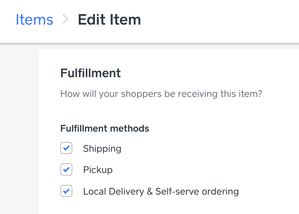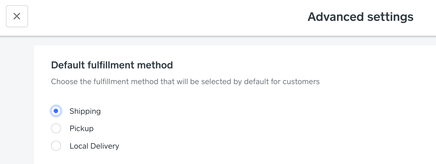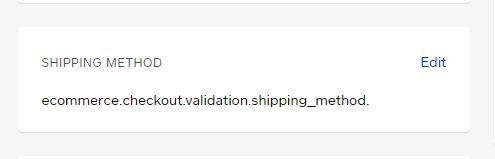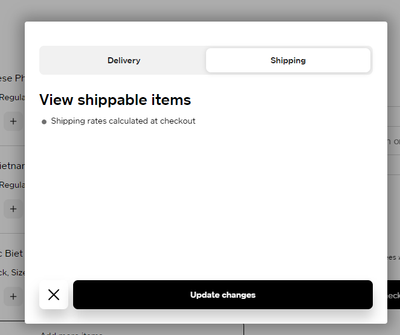- Subscribe to RSS Feed
- Mark Thread as New
- Mark Thread as Read
- Float this Thread for Current User
- Bookmark
- Subscribe
- Printer Friendly Page
The title of this post has been edited from the original: How to set up Real Time Shipping?
I just started selling online but the shipping doesn't shows during checkout. When I read some post here, someone mentioned about creating RTS. Not sure how. I have already created UPS and USPS account.
- Mark as New
- Bookmark
- Subscribe
- Subscribe to RSS Feed
- Permalink
- Report
Hi @Dek - all of the information you'll need to set up Real Time Shipping can be found be right here in this article from our Support Center.
There are a couple of settings you'll want to pay close attention to while setting up to ensure that Shipping appears as a fulfillment option for your customers. The first thing you'll need to do is check the Shipping box within the Fulfillment section while editing or creating the item you want to be shippable.
If you plan to ship most of your items, I recommend going ahead and changing your default fulfillment type as well (Settings > Checkout > Advanced settings):
If any questions come up after you've run through the directions outlined there, let us know right here, or reach out to our Support team directly. Good luck!
This post was edited in December 2020 by a moderator to include updated screenshots and directions
Community Moderator, Square
Sign in and click Mark as Best Answer if my reply answers your question.
- Mark as New
- Bookmark
- Subscribe
- Subscribe to RSS Feed
- Permalink
- Report
Hi there @Boutik 👋 I took a quick peek and it looks like I'm currently able to choose between in-store pickup and shipping for the items I clicked on. Were you able to make changes to your settings to get to this point, or are you still seeing in-store pickup as the only fulfillment option on some of your items?
I've moved your post to this thread where I outlined two settings that have the most impact on fulfillment settings shown at checkout. If you're still running into a bit of trouble, and this thread doesn't help shine a light on what's going on, please log into your Square account and head to this page to give us a call.
Community Moderator, Square
Sign in and click Mark as Best Answer if my reply answers your question.
- Mark as New
- Bookmark
- Subscribe
- Subscribe to RSS Feed
- Permalink
- Report
Hi, I have reviewed previous posts regarding the same problem and I have updated all items with a weight and fulfillment is set to shipping. I have set up shipping rates for US per weight and cost. Please let me know what else I should do. Did I miss a step? Thank you!
- Mark as New
- Bookmark
- Subscribe
- Subscribe to RSS Feed
- Permalink
- Report
Hey @DB21,
I moved your post to the existing thread for this because we like to keep the same inquiries in one place.
If you've already tried everything in this thread- please reach out to our direct CS team who can assist you further.
Community Moderator, Square
Sign in and click Mark as Best Answer if my reply answers your question.
- Mark as New
- Bookmark
- Subscribe
- Subscribe to RSS Feed
- Permalink
- Report
Thank you, Ashley. It's working now. It wasn't working at the time I sent the message. Thank you very much for getting back to me.
I am having a problem when trying to collect emails. I have the email request in my footer. When the information is entered, it is accepted, but I'm not receiving the email information in my email. Is it kept somewhere within the system? Thanks again for your help. Greatly appreciated!
- Mark as New
- Bookmark
- Subscribe
- Subscribe to RSS Feed
- Permalink
- Report
I am having a similar problem with my webpage. I have followed the setup and have all the shipping options added and active. When I go to checkout and my address is populated I get the following message under shipping. Any suggestions on how to get standard shipping to show up?
- Mark as New
- Bookmark
- Subscribe
- Subscribe to RSS Feed
- Permalink
- Report
Hello!
I am having a problem, when I look at the cart it is not showing any shipping is being charged. How do I know if I am missing something to add the shipping?
- Mark as New
- Bookmark
- Subscribe
- Subscribe to RSS Feed
- Permalink
- Report
Hi, I had this same issue before and the only cheaper solution is to manually input weight on each items and refer shipping rates from each (USPS or UPS or FedEx) carriers. Or if you upgrade your Square annual subscription, I think they have the shipping rates available.
Good luck.
- Mark as New
- Bookmark
- Subscribe
- Subscribe to RSS Feed
- Permalink
- Report
Hi @melenap1990 Welcome to the Community 🎉
In addition to what @Dek said, I would also check under Online > Fulfillment > Shipping to make sure you have setup your shipping region and rates.
If you still have additional questions, please feel free to reach out to our support team here.
- Mark as New
- Bookmark
- Subscribe
- Subscribe to RSS Feed
- Permalink
- Report
I'm also seeing this now. There is no shipping option available. It's not getting added to the order. So I'm stuck with the shipping costs.
I've already set weight and package dimensions.
This was working properly until tonight.
- Mark as New
- Bookmark
- Subscribe
- Subscribe to RSS Feed
- Permalink
- Report
Here's a screenshot. There's no shipping calculated. It's a flat fee per item.
- Mark as New
- Bookmark
- Subscribe
- Subscribe to RSS Feed
- Permalink
- Report
Welcome to the Seller Community, @Joe_N
Did you setup your shipping regions and rates on the Square Online dashboard under Fulfillment > Shipping?
I can take a look at the checkout page if you confirm the URL of your website. 😊
- Mark as New
- Bookmark
- Subscribe
- Subscribe to RSS Feed
- Permalink
- Report
- « Previous
-
- 1
- 2
- Next »