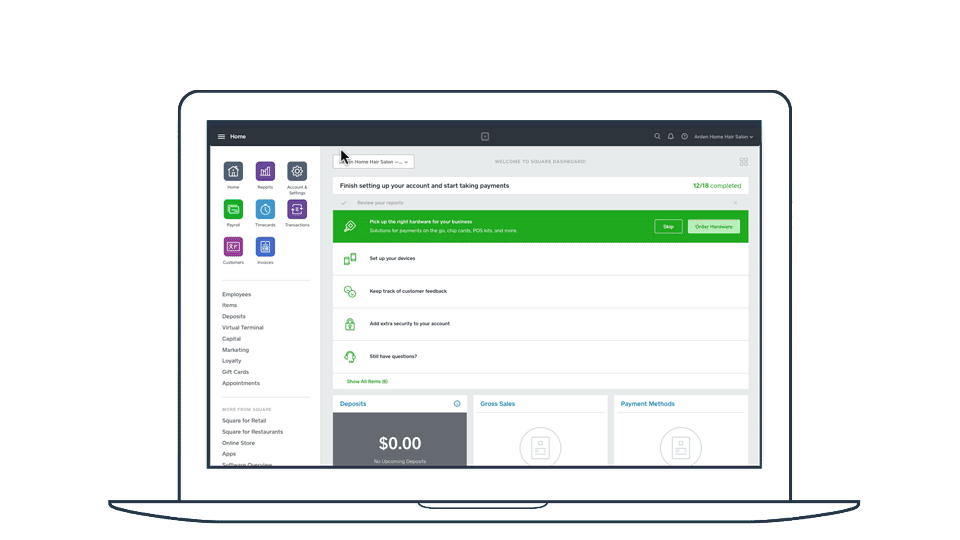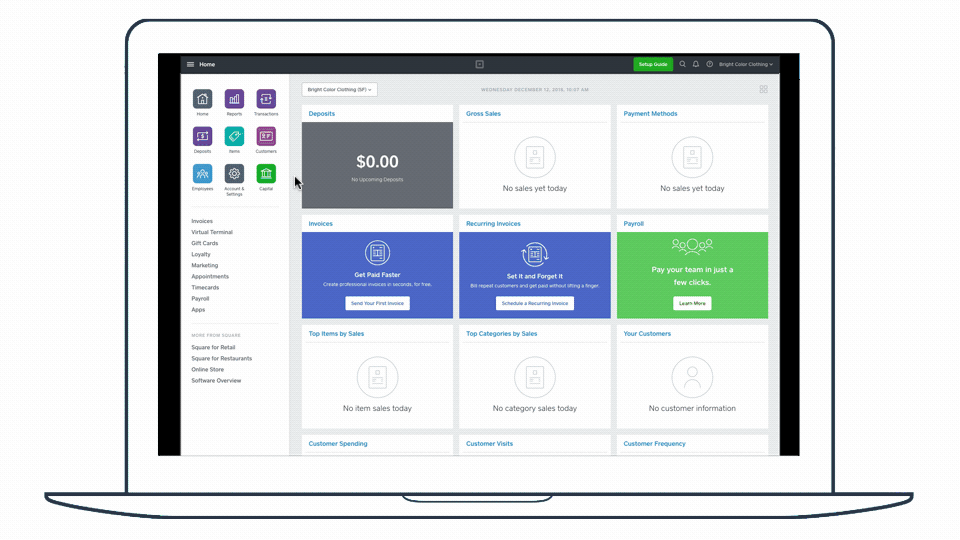- Subscribe to RSS Feed
- Mark Thread as New
- Mark Thread as Read
- Float this Thread for Current User
- Bookmark
- Subscribe
- Printer Friendly Page
If you’re new to Square as a payment processor, or are not new but increased your sales in 2018, you’ll want to read on to learn more about tax season and the Form 1099-K. We hope that reading this will provide some clarity on what you can expect from Square this tax season.
First things first: What is a 1099-K Form?
A Form 1099-K includes the gross amount of all reportable payment transactions. You will receive a Form 1099-K from each payment settlement entity (for example, Square!) from which you received payments in settlement of reportable payment transactions in 2018. Learn more from the IRS website.
Do I qualify for a 1099-K form?
One of the first things to figure out is whether or not you qualify to receive a 1099-K form. The qualifications for these forms vary based on the state.
For most states, Square will issue a 1099-K and report to the IRS when you meet BOTH of the following thresholds:
- You processed more than $20,000 in gross sales from goods or services in the calendar year AND
- You completed more than 200 transactions in the calendar year (2018)
For Square accounts activated in Vermont and Massachusetts:
Square is required to issue a 1099-K and report to the IRS when you process $600 or more in credit card payments.
Where do I get my 1099-K form?
No need to check your mailbox (we won’t be sending a paper copy) — you can download your 1099-K form on the Tax Forms tab of your Square Dashboard. Forms will be available by January 31st.
I don’t qualify for a 1099-K form - where do I get my sales data for the year?
If you don't qualify for a 1099-K, you can calculate your year-end sales report (the credit card processing fees you paid to Square) from the Sales Summary tab of your Square Dashboard.
Can I update the information on my 1099-K form?
Yes! You can update the taxpayer identification information, your business name, and any other business tax information you provided to Square at any time directly from your Square Dashboard.
If you’d like to learn more about tax season with Square, I have a few more resources for you to check out:
- Go to the Tax Forms page on your Square Dashboard to fill out your taxpayer info and download your 1099-K (when it’s ready!)
- Here’s a sample 1099-K Form, so you know what to expect
- Read more 1099-K Tax Reporting Information
You can also reply to this post, and the Community team will answer any general questions you have. For tax advice questions, make sure to reach out to a tax professional, since Square can’t provide tax advice.
Thanks for reading!
- Labels:
-
Accounting and Finance
- Mark as New
- Bookmark
- Subscribe
- Subscribe to RSS Feed
- Permalink
- Report
Hi there, @GlamMel 👋 Thanks for reaching out! The 1099-K will be an overview of your gross sales for the year. You can find your total fees by navigating to your Sales Summary report on your Online Dashboard.
This post from Helen also may be helpful here!
Community Moderator, Square
Sign in and click Mark as Best Answer if my reply answers your question.
- Mark as New
- Bookmark
- Subscribe
- Subscribe to RSS Feed
- Permalink
- Report
The title of this thread has been changed by a moderator from: "Web design payment and invoice" to: "How do I file for my 1099?"
Hello,
I'm new at Square. I have an account and I'm producing bakery products. But also I'm a freelancer (Web design) can I get my payment with Square and after I got my payment how should I fill my 1099? I relocated US only 5 months ago and I'm trying to learn everything. If anybody can help me I'll be happy...
Thanks a lot
- Mark as New
- Bookmark
- Subscribe
- Subscribe to RSS Feed
- Permalink
- Report
Hi @mhepekiz! I moved your question to this thread. It should have everything you need to know about your 1099!
- Mark as New
- Bookmark
- Subscribe
- Subscribe to RSS Feed
- Permalink
- Report
Hi there, @GlamMel 👋 Thanks for reaching out! The 1099-K will be an overview of your gross sales for the year. You can find your total fees by navigating to your Sales Summary report on your Online Dashboard.
This post from Helen also may be helpful here!
Community Moderator, Square
Sign in and click Mark as Best Answer if my reply answers your question.
- Mark as New
- Bookmark
- Subscribe
- Subscribe to RSS Feed
- Permalink
- Report
Hi there, @WhitneyVT 👋 You can view and download your Sales Summary from a specific period of time directly from the Online Dashboard.
Let us know if you have any follow-up questions!
Community Moderator, Square
Sign in and click Mark as Best Answer if my reply answers your question.
- Mark as New
- Bookmark
- Subscribe
- Subscribe to RSS Feed
- Permalink
- Report
Square had already sent me a 1099 and I realized I never updated my information to reflect my Corp. I did update and obtain a new 1099
does square notify the IRS to ignore the previous 1099 they sent?
- Mark as New
- Bookmark
- Subscribe
- Subscribe to RSS Feed
- Permalink
- Report
Hey @Georgecy - Square notifies the IRS of the updates made in your Square account related to your 10099 forms. However, we recommend that you contact them directly for anything else such as disregarding previous tax forms.
Thank you.
Community Moderator, Square // Moderadora de la Comunidad, Square
Sign in and click Mark as Best Answer if my reply answers your question.
Inicie seción y haga clic en Marcar como "Mejor Respuesta" si mi respuesta contesta su pregunta.
- Mark as New
- Bookmark
- Subscribe
- Subscribe to RSS Feed
- Permalink
- Report
@Handled great question! We do not withhold taxes before sending them to you via a deposit. We will only report what your taxes are and then it is up to you to pay the taxes. Many sellers work with a tax professional to accomplish this.
Also, welcome to the Seller Community! 🙂
Community Moderator, Square
Sign in and click Mark as Best Answer if my reply answers your question.
- Mark as New
- Bookmark
- Subscribe
- Subscribe to RSS Feed
- Permalink
- Report
Hello @tobreezy - I would suggest checking if you're required to report your Square income based on your state tax threshold rules. You may not if you made less than $20,000. However, we are not tax exports, please reach out to a tax professional to double-check.
Thank you.
Community Moderator, Square // Moderadora de la Comunidad, Square
Sign in and click Mark as Best Answer if my reply answers your question.
Inicie seción y haga clic en Marcar como "Mejor Respuesta" si mi respuesta contesta su pregunta.
- Mark as New
- Bookmark
- Subscribe
- Subscribe to RSS Feed
- Permalink
- Report