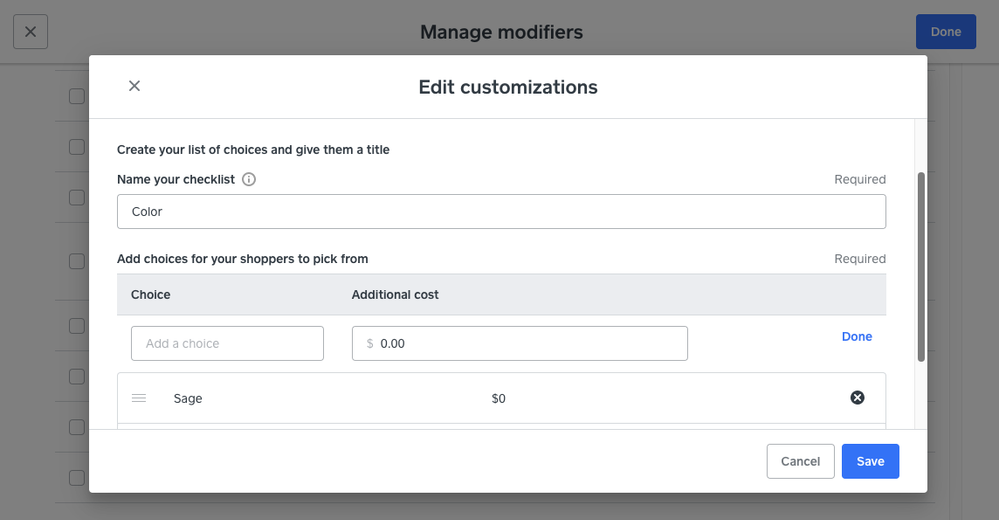- Subscribe to RSS Feed
- Mark Thread as New
- Mark Thread as Read
- Float this Thread for Current User
- Bookmark
- Subscribe
- Printer Friendly Page
I have a question about adding costs so we can get accurate reading on our profits. We sell Sodas with different flavors in each soda. We currently have all of our products set up as modifiers but need to figure out how to add costs to the modifiers. All our drinks can change depending on what the customer orders. They can order a diet coke with flavor shot of coconut and cream. Or they could order a diet coke with flavor shot of green apple, cream, and fresh lime.
What I am trying to figure out is how to best set up my inventory. Is there a way to add a cost associated with each modifier, so if the customer adds the different flavors and base of soda which all have different costs it will calculate the cost of that specific drink? Also, need to add the cost of the cup. We have four different sizes. I am at a loss on how to best set this up. thanks.
- Labels:
-
Item and Inventory Management
- Mark as New
- Bookmark
- Subscribe
- Subscribe to RSS Feed
- Permalink
- Report
HI, you can add Additional Cost to Modifiers within the Edit option.
Here are the breadcrumbs and screenshot to see where.
Online Dashboard, Site Items, select your Item, scroll down to Modifiers, click Manage Modifiers, select the Modifier you wish to add cost to, click the 3 dots on the far right for a dropdown to select Edit, you will see Edit Customizations, click on the $0 choice you wish to Add Additional Cost to, Save, Done.
(in screenshot example is Color, Sage at $0, when you click on the $0 it will change to editable)
TERRI
- Mark as New
- Bookmark
- Subscribe
- Subscribe to RSS Feed
- Permalink
- Report
HI, you can add Additional Cost to Modifiers within the Edit option.
Here are the breadcrumbs and screenshot to see where.
Online Dashboard, Site Items, select your Item, scroll down to Modifiers, click Manage Modifiers, select the Modifier you wish to add cost to, click the 3 dots on the far right for a dropdown to select Edit, you will see Edit Customizations, click on the $0 choice you wish to Add Additional Cost to, Save, Done.
(in screenshot example is Color, Sage at $0, when you click on the $0 it will change to editable)
TERRI
- Mark as New
- Bookmark
- Subscribe
- Subscribe to RSS Feed
- Permalink
- Report
Thank you for the reply. Is this for the cost that will show up for the customer to pay or the actual cost of the product to our business so we can accurately predict profits?
- Mark as New
- Bookmark
- Subscribe
- Subscribe to RSS Feed
- Permalink
- Report
HI, it is the cost to the customer. Have you tried looking into Square for Restaurants? There is a Free Version.
Square Support page
https://squareup.com/help/us/en/article/6407-get-started-with-square-for-restaurants
TERRI
- Mark as New
- Bookmark
- Subscribe
- Subscribe to RSS Feed
- Permalink
- Report
I will look into this. Thank you!
- Mark as New
- Bookmark
- Subscribe
- Subscribe to RSS Feed
- Permalink
- Report