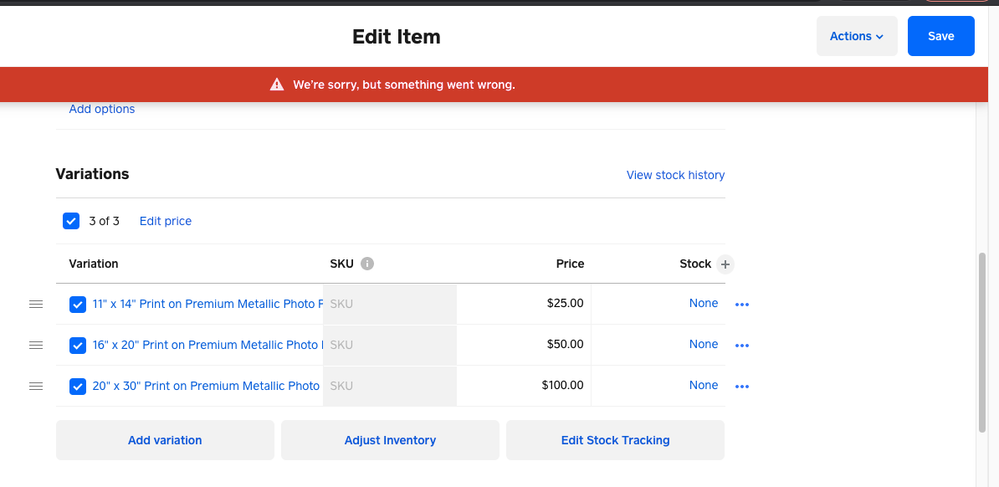- Subscribe to RSS Feed
- Mark Thread as New
- Mark Thread as Read
- Float this Thread for Current User
- Bookmark
- Subscribe
- Printer Friendly Page
looking into switching to square, we are a candy store and we sell lots of items in bulk can you item in the pos system not have a price attached to it.
- Mark as New
- Bookmark
- Subscribe
- Subscribe to RSS Feed
- Permalink
- Report
Hey! Thanks for reaching out. Getting started is a really exciting step for your business, so I'm happy to help. I've merged your post with an existing thread in which sellers also have a variable priced set for their items (or services, even though they are selling chocolate), but what you do need to consider is creating a few separate items.
1: Create a variable priced item (possibly titled "Word Count") that will change depending on your flat rate for that word count.
2: If you have a set of normal prices/popular word counts that you use, you can create them as items. For example, create a "100 Word Count" item and add the price for that flat rate.
3: If you're prorated price is the same, then you will create that as a separate item as well. If the price changes per book, then you will also leave that as a variable priced item.
I truly hope this all makes sense, but I would think of your services as "items" for now, and work through the inventory as such. @cmusicshop and @Dan1 are great resources for advice on this as well, so feel free to tag them in any questions you have!
Also, @brucescandy can also say if his workarounds help him too.
Community Moderator, Square
Sign in and click Mark as Best Answer if my reply answers your question.
Yes. You can go a number of ways, have specific items without the price set or have broader items without prices set or both. I have a couple of items that have some standard fixed prices as well as a variable option under the same item.
- Mark as New
- Bookmark
- Subscribe
- Subscribe to RSS Feed
- Permalink
- Report
Feel free to message me directly if you have any questions - we are a chocolate shop in Wisconsin, and we run everything retail through Square, including set price, variable price, price by weight, etc...
I need help on how to list my prices. I’m flat rate by word count. I’m small time and just starting out. I offer multiple services but I don’t sell a physical product. I do everything by email and internet. As I am looking at square I’m not sure how to list the flat rate by word count nor my prorated price for published books. Any advice would be gratefully accepted, any help is welcome.
- Mark as New
- Bookmark
- Subscribe
- Subscribe to RSS Feed
- Permalink
- Report
Hey! Thanks for reaching out. Getting started is a really exciting step for your business, so I'm happy to help. I've merged your post with an existing thread in which sellers also have a variable priced set for their items (or services, even though they are selling chocolate), but what you do need to consider is creating a few separate items.
1: Create a variable priced item (possibly titled "Word Count") that will change depending on your flat rate for that word count.
2: If you have a set of normal prices/popular word counts that you use, you can create them as items. For example, create a "100 Word Count" item and add the price for that flat rate.
3: If you're prorated price is the same, then you will create that as a separate item as well. If the price changes per book, then you will also leave that as a variable priced item.
I truly hope this all makes sense, but I would think of your services as "items" for now, and work through the inventory as such. @cmusicshop and @Dan1 are great resources for advice on this as well, so feel free to tag them in any questions you have!
Also, @brucescandy can also say if his workarounds help him too.
Community Moderator, Square
Sign in and click Mark as Best Answer if my reply answers your question.
Our cashiers need to be able to manually type in the item price for special orders? Thank you!
- Mark as New
- Bookmark
- Subscribe
- Subscribe to RSS Feed
- Permalink
- Report
Leave the price field blank from the edit item page. That way, when the item is selected at checkout, your cashier can enter a variable price.
Community Moderator, Square
Sign in and click Mark as Best Answer if my reply answers your question.
I’m trying to figure out how to have an item where the guest enters the price. I chef for private parties and all my prices depend on # of people & other variables. There is no such thing as a fixed price. Any ideas?
- Mark as New
- Bookmark
- Subscribe
- Subscribe to RSS Feed
- Permalink
- Report
@BeachChef - This thread explains how to create variable prices for your items. Are you looking for a way customers can enter the price themselves in a contactless way, or are you entering the price through the POS yourself in the amount your customers desire?
Community Moderator, Square
Sign in and click Mark as Best Answer if my reply answers your question.
- Mark as New
- Bookmark
- Subscribe
- Subscribe to RSS Feed
- Permalink
- Report
I am trying to sell photos in my online store. I created an Options set with three variations, with three different prices for three different size prints. However, it won't let me save. I encounter an error message that says we've encountered a problem and can't save at this time.
@robfeldmanphotos
- Mark as New
- Bookmark
- Subscribe
- Subscribe to RSS Feed
- Permalink
- Report
Oof, that's a generic error message which could mean a few things. Try these tips.
1. Your browser - Clear cache and check if your browser is up to date.
2. Try a different browser (Google Chrome if you haven't already).
2. Perhaps you tried uploading during a brief blip with our system. Try again to see if it works.
If you're still running into issues, send a screenshot of the error using Chrome.
Community Moderator, Square
Sign in and click Mark as Best Answer if my reply answers your question.
- Mark as New
- Bookmark
- Subscribe
- Subscribe to RSS Feed
- Permalink
- Report
Thanks, Justin. It was Chrome, did clear my cache, and this has been happening for about 4 or 5 days.
I do have a screenshot, but don't see a way to insert it here. What am I missing?
Also, for what it's worth, I have to reset my password EVERY SINGLE TIME I sign in.
- Mark as New
- Bookmark
- Subscribe
- Subscribe to RSS Feed
- Permalink
- Report
Have you ever tried saving your pw to your browser? That way you don't have to type it in each time. There isn't a reason why your pw won't work - you shouldn't have to keep resetting it.
As for the error when uploading - I would like to see a visual of the error but totally understand if you couldn't grab one. Might be worth reaching out to CS so they can try uploading for you to see if they run into the same error.
FYI - To upload an image, click Reply > select the camera icon > then choose to upload the image file from your device > click the blue Reply button below the text box
Community Moderator, Square
Sign in and click Mark as Best Answer if my reply answers your question.
- Mark as New
- Bookmark
- Subscribe
- Subscribe to RSS Feed
- Permalink
- Report
The browser ALWAYS saves the new password, yet I still have to reset it each time I sign on. Very glitchy.
I do have the screenshot, I just don't have a camera icon in my reply box.
- Mark as New
- Bookmark
- Subscribe
- Subscribe to RSS Feed
- Permalink
- Report
Thanks for that. I ran your screenshot by our Team to get an idea of why you're seeing that error, but they're not exactly sure. They advised reaching out so they can take a closer look. if push comes to shove, they'll create an Engineering Ticket to see what's up
Community Moderator, Square
Sign in and click Mark as Best Answer if my reply answers your question.
- Mark as New
- Bookmark
- Subscribe
- Subscribe to RSS Feed
- Permalink
- Report
np!
Community Moderator, Square
Sign in and click Mark as Best Answer if my reply answers your question.
- Mark as New
- Bookmark
- Subscribe
- Subscribe to RSS Feed
- Permalink
- Report