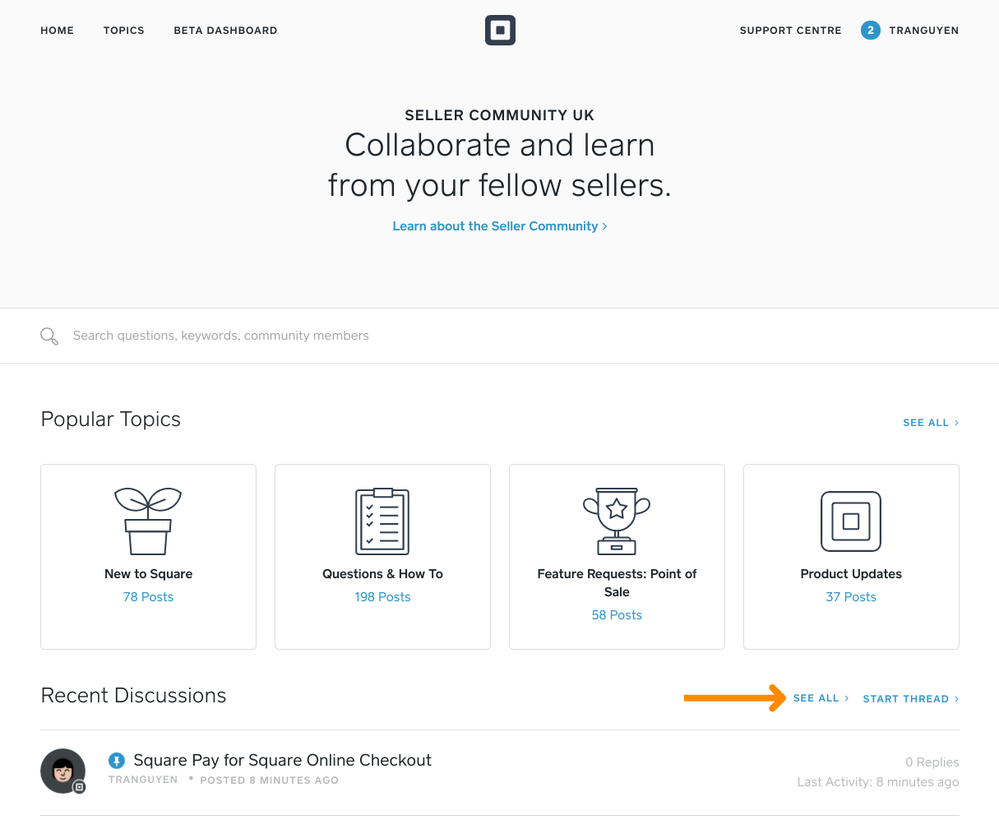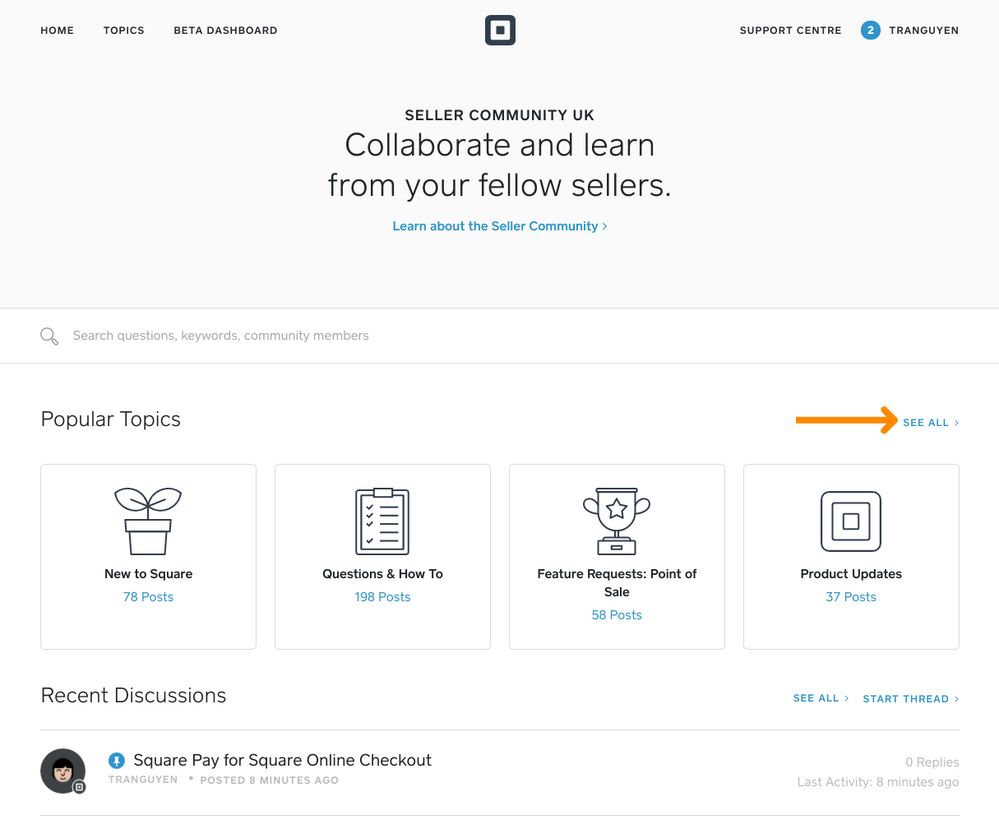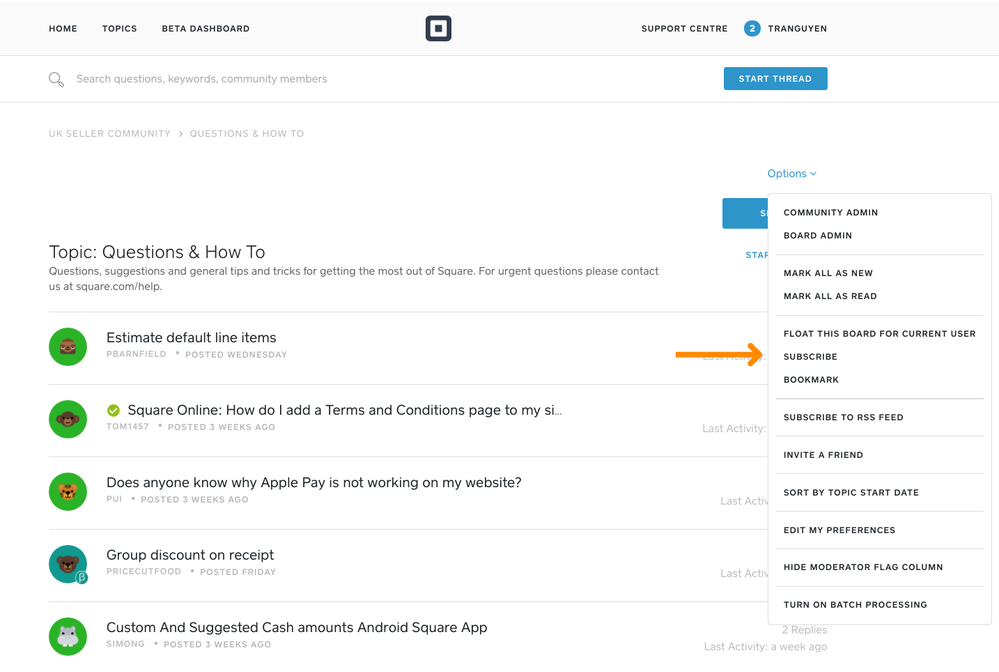- Subscribe to RSS Feed
- Mark Topic as New
- Mark Topic as Read
- Float this Topic for Current User
- Bookmark
- Subscribe
- Printer Friendly Page
Hi Seller Community!
I’m writing to share some guidance on how you can create content that will impact thousands of other sellers and help them as they grow and manage their businesses. The Community provides an opportunity to share you unique perspective as a seller to guide others in whatever phase of their business journey they may be on.
One of the very best ways to help in the Community is to find topics to engage in and write replies to other sellers. Below I’ve listed two great ways to find posts to reply to:
On the homepage of the Community, there is a section called “Recent Discussions”. To the right of that you’ll see a link to “See All”. Click this link to see a list of all the most recent conversations on Community and find posts where you can help. Bookmark this page to easily come back and help out any time!
2. (NEW) Subscribe to your favourite boards
On the homepage of the Community, there are 4 “tiles” that show different featured forums or “Popular Topics”. To the right there is a “See All" Button that takes you to this page with all of our Communities! Navigate through to your favourite Square topics, and you’ll see the most recent discussions on topics that are most relevant to you.
Once you find the board you want to help out on, click the “Options” drop down and select the “Subscribe” button. This will allow you to receive a daily digest email containing all the posts from that forum, making it easy to keep up with every conversation there.
To get the absolute maximum level of connection with your chosen board, you can also click your username in the top right -> My Settings -> Subscriptions & Notifications -> Notification Settings -> and change your email settings to get a new email for every post.
That’s it! Those are two awesome and easy ways to get engaged and support your peers in the Community. I definitely recommend bookmarking your favourite spots and coming back to see what’s new on a regular basis, just like you would with any of your other favourite sites or apps.
Lastly, I also want to share some reasons why you would want to help.
- Help others “1:many”: When you write a reply on the Seller Community, you directly help the person that asked the question or shared a post in the first place. However you also help the hundreds or even thousands of other sellers that may see your post later. If you’ve gotten help by reading a post on the Community in the past, this is a way to give back.
- Learn by teaching: One of the best ways to learn anything is to teach others. By engaging in conversations and answering questions on the Square Community, you’ll learn more about how to use Square products to grow your business yourself.
- Rank up: The Community has a built in ranking algorithm that tracks your visits, posts, replies, best answers and more to give you a rank, displayed by the colour on your profile. Engaging more will boost your rank and show other sellers on the Community that you know your stuff.
- Become a Super Seller: Square has a program to recognise and reward Sellers that participate in the Community and engage with Square the absolute most. Super Sellers are badged with a yellow icon in the Community and receive a myriad of other benefits. You can read about the launch of the program here. We are working on a new application process to join that we’ll share soon!
Thanks for reading and if you have any questions about participating or want to share some tips of your own, leave a reply below!
Community Manager, Square
Have a burning question to ask in our Question of the Week? Share it with us!
- Labels:
-
Seller Community
- Mark as New
- Bookmark
- Subscribe
- Subscribe to RSS Feed
- Highlight
- Report Inappropriate Content