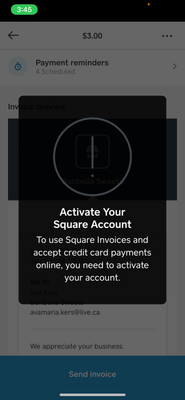- Subscribe to RSS Feed
- Mark Thread as New
- Mark Thread as Read
- Float this Thread for Current User
- Bookmark
- Subscribe
- Printer Friendly Page
I’ve put all my bank account and linked it to them. I have tried with different emails and keeps giving me this message.
How can I know what I’m missing?
it doesn’t let me send a basic invoice.
- Mark as New
- Bookmark
- Subscribe
- Subscribe to RSS Feed
- Permalink
- Report
Hi there, @Ka4 👋 Thanks for taking the time to reach out to us here on the Seller Community! Happy to have you join us.
We can help clarify a bit here.
This message indicates that there are steps needing to be completed on your Online Dashboard which will verify you for card processing through Square! When you get a chance, log into your account at squareup.com, and you will find notifications waiting for you there.
Let us know if you encounter any trouble along the way!
Community Moderator, Square
Sign in and click Mark as Best Answer if my reply answers your question.
- Mark as New
- Bookmark
- Subscribe
- Subscribe to RSS Feed
- Permalink
- Report
Hi there, @Ka4 👋 Thanks for taking the time to reach out to us here on the Seller Community! Happy to have you join us.
We can help clarify a bit here.
This message indicates that there are steps needing to be completed on your Online Dashboard which will verify you for card processing through Square! When you get a chance, log into your account at squareup.com, and you will find notifications waiting for you there.
Let us know if you encounter any trouble along the way!
Community Moderator, Square
Sign in and click Mark as Best Answer if my reply answers your question.
- Mark as New
- Bookmark
- Subscribe
- Subscribe to RSS Feed
- Permalink
- Report
my bank is verified but my account will not verify and system wont let me go back to check and see what may be wrong with my personal info
- Mark as New
- Bookmark
- Subscribe
- Subscribe to RSS Feed
- Permalink
- Report
Hello @tinamj2015 and welcome to our Seller Community!
We have limited access to accounts through this page, but please feel free to reach out to our support team for assistance on this matter, you can reach out to them here.
Thank you.
Community Moderator, Square
Sign in and click Mark as Best Answer if my reply answers your question.
- Mark as New
- Bookmark
- Subscribe
- Subscribe to RSS Feed
- Permalink
- Report