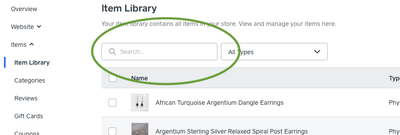- Subscribe to RSS Feed
- Mark Thread as New
- Mark Thread as Read
- Float this Thread for Current User
- Bookmark
- Subscribe
- Printer Friendly Page
I am trying to see if it is worth starting a shop with Weebly through Square, and am simply trying to test whether I can get my item search results to come up using just the Item ID#. When I do this, nothing come up. I do see that this question has been asked before, but am not seeing recent answers - I am hoping there is a fix for this by now? Thanks.
*I am not really new to square as a payment method, but new to trying to use this as a shop through Weebly.
Naturally Nickel-Free Artisan Jewelry
www.naturallynickelfree.com
- Mark as New
- Bookmark
- Subscribe
- Subscribe to RSS Feed
- Permalink
- Report
Thanks for your reply @AdamB. The search field that I was talking about is in the dashboard library, and looks like this:
Fortunately, I answered my own question. I had not been putting in the complete number and letter combination that I use as a sku. So when I tried the search again, and actually put in the whole unit such as 1298E, the search in fact does work. Apparently the system is smart enough to find whole words like "blue" but not if you only put in part of the word, like "blu", for example.
The answer I got back from Square / Weebly, by the way, was nice, but really not helpful at all. Their reply was something about scanning barcodes, and using an iPad, which I have no interest in using. I still don't know what they were talking about, but I'm very glad I got this to work anyway.
I am sorry I didn't get back to the question I had pitched in this forum to clear things up. It would, in fact be better if the search were "smarter" and could pick up portions of words, but at least this is a system I can work with. I hope this helps somebody else out too!
Naturally Nickel-Free Artisan Jewelry
www.naturallynickelfree.com
Thanks for your post and welcome to Seller Community, @Donna04. Is the search you are using the search field that customers would use on your online store, or the search field you can use in the Square Online Store Dashboard to manage your items?
Seller Community, Platform
- Mark as New
- Bookmark
- Subscribe
- Subscribe to RSS Feed
- Permalink
- Report
Thanks for your reply @AdamB. The search field that I was talking about is in the dashboard library, and looks like this:
Fortunately, I answered my own question. I had not been putting in the complete number and letter combination that I use as a sku. So when I tried the search again, and actually put in the whole unit such as 1298E, the search in fact does work. Apparently the system is smart enough to find whole words like "blue" but not if you only put in part of the word, like "blu", for example.
The answer I got back from Square / Weebly, by the way, was nice, but really not helpful at all. Their reply was something about scanning barcodes, and using an iPad, which I have no interest in using. I still don't know what they were talking about, but I'm very glad I got this to work anyway.
I am sorry I didn't get back to the question I had pitched in this forum to clear things up. It would, in fact be better if the search were "smarter" and could pick up portions of words, but at least this is a system I can work with. I hope this helps somebody else out too!
Naturally Nickel-Free Artisan Jewelry
www.naturallynickelfree.com
Ahh, nice catch, @Donna04. Auto-complete or "fuzzy" search would be good additions for the search field.
Seller Community, Platform
Yes! I agree.
Naturally Nickel-Free Artisan Jewelry
www.naturallynickelfree.com
- Mark as New
- Bookmark
- Subscribe
- Subscribe to RSS Feed
- Permalink
- Report