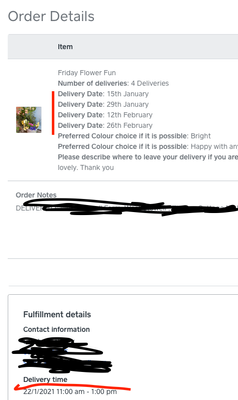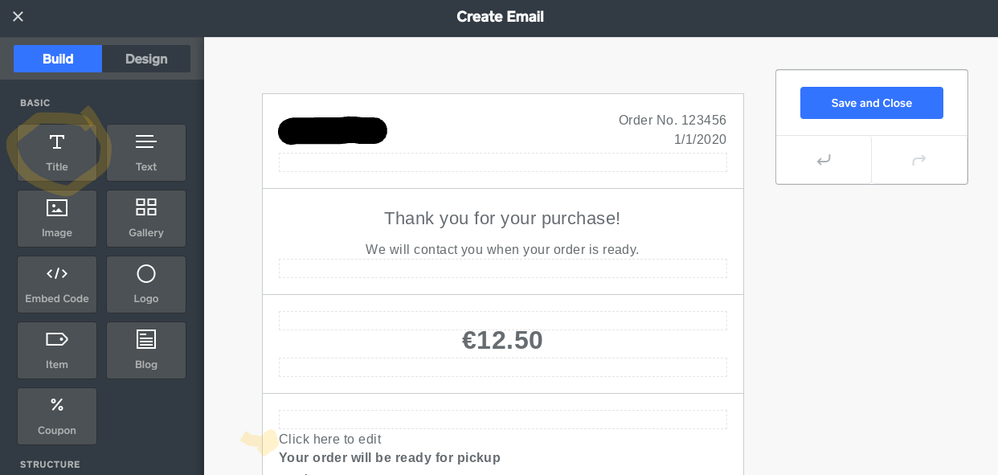- Subscribe to RSS Feed
- Mark Topic as New
- Mark Topic as Read
- Float this Topic for Current User
- Bookmark
- Subscribe
- Printer Friendly Page
I want to set up Items with specific delivery/collection dates. I have done this with modifiers and that works fine. But how do I remove the Square generated date that appears on the order confirmation because of the Location pick up and delivery prep time.
I am taking pre-orders for flowers to be delivered or collected on specific Fridays. That is all set up fine, but I don't want any information to appear due to "location default", and I can't see how to switch this off.
At the top of the photo, you can see the customer has selected specific dates - red. And at the bottom in red Square has given an autogenerated delivery time.
Thanks for any help.
- Mark as New
- Bookmark
- Subscribe
- Subscribe to RSS Feed
- Highlight
- Report Inappropriate Content
Hi @MYFLOWERPATCH, thanks for sharing this! The ability to remove the automatic generated dates is a feature request at the moment,
I don't have a timeline on when this will be available but I will be sure to follow up on this thread when I have an update.
For now, a workaround would be to either create a popup/banner to let customers know the date for delivery is what they selected on the items or you can also edit your order confirmation email to add in a text section, clarifying the delivery date for customers. You can edit the email by going to Email Setup on your Square Online site.
Community Manager, Square
Have a burning question to ask in our Question of the Week? Share it with us!
- Mark as New
- Bookmark
- Subscribe
- Subscribe to RSS Feed
- Highlight
- Report Inappropriate Content
Thank you @tranguyen I am on a forum of Florists and many use Square for their webshop, and we were all talking about this being the only bug bear so far. So I really hope that the feature request comes good, and this is an option in the not too distant future.
- Mark as New
- Bookmark
- Subscribe
- Subscribe to RSS Feed
- Highlight
- Report Inappropriate Content
Thanks for letting me know! I'll share this with the wider team as well so they have more context as to why this feature is needed. Hopefully I'll be able to share an update to this soon!
Community Manager, Square
Have a burning question to ask in our Question of the Week? Share it with us!
- Mark as New
- Bookmark
- Subscribe
- Subscribe to RSS Feed
- Highlight
- Report Inappropriate Content
I am also finding this feature very frustrating and difficult to work around. It’s confusing for my customers to be getting conflicting information and makes my shop look less professional. I look forward to you resolving this problem. Many thanks
kirsten
- Mark as New
- Bookmark
- Subscribe
- Subscribe to RSS Feed
- Highlight
- Report Inappropriate Content
I am finding this auto generated time frustrating and misleading for customers. Please give the option for this to be removed or for us to be able to edit the email templates to removed it.
that would appear to be the most straight forward way. Other fields on the email template are editable.
thanks
- Mark as New
- Bookmark
- Subscribe
- Subscribe to RSS Feed
- Highlight
- Report Inappropriate Content
Hi @Krust and @JandN, thank you for sharing this! I completely understand your frustration. Removing the estimate pickup & delivery time is something that our team are working to implement. Once I have more information or updates on when this feature is available, I'll be sure to follow up on this thread and let everyone know.
Community Manager, Square
Have a burning question to ask in our Question of the Week? Share it with us!
- Mark as New
- Bookmark
- Subscribe
- Subscribe to RSS Feed
- Highlight
- Report Inappropriate Content