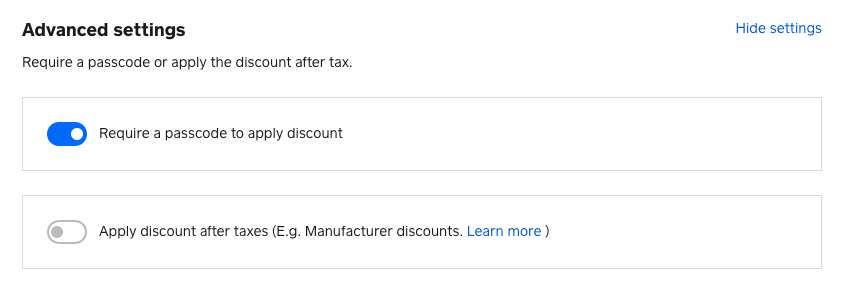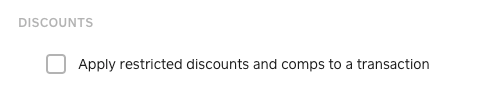- Subscribe to RSS Feed
- Mark Topic as New
- Mark Topic as Read
- Float this Topic for Current User
- Bookmark
- Subscribe
- Printer Friendly Page
I want to set up my items so that certain stock (for example, old stock I want to get rid of) has a discount of 50%. For the online store, that's easy and works.
For the POS items, I created a discount of 50% and applied it to 21 items. No issue there.
BUT, as a shop assistant (one of my test accounts) on my POS terminal (my iPad), I can apply that 50% discount to any item I desire just by flipping the switch that says 'discount'. Which is NOT what I want.
So, what did I do wrong? How can I ensure that only the items I want to give a discount to, get it?
regards
Alan
- Mark as New
- Bookmark
- Subscribe
- Subscribe to RSS Feed
- Highlight
- Report Inappropriate Content
Hi @alansh, thanks for your post!
It sounds like you've created an automatic discount to apply to eligible items. All automatic discounts can also be applied manually to items if needed.
To ensure that the discounts will only applied to items you've specified, you can ask team members to enter a passcode to apply discount and ensure that team members cannot apply this without the owner or manager permission.
To set this:
- From Items > Discounts, click into the discount want
- Select Show settings under Advanced Settings
- Toggle Require a passcode to apply discount on > Save.
- Go to Team > Permissions
- Click the Team Permission set
- Under Checkout, untick the Apply restricted discounts and comps to a transaction
I hope this will help!
Community Manager, Square
Have a burning question to ask in our Question of the Week? Share it with us!
- Mark as New
- Bookmark
- Subscribe
- Subscribe to RSS Feed
- Highlight
- Report Inappropriate Content
Thanks for the answer. I will try your suggestion.
I was hoping that, when I set up a discount and added items, that it would ONLY apply to the items I added and not be an option for everything. It's not a big deal, but could you offer that up as an option for a future update?
regards
Alan
- Mark as New
- Bookmark
- Subscribe
- Subscribe to RSS Feed
- Highlight
- Report Inappropriate Content