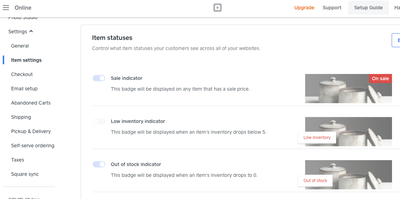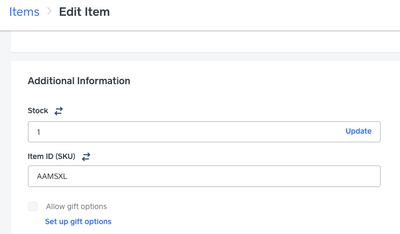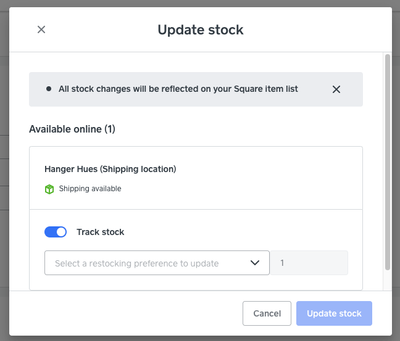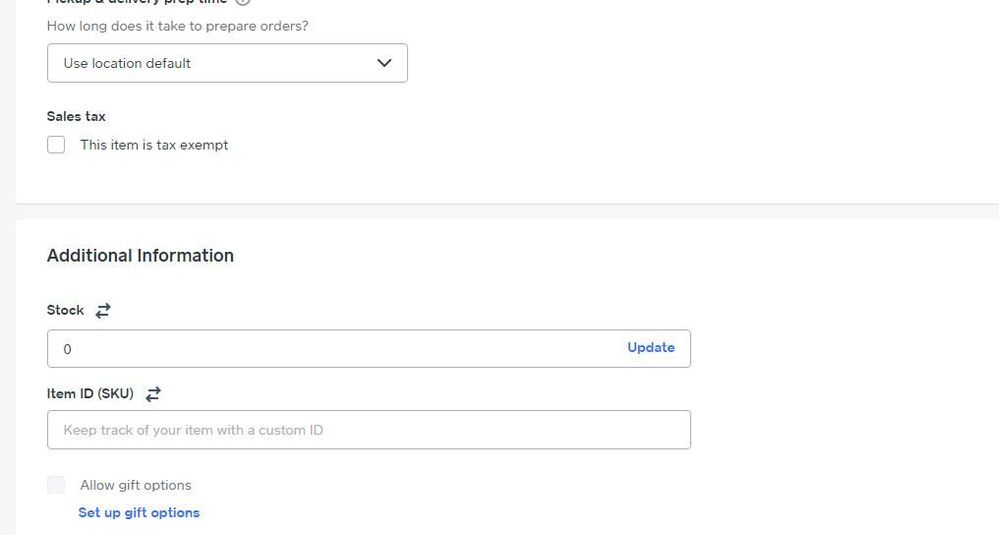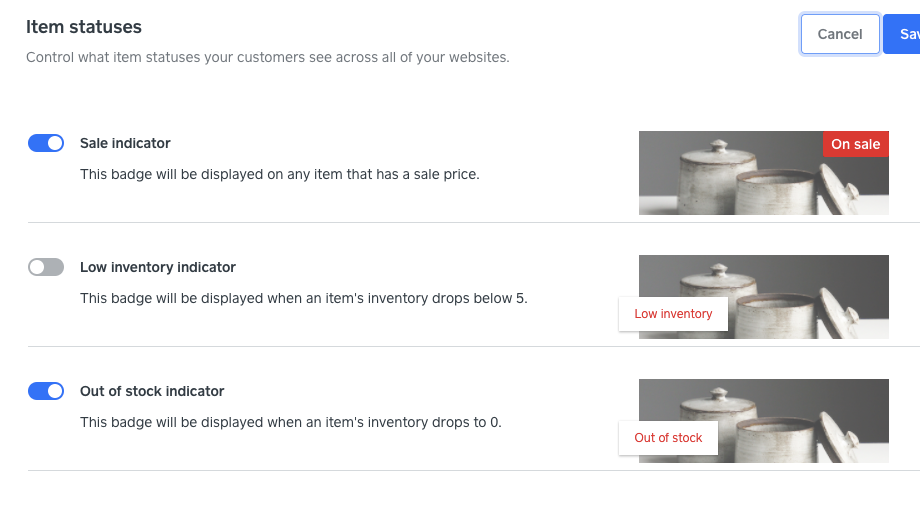- Subscribe to RSS Feed
- Mark Thread as New
- Mark Thread as Read
- Float this Thread for Current User
- Bookmark
- Subscribe
- Printer Friendly Page
I just launched my store, and have had a couple sales already. I have the inventory tracker on (everything is one of a kind) and toggled for the Out of Stock badge to show up when something is sold, but it isn't. When you click on the sold item, it says in small red text that this item is unavailable. Does this take a while to update on the landing page?
- Mark as New
- Bookmark
- Subscribe
- Subscribe to RSS Feed
- Permalink
- Report
HI, so glad you were able to get your site correct from last post. I have a few screenshots for Out of Stock as I have them on my site.
Hope this helps!
Terri
🛍 Shop my store
Resale Collection - http://bit.ly/HangerHues
TERRI
This is what my settings are set to. I have no sku on anything. Doesn't show it's been sold, so I guess I'll just have to go in and manually deactivate.
- Mark as New
- Bookmark
- Subscribe
- Subscribe to RSS Feed
- Permalink
- Report
HI, can you please give me a link to a sold item? I clicked through several and all show available for purchase.
Terri
🛍 Shop my store
Resale Collection - http://bit.ly/HangerHues
TERRI
- Mark as New
- Bookmark
- Subscribe
- Subscribe to RSS Feed
- Permalink
- Report
HI, thank you for the link. I see what you see. No Out of Stock badge on the Shop All page but does say Out of Stock on item page.
Do you have the radio button on for Out of Stock Indicator? (Online Dashboard, Settings, Item Settings, Item Statuses click edit button, turn on radio button).
Terri
🛍 Shop my store
Resale Collection - http://bit.ly/HangerHues
TERRI
HI there, @deswar 👋 Joe from Square here. This issue sounds strange, indeed. If the above troubleshooting recommended by our friends Goldneye and Pesso aren't seeming to do the trick on this one, we would recommend flagging it over to our Support Team whenever you get a chance.
Community Moderator, Square
Sign in and click Mark as Best Answer if my reply answers your question.
- Mark as New
- Bookmark
- Subscribe
- Subscribe to RSS Feed
- Permalink
- Report
And how do I "flag it over" exactly? I have had the hardest time figuring out this platform and wasted hours going in circles building my site when the problem was easy to fix but impossible to find the little menu to do it. Just want to pass along that it is not at all intuitive...and I have built multiple sites with templates over the years.
- Mark as New
- Bookmark
- Subscribe
- Subscribe to RSS Feed
- Permalink
- Report
Sorry for the confusion, @deswar - the link to our Support Team is included above, but I will include it again here.
We haven't fielded any other reports of this issue which would suggest there may be something you are missing within your Online Store settings. Getting in touch with our Support Team will insure this gets resolved in a timely manner for you rather than trial and error on your side.
Community Moderator, Square
Sign in and click Mark as Best Answer if my reply answers your question.
- Mark as New
- Bookmark
- Subscribe
- Subscribe to RSS Feed
- Permalink
- Report
Hey @deswar
If the Sold Out tag is appearing, which it doesn't look like it is:
You wouldn't need to add an SKU, but you would need to either add Stock or Turn off Inventory Tracking for that item. You can do this through the Square Online Web Dashboard, or the standard Square Web Dashboard.
- Mark as New
- Bookmark
- Subscribe
- Subscribe to RSS Feed
- Permalink
- Report
I want the sold out tag to appear, but it doesn't, so if someone wanted the thing that's been sold, they'd only know after they clicked on the listing and saw the "out of stock" note next to the order button.
- Mark as New
- Bookmark
- Subscribe
- Subscribe to RSS Feed
- Permalink
- Report
^ @Goldneye 's suggestion of the main switch being on is probably right.
Otherwise maybe it does take a little bit of time?
- Mark as New
- Bookmark
- Subscribe
- Subscribe to RSS Feed
- Permalink
- Report
It's on and has been, as I stated before, so I don't know what the issue is.
- Mark as New
- Bookmark
- Subscribe
- Subscribe to RSS Feed
- Permalink
- Report
I too have the out-of-stock toggled but on our site, it only appears when someone clicks on the SHOP ALL item. It's causing a lot of issues as we have 100s of items and keeping track of hiding them is a chore, especially during this busy time.
winesneak.com
- Mark as New
- Bookmark
- Subscribe
- Subscribe to RSS Feed
- Permalink
- Report
Square Support told me that it's a bug and they are "working on it" but don't hold your breath.
- Mark as New
- Bookmark
- Subscribe
- Subscribe to RSS Feed
- Permalink
- Report
I received an answer from support and I am rolling with laughter. This system is a joke.
"Thus it will not show as out of stock because it can be purchased from there for pick up."
So if you have the item available for pickup AND even if the stock is ZERO, Square doesn't put a Out-of-Stock badge on the image. Apparently their logic is that we must have more stock hidden somewhere just because we have the product available for pickup?
My head hurts.
- Mark as New
- Bookmark
- Subscribe
- Subscribe to RSS Feed
- Permalink
- Report
Hi there, @WineSneak - thanks for reaching out and adding your voice here.
It looks like there may have been some misunderstanding in regards to your stock and the tips provided by writing into our Support Team. Have you flagged this over to them via phone, by chance?
Community Moderator, Square
Sign in and click Mark as Best Answer if my reply answers your question.
- Mark as New
- Bookmark
- Subscribe
- Subscribe to RSS Feed
- Permalink
- Report
We have three locations. Only one (let's call it WS) is connected to the online store
- Inventory is ZERO in all locations except the one connected to the online store.
- Inventory is only entered for WS
- Fulfillment methods checked are SHIPPING, PICKUP, LOCAL DELIVERY & SELF SERVE...
When I uncheck PICKUP, the label appears on the SHOP ALL page. Why is that? If the inventory is ZERO, it should be ZERO for all methods.
Am I missing something?
- Mark as New
- Bookmark
- Subscribe
- Subscribe to RSS Feed
- Permalink
- Report
Thank you for providing these extra details here, @WineSneak.
It sounds like something may not be working properly. In order for our team to look into this further, it's best to get in touch directly. I understand you've reached out by email and didn't receive a working resolution - thank you for taking the time to do that! Have you followed @Joe's advice and tried to give us a call yet? We tend to be able to better dig down and diagnose the issue when we're able to speak with you and look at your account at the same time.
If you have a moment on Monday, I recommend giving us a call so that an advocate can potentially file a ticket for our engineers, as it sounds like that may be the next step here.
Community Moderator, Square
Sign in and click Mark as Best Answer if my reply answers your question.
- Mark as New
- Bookmark
- Subscribe
- Subscribe to RSS Feed
- Permalink
- Report
This STILL hasn't been fixed. Let me explain:
- In order for the OUT OF STOCK badge to show on the SHOP ALL page, I have to physically uncheck PICKUP.
- If I setup all items with PICKUP unchecked, customers cannot order for pickup at one of our locations. Yes, even if we have stock, they cannot order online for pickup.
Am I being clear?
- Mark as New
- Bookmark
- Subscribe
- Subscribe to RSS Feed
- Permalink
- Report