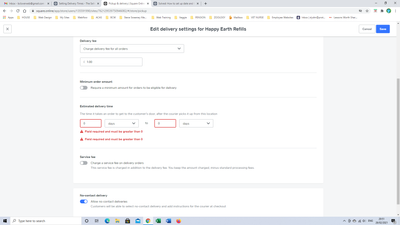- Subscribe to RSS Feed
- Mark Topic as New
- Mark Topic as Read
- Float this Topic for Current User
- Bookmark
- Subscribe
- Printer Friendly Page
Hi
I've an issue with organising my local delivery configuration for online store.
I operate a physical store and also sell products online.
I want to offer an online local delivery service with a turn around of 1 business day to deliver.
However, my physical store opening hours are different to the local delivery service that I can offer:
Physical Store
10.00 -15.00 Monday, Tuesday, Friday, Saturday (restricted due to COVID)
Local Delivery
18.00 - 20.30 Monday to Saturday.
I have tried every way to try and configure this on the backend of my store www.hapyearthrefills.com but I can't do it.
Can anyone help?
Thanks
Dan
- Mark as New
- Bookmark
- Subscribe
- Subscribe to RSS Feed
- Highlight
- Report Inappropriate Content
Hi @Dan4, thanks for bearing with me while I play around with the settings on my end.
My opening hours are set the same as yours and when I replicate the settings from your latest post, I'm getting a delivery slot for tomorrow (Wednesday 3 March). One thing I'd double-check as well is the individual item prep times are set to Use location default. That way, you only need change the prep time from under Pickup & Delivery and not by going through each item.

From playing around with this on my end, the reason why delivery is coming up as 18:00 - 18:00 is likely because of the Estimated Delivery Time is set to 1 day - 1 day right now. I think for this case, it's better to set the Prep time to 1 business days and the estimated delivery time to 10 minutes to 30 minutes (or however long it may take to travel within your radius). Under this, with the same opening hours and delivery hours as set (apology, I think I set mine to 6 - 8:30pm rather than 6:30 - 8pm). This will still give customers a next business day slot but the hours may look better. The Prep time will also take into account your opening hours.

Community Manager, Square
Have a burning question to ask in our Question of the Week? Share it with us!
- Mark as New
- Bookmark
- Subscribe
- Subscribe to RSS Feed
- Highlight
- Report Inappropriate Content
Hi @Dan4, lovey to see you again!
To make sure I fully understand: the store is open from 10:00 to 15:00 Monday, Tuesday, Friday and Saturday, but delivery is available Monday to Saturday, 18:00 - 20:30, is that correct?
In that case, would you mind trying the following setup and see if it would work? If not, I can check with our ECOM specialist team as well and see how we can make it work for you!
1. Under Settings in your online site, click Pickup & Delivery > Edit location. This will give you a panel where you can edit your pickup & delivery hours.

2. Change this to the hours above > Click Save

3. Once that done, scroll down to Order timing settings > Edit. Here you can edit your Prep time or how long the item can take to prepare. In this case, we can set it to 1 day > Save.
4. When customers go to check out then, they will see that items will be delivered the next day. If they want it for later, they can also schedule delivery and it'll only give them option for Mon-Sat, between 18.00 and 20.30.


Community Manager, Square
Have a burning question to ask in our Question of the Week? Share it with us!
- Mark as New
- Bookmark
- Subscribe
- Subscribe to RSS Feed
- Highlight
- Report Inappropriate Content
Hi Yes I did what you said thanks but on products it now states 'estimated delivery 2 days' - when I only want 1 business day.
[redacted personal information]
And in the Cart, it says 'Delivery Sunday 18.30 - 18.30'???
[redacted personal information]
Where does the 'Delivery estimate' setting come into things (which appears to be different from the 'prep time' setting).
These are the current settings:
[redacted personal information]
Can you assist?
Thanks
Dan
- Mark as New
- Bookmark
- Subscribe
- Subscribe to RSS Feed
- Highlight
- Report Inappropriate Content
Hey @Dan4, thanks for sharing the screenshot! I've removed them for now as it looks like they contain your address and I want to make sure the information isn't shared.
The Estimate delivery is actually the time it takes for the courier to reach the customers after they've left your store, so this wouldn't take the business hours into account at all since the courier can deliver even when a business is closed. In this case, I'd recommend removing the estimate delivery time. Once that's remove, the delivery slot should be change from Sunday at 18:30 - 18:30.
I hope this will help!
Community Manager, Square
Have a burning question to ask in our Question of the Week? Share it with us!
- Mark as New
- Bookmark
- Subscribe
- Subscribe to RSS Feed
- Highlight
- Report Inappropriate Content
Hi
There doesn't seem to be an option to remove the 'Estimated Delivery' option. It says I have to put a figure in greater than '0'?
Thanks
Dan
- Mark as New
- Bookmark
- Subscribe
- Subscribe to RSS Feed
- Highlight
- Report Inappropriate Content
[redacted personal information]
- Mark as New
- Bookmark
- Subscribe
- Subscribe to RSS Feed
- Highlight
- Report Inappropriate Content
@tranguyen it shouldn't be this difficult should it? I've tried every combination of settings but it doesn't work. It must be a bug? The Cart just seems to come up with random delivery days and times regardless of the settings that I make on the back end in (Pick Up & Delivery). Can you help?
- Mark as New
- Bookmark
- Subscribe
- Subscribe to RSS Feed
- Highlight
- Report Inappropriate Content
@tranguyen all I want to do is for my customers to go through to the Cart and be allocated a delivery time within 1 business day but only between the hours of 18.30 and 20.00 excluding Sundays. That's all! But it doesn't work.....
- Mark as New
- Bookmark
- Subscribe
- Subscribe to RSS Feed
- Highlight
- Report Inappropriate Content
Hey @Dan4, thanks for letting me know! So that I can try and replicate this on my end, can you let me know your current settings?
For context, for the screenshot I sent above, my settings are set to:
- Pickup & delivery hours between 6PM and 8:30PM Monday to Sunday
- Prep time is 1 business day
- Delivery estimate is 10 minutes to 30 minutes, with scheduled delivery allowed.
If I have more information about the current setup, I'd be able to look into this further and potentially check in with our ECOM specialist team to see if there is any additional settings they would advise as well.
Community Manager, Square
Have a burning question to ask in our Question of the Week? Share it with us!
- Mark as New
- Bookmark
- Subscribe
- Subscribe to RSS Feed
- Highlight
- Report Inappropriate Content
Hi @tranguyen settings are as follows:
- Pick up hours (these are the hours that the store is actually staffed at the moment) Mon, Tues, Fri & Sat 10am to 3pm.
- Delivery hours (these are the only times that we can deliver) Mon - Sat (no delivery Sunday) 6.30 pm to 8pm.
- Prep time is set to 'Availability immediately (no prep time)'
- Delivery Estimate is set to 1day to 1day.
- Prep time is set to
- Mark as New
- Bookmark
- Subscribe
- Subscribe to RSS Feed
- Highlight
- Report Inappropriate Content
Hey @Dan4, thanks so much for that! I'm just replicating it on my end with the team now. I think I might have missed the prep time though - do you have a prep time set at the moment?
Community Manager, Square
Have a burning question to ask in our Question of the Week? Share it with us!
- Mark as New
- Bookmark
- Subscribe
- Subscribe to RSS Feed
- Highlight
- Report Inappropriate Content
- Prep time is set to 'Availability immediately (no prep time)'
- Mark as New
- Bookmark
- Subscribe
- Subscribe to RSS Feed
- Highlight
- Report Inappropriate Content
@tranguyen any luck yet? At the moment, I have the 'Estimated delivery time: 1 day' on each product which is fine, however, when you add the product to the Cart, the delivery date given is 48 hours ahead of when the order was made. For example, I place an order today at 12.00 (UK) and it's giving me a delivery date of 18.30 on Thursday 4th March.
What I'm after is a delivery date of '1 business day' as it states on the product page. So 24 hours not 48 hours.
Opening hours for the physical shop have now changed but delivery times remain the same, so, my current settings are:
- I've turned 'Pick-Up' OFF (because it confused customers) but physical shop opening hours are now set as Mon - Sat 9-5pm / Sun 10-3pm.
- Delivery hours (these are the only times that we can deliver) Mon - Sat 6.30-8pm / Sun NO DELIVERY.
- Prep time is set to 'Availability immediately (no prep time)'
- Delivery Estimate is set to 1day to 1day.
Thanks.
Dan
- Mark as New
- Bookmark
- Subscribe
- Subscribe to RSS Feed
- Highlight
- Report Inappropriate Content
Hi @Dan4, thanks for bearing with me while I play around with the settings on my end.
My opening hours are set the same as yours and when I replicate the settings from your latest post, I'm getting a delivery slot for tomorrow (Wednesday 3 March). One thing I'd double-check as well is the individual item prep times are set to Use location default. That way, you only need change the prep time from under Pickup & Delivery and not by going through each item.

From playing around with this on my end, the reason why delivery is coming up as 18:00 - 18:00 is likely because of the Estimated Delivery Time is set to 1 day - 1 day right now. I think for this case, it's better to set the Prep time to 1 business days and the estimated delivery time to 10 minutes to 30 minutes (or however long it may take to travel within your radius). Under this, with the same opening hours and delivery hours as set (apology, I think I set mine to 6 - 8:30pm rather than 6:30 - 8pm). This will still give customers a next business day slot but the hours may look better. The Prep time will also take into account your opening hours.

Community Manager, Square
Have a burning question to ask in our Question of the Week? Share it with us!
- Mark as New
- Bookmark
- Subscribe
- Subscribe to RSS Feed
- Highlight
- Report Inappropriate Content
Haha sweet Jesus! It worked! The product pages had been set to different delivery days by the business owner, which now explains the random delivery days - so simple. I've changed them all back to the default and now have next day delivery! Thank you @tranguyen for all your help and support.
Dan
- Mark as New
- Bookmark
- Subscribe
- Subscribe to RSS Feed
- Highlight
- Report Inappropriate Content
Glad to hear it's working now @Dan4 😊!
Community Manager, Square
Have a burning question to ask in our Question of the Week? Share it with us!
- Mark as New
- Bookmark
- Subscribe
- Subscribe to RSS Feed
- Highlight
- Report Inappropriate Content