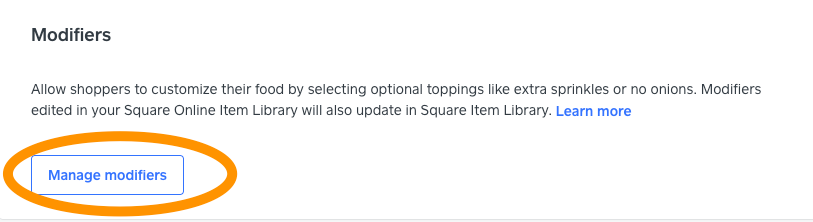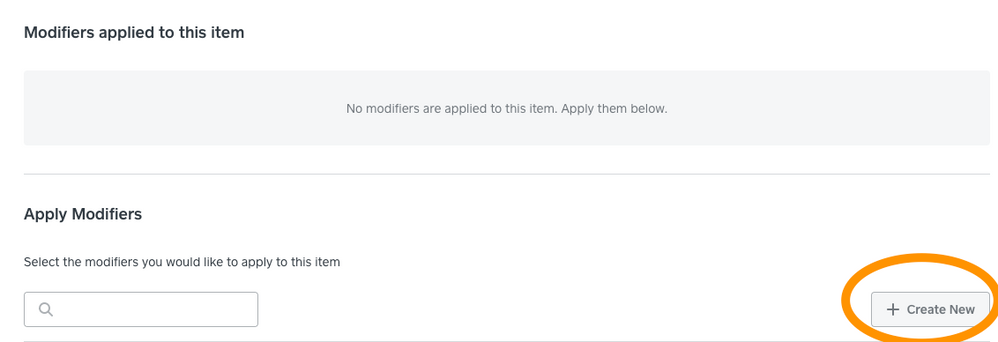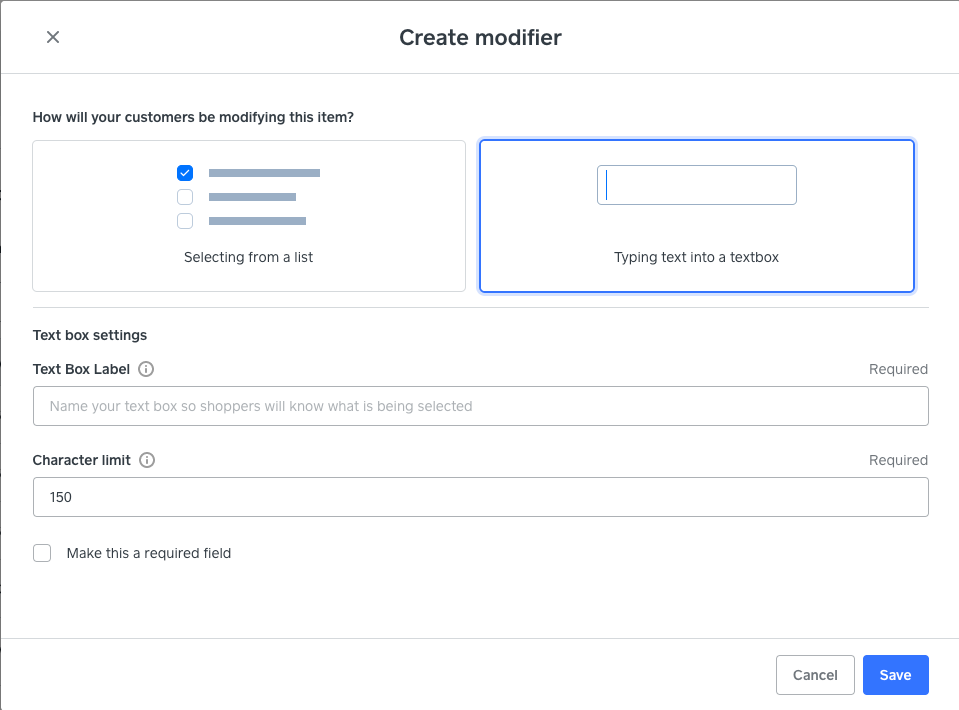- Subscribe to RSS Feed
- Mark Topic as New
- Mark Topic as Read
- Float this Topic for Current User
- Bookmark
- Subscribe
- Printer Friendly Page
Hello
I have just opened square free website to see how I go, I am selling engraving items with customers writing choice or photo, I need them to send this in a message with the order, is this possible with free plan, if not is it possible with any plan, much appreciate any advice
thanks
- Mark as New
- Bookmark
- Subscribe
- Subscribe to RSS Feed
- Highlight
- Report Inappropriate Content
Hi @Daisey, welcome to the Seller Community!
You can add a text modifier to all your items so customers can leave a note of what they'd like to engrave. This is available to all Square Online sellers, regardless of their plan.
To create the modifier:
- Go to your Item Library on your Square Online site
- Click into a particular item
- Scroll down to Modifiers > Manage modifiers
- Create a new modifier
- Select Typing text into a text box. You can increase the character limit and also make this a required field so customer will need to enter something before they can add the item to cart
At the moment, it isn't possible to give customers the option to upload a photo through the Square Online site yet. We're tracking the feature request here so I'll be sure to update the thread when I have more information!
Community Manager, Square
Have a burning question to ask in our Question of the Week? Share it with us!
- Mark as New
- Bookmark
- Subscribe
- Subscribe to RSS Feed
- Highlight
- Report Inappropriate Content
Hi @Daisey, welcome to the Seller Community!
You can add a text modifier to all your items so customers can leave a note of what they'd like to engrave. This is available to all Square Online sellers, regardless of their plan.
To create the modifier:
- Go to your Item Library on your Square Online site
- Click into a particular item
- Scroll down to Modifiers > Manage modifiers
- Create a new modifier
- Select Typing text into a text box. You can increase the character limit and also make this a required field so customer will need to enter something before they can add the item to cart
At the moment, it isn't possible to give customers the option to upload a photo through the Square Online site yet. We're tracking the feature request here so I'll be sure to update the thread when I have more information!
Community Manager, Square
Have a burning question to ask in our Question of the Week? Share it with us!
- Mark as New
- Bookmark
- Subscribe
- Subscribe to RSS Feed
- Highlight
- Report Inappropriate Content