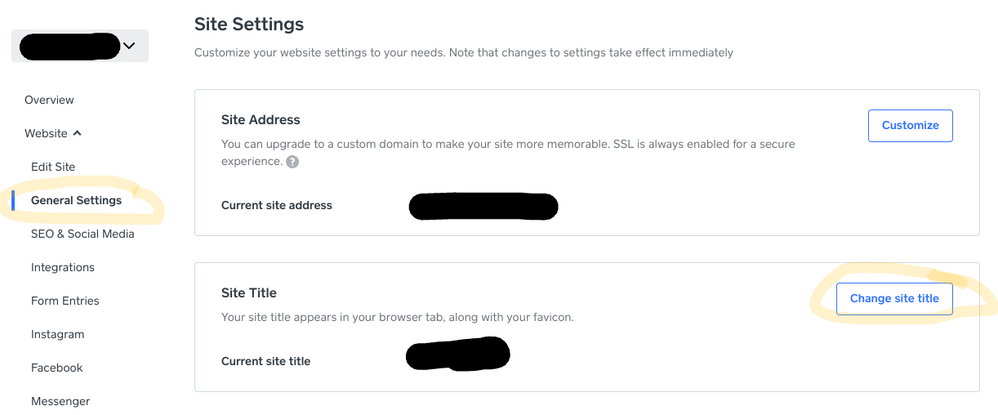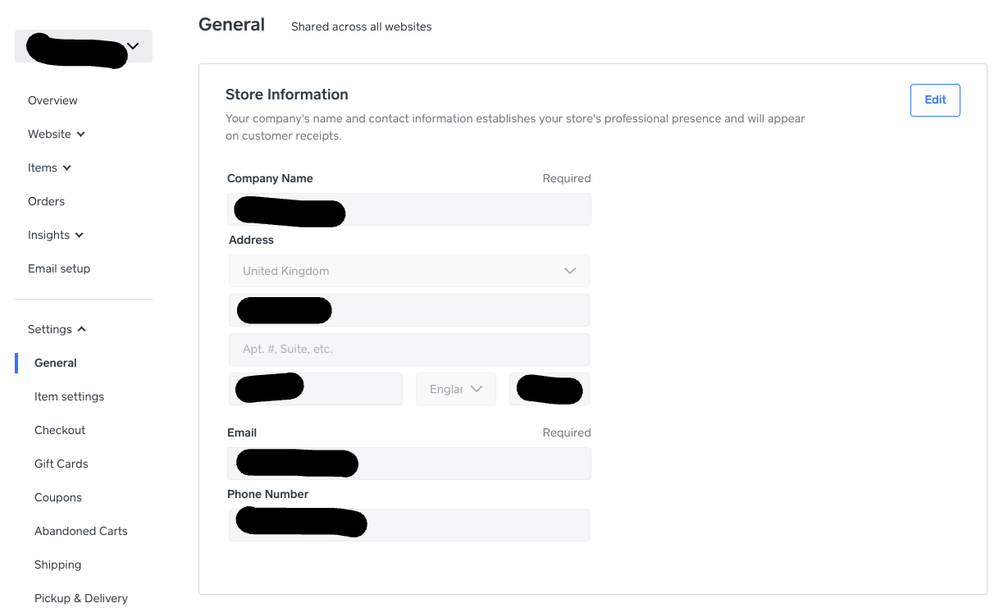- Subscribe to RSS Feed
- Mark Topic as New
- Mark Topic as Read
- Float this Topic for Current User
- Bookmark
- Subscribe
- Printer Friendly Page
Hi!
How can I change the default "my business" text on the website title and on receipts? Thank you very much!
- Mark as New
- Bookmark
- Subscribe
- Subscribe to RSS Feed
- Highlight
- Report Inappropriate Content
Hi @kengray, there are two places we can check to make sure the correct details are showing!
To change the website title, you can do this by going to Website > General Settings.
To change the information on the receipt/email confirmation, you can do this by going to Settings > General > Store Information.
I hope this help!
Community Manager, Square
Have a burning question to ask in our Question of the Week? Share it with us!
- Mark as New
- Bookmark
- Subscribe
- Subscribe to RSS Feed
- Highlight
- Report Inappropriate Content
Hi @kengray, there are two places we can check to make sure the correct details are showing!
To change the website title, you can do this by going to Website > General Settings.
To change the information on the receipt/email confirmation, you can do this by going to Settings > General > Store Information.
I hope this help!
Community Manager, Square
Have a burning question to ask in our Question of the Week? Share it with us!
- Mark as New
- Bookmark
- Subscribe
- Subscribe to RSS Feed
- Highlight
- Report Inappropriate Content
Thank you @tranguyen !
- Mark as New
- Bookmark
- Subscribe
- Subscribe to RSS Feed
- Highlight
- Report Inappropriate Content