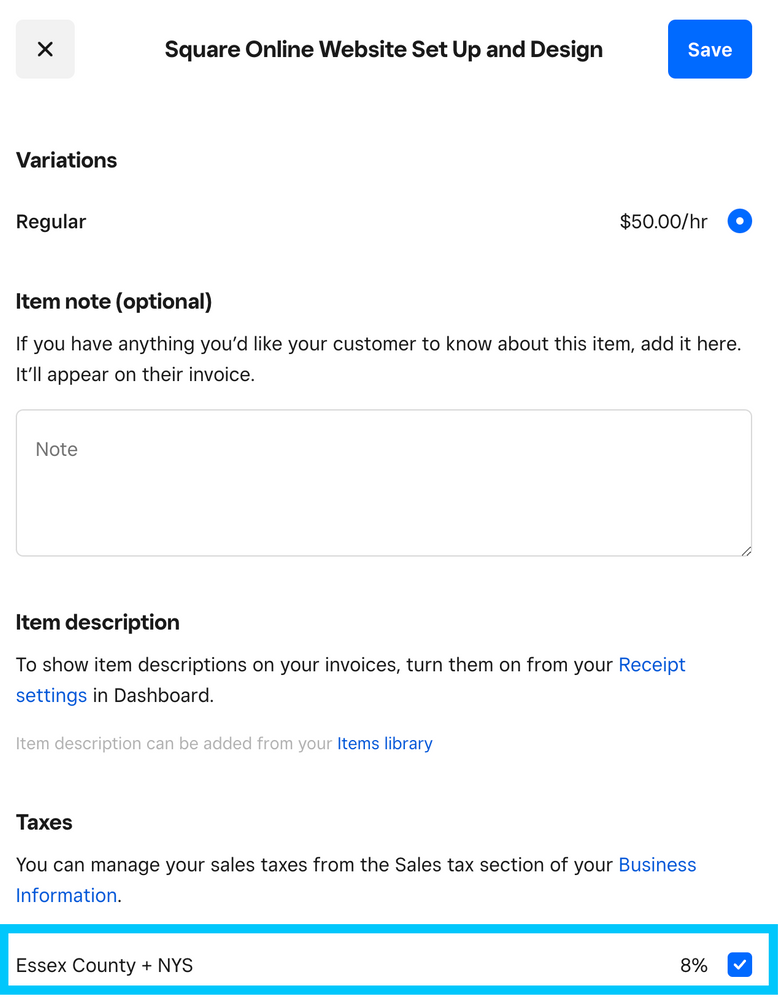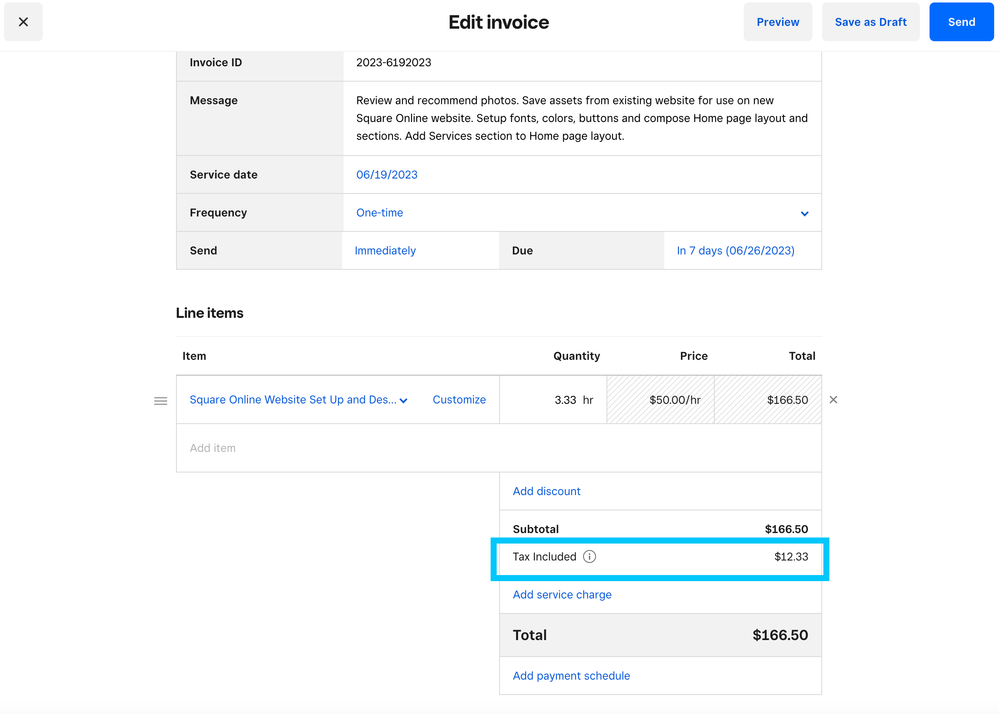- Subscribe to RSS Feed
- Mark Thread as New
- Mark Thread as Read
- Float this Thread for Current User
- Bookmark
- Subscribe
- Printer Friendly Page
Hello, I'm new to Square & I'm still setting up everything. However, I've received an order request and since I have invoice capabilities I decided to create an invoice for my customer. However, the sales tax shows on the invoice but it's not calculated in the total. I've enabled the taxes & I selected the add to option (apologies I can't remember the exact phrase). I know I didn't select the taxes included in price as I presumed that meant I had already added the taxes to the pricing. Of course the square office is closed today so I can't talk to a live person which a bummer because I have several other questions. I appreciate any advice that any of you can share.
- Mark as New
- Bookmark
- Subscribe
- Subscribe to RSS Feed
- Permalink
- Report
Hey @KPK - I'd check if your tax is assigned to your items (or custom amount if you haven't uploaded them into your Library yet ) then try to create the invoice.
Steps to modify tax settings are here -
- Visit Items > Taxes in your online Square Dashboard or Settings > Taxes in the Square app.
- Select the tax rate to update.
- From your dashboard, click Apply to Items. From the Square app, select the tax and tap Applicable Items.
- Select/deselect which items this tax should be applied to.
- Save.
Let me know if this helps!
Community Moderator, Square
Sign in and click Mark as Best Answer if my reply answers your question.
- Mark as New
- Bookmark
- Subscribe
- Subscribe to RSS Feed
- Permalink
- Report
Thanks, Justin. But that still didn't work. For one I don't have the option to update taxes. I've tried to create a new tax rule & I've deleted the old tax rule(several times). Nothing is working. I will eventually produce hundreds of items and I really don't want to list each one of them individually in the item library just so that taxes can be added. Isn't there a way I can get the taxes to automatically calculate for any item entered in the invoices & to automatically be added to the dollar total?
- Mark as New
- Bookmark
- Subscribe
- Subscribe to RSS Feed
- Permalink
- Report
@KPK - Hmm, taxes will auto calculate as long as you have it enabled for your items. I'd call into Support so they can walk you through creating an invoice with sales tax applied.
Community Moderator, Square
Sign in and click Mark as Best Answer if my reply answers your question.
- Mark as New
- Bookmark
- Subscribe
- Subscribe to RSS Feed
- Permalink
- Report
Hello @KPK @JustinC Thank you for bringing this issue to light. I'm a website designer that works for Square Online sellers and I also have a Square Online website.
I recently decided to move my consultation services billing to Square Invoices. Today I created my first invoice, adding an hourly (.00 per unit) item with sales tax toggled on, and viewed the auto-calculated line items on the invoice. These are the behaviors and issues that I observe:
1.Sales Tax calculation
The billed item is 3.33 hours at $50/hour = $166.50
Sales tax is 8%
It looks like sales tax was auto-calculated for 3 hours $150 at 8% = $12
And then, .33 (partial hourly unit) was oddly tacked on to sales tax for a total of $12.33
This sales tax line item is incorrect.
Sales tax for $166.50 at 8% should be $13.32
2. Invoice Total
The auto-calculated invoice total is $166.50
The invoice total (with incorrect sales tax) should be $178.83
The actual invoice total (with correct sales tax) should be $179.82
Screenshots have been attached for reference.
I truly appreciate any helpful advice or guidance.
Square Online seller, website designer and artist
- Mark as New
- Bookmark
- Subscribe
- Subscribe to RSS Feed
- Permalink
- Report
If you Look on your Invoice Screen Shot it is showing Tax is Included.
On a computer go sign in to your dashboard>Account and Settings>Business Information>Sales Taxes>(Select Essex Sales Tax)
On that tax Scroll to the bottom TAX Calculation Area.... There is a toggle button for Included or Calculated.... If it is Blue then that means you have the Tax Included in your Price , If the Toggle is Grey the amount will be added to your price.
This is most likely why your Subtotal is = to your Total..... Square is thinking the sales tax is included in your Billing price.
If you take the 166.50 -12.33 Sales Tax included this will get you to your Sales price Before Sales tax.
$166.50
- 12.33
-----------
$154.17
Now 154.17 x 1.08 = 166.5036
So Square is Calculating your Sales Tax correctly but you have this sales tax showing as being included in your pricing.
Owner
Pocono Candle
Mark as Best Answer if this Helped you solve an issue or give it a thumbs up if you like the answer.
Square Support Number 855-700-6000.
Make Sure App and OS is up to date on your Device.
Many thanks for taking time to provide steps @Candlestore!
Updating/untoggling the Include tax in item price setting in Sales Taxes did the trick 🙂
The invoice now reflects the sales tax as needed.
Cheers!
Square Online seller, website designer and artist