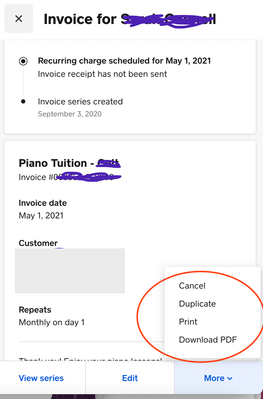- Subscribe to RSS Feed
- Mark Thread as New
- Mark Thread as Read
- Float this Thread for Current User
- Bookmark
- Subscribe
- Printer Friendly Page
I have recurring invoices monthly, sometimes clients pay be before their due date in cash how can I record this payment so a invoice that is still not due ?
- Mark as New
- Bookmark
- Subscribe
- Subscribe to RSS Feed
- Permalink
- Report
Hey @fclaisla!
Thanks for posting in the Seller Community 🌟
You can mark an invoice as paid if your clients have already provided a different form of payment, in your case, this would be cash. Here’s how:
- Navigate to your online Square Dashboard and select an invoice.
- Click Add Payment.
- Select Record Payment and then select the payment type. If you processed your client’s payment with the Square app or Virtual Terminal, select Square Point of Sale to prevent duplicate reporting. Keep in mind, these will not appear as Invoice transactions in sales reports.
- Click Confirm.
Does that work? Let me know if you mainly use the app and I can provide instructions there too. Thanks! ✨
Seller Community & Super Seller Program Manager | Square, Inc.
Learn about the Super Seller program!
- Mark as New
- Bookmark
- Subscribe
- Subscribe to RSS Feed
- Permalink
- Report
but can I do that with a Scheduled Invoice ?
- Mark as New
- Bookmark
- Subscribe
- Subscribe to RSS Feed
- Permalink
- Report
Hey @fclaisla!
Yup. I just logged into my own account I use to test things out and selected one of my recurring invoices:

I clicked Add Payment:
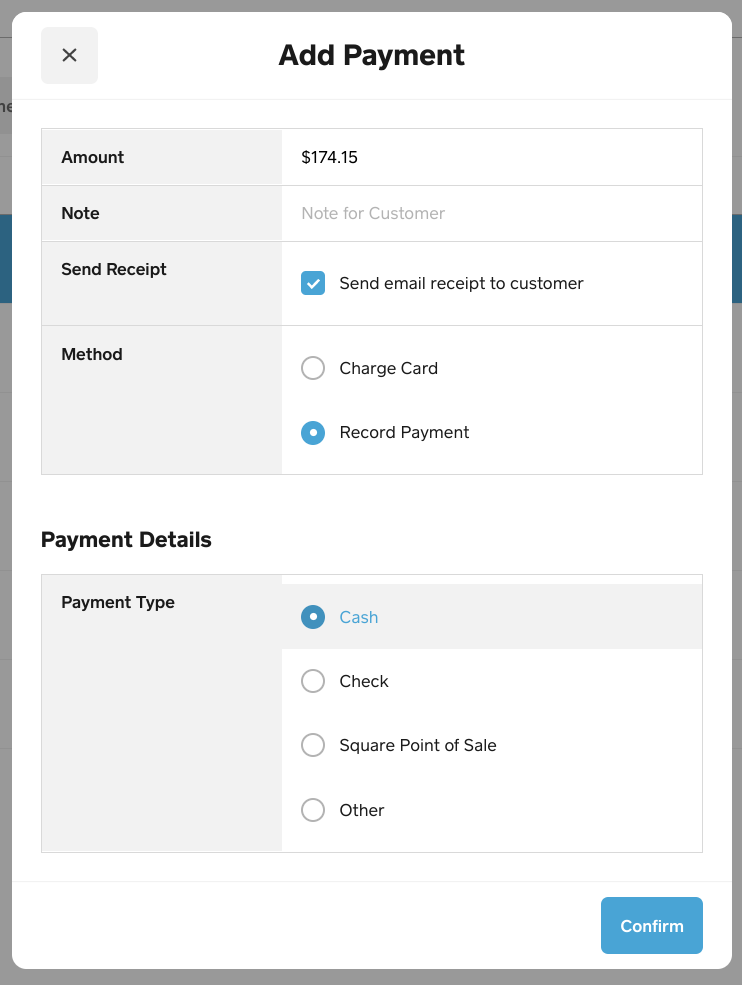
Does that work for you?
Let me know! 🎆
Seller Community & Super Seller Program Manager | Square, Inc.
Learn about the Super Seller program!
- Mark as New
- Bookmark
- Subscribe
- Subscribe to RSS Feed
- Permalink
- Report
Thank you, no it does not work in recurring invoices. Those options are only avail. in regular invoices, not recurring.
- Mark as New
- Bookmark
- Subscribe
- Subscribe to RSS Feed
- Permalink
- Report
Hi - I need to record a one-time payment for one invoice in a recurring series.
(This is a piano studio with autopay monthly tuition and someone's grandparent came into the shop and paid early.)
How can I record it paid without killing the recurring series and without bothering the parent with emails?
I tried to make it 100% discount or discount equal to the price of lessons but Square would not save it.
help! I see this is a common question from other sellers.
- Mark as New
- Bookmark
- Subscribe
- Subscribe to RSS Feed
- Permalink
- Report
You're able to to mark an invoice as paid in a recurring series. However, the recurring schedule/reminders won't be modified automatically. @emilywynne
Community Moderator, Square
Sign in and click Mark as Best Answer if my reply answers your question.
- Mark as New
- Bookmark
- Subscribe
- Subscribe to RSS Feed
- Permalink
- Report
hello, thank you for the response about marking a recurring invoice prepaid. However, that is incorrect advice and is not possible. I looked at it in my terminal for over an hour, and tried another day. Only on regular invoices or if payment failed and it's therefore late. But it's not possible for early prepayment.
- Mark as New
- Bookmark
- Subscribe
- Subscribe to RSS Feed
- Permalink
- Report
Yeah you can, I just tried on my demo account.
From the Recurring tab, tap the series, then select View Invoices within the series. Click the invoice you want to pay early > More > Add a payment.
Community Moderator, Square
Sign in and click Mark as Best Answer if my reply answers your question.
- Mark as New
- Bookmark
- Subscribe
- Subscribe to RSS Feed
- Permalink
- Report
This does work for overdue recurring invoices, that's right.
But -- my question is about future invoices in a recurring series. There's no payment button available.
Someone came into my shop midmonth and prepaid in advance for the next invoice coming up. I couldn't mark it paid. That's not an option on upcoming invoices as shown in image.
- Mark as New
- Bookmark
- Subscribe
- Subscribe to RSS Feed
- Permalink
- Report
Hey @emilywynne - This is a weird case. After taking a closer look, I found that you can’t add a payment to a recurring invoice from the Square Online Dashboard. However, you can make a payment on a recurring invoice via the Square App, even if it’s for the future. Your customer can also pay the invoice via the email that is sent to them. If the invoice is not a recurring series you can add payment via the Square Online Dashboard. Not sure why this feature was created this way.
Let me know if you have any other questions.
Community Moderator, Square // Moderadora de la Comunidad, Square
Sign in and click Mark as Best Answer if my reply answers your question.
Inicie seción y haga clic en Marcar como "Mejor Respuesta" si mi respuesta contesta su pregunta.
- Mark as New
- Bookmark
- Subscribe
- Subscribe to RSS Feed
- Permalink
- Report