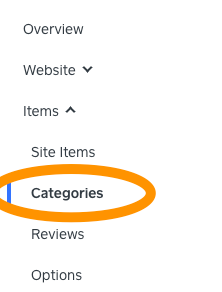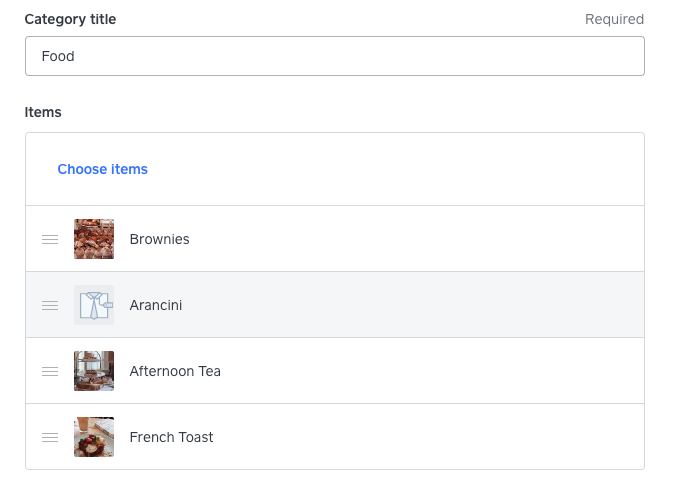- Subscribe to RSS Feed
- Mark Topic as New
- Mark Topic as Read
- Float this Topic for Current User
- Bookmark
- Subscribe
- Printer Friendly Page
We are using Square Point of Sale ad have our items grouped in to categories, i.e.
Wine, Beer, Cans etc.
When we click on a category, is it possible to have the items appear in the order we wish?
I have tried renaming the first 10 items and starting each with
1.
2.
3.
etc, this works but when we get to 10. it puts it after 1?
It would be nice to re-order them how we wish.
This also applies to the Self Serve ordering, this also seems to choose the order it light and not alphanumeric?
Thanks
D
- Mark as New
- Bookmark
- Subscribe
- Subscribe to RSS Feed
- Highlight
- Report Inappropriate Content
Hi @Dirky, I can definitely help here!
With regards to the Square Point of Sale, are you currently using an iPad? If so, setting up an Item Grid might help to group items in this case.
If you are using an iPad with Square for Restaurant Free, you can arrange and edit items as needed by creating a menu view.
For the Square Online site and self-serve ordering, you can rearrange the order of the items and categories on the published site from Items > Categories on the Square Online site overview.
When you click into any particular category, you'll be able to drag and drop the item to change its position while to rearrange the categories, you'd need to click into Rearrange categories at the very top.
I hope this will help!
Community Manager, Square
Have a burning question to ask in our Question of the Week? Share it with us!
- Mark as New
- Bookmark
- Subscribe
- Subscribe to RSS Feed
- Highlight
- Report Inappropriate Content
Hi @Dirky, I can definitely help here!
With regards to the Square Point of Sale, are you currently using an iPad? If so, setting up an Item Grid might help to group items in this case.
If you are using an iPad with Square for Restaurant Free, you can arrange and edit items as needed by creating a menu view.
For the Square Online site and self-serve ordering, you can rearrange the order of the items and categories on the published site from Items > Categories on the Square Online site overview.
When you click into any particular category, you'll be able to drag and drop the item to change its position while to rearrange the categories, you'd need to click into Rearrange categories at the very top.
I hope this will help!
Community Manager, Square
Have a burning question to ask in our Question of the Week? Share it with us!
- Mark as New
- Bookmark
- Subscribe
- Subscribe to RSS Feed
- Highlight
- Report Inappropriate Content