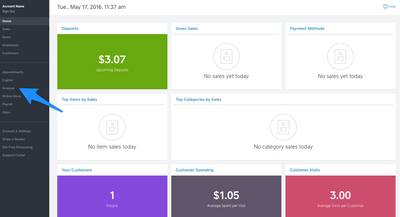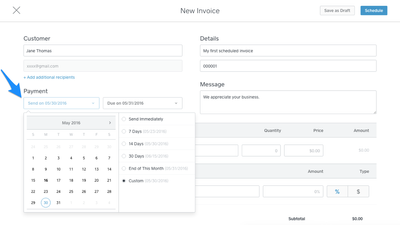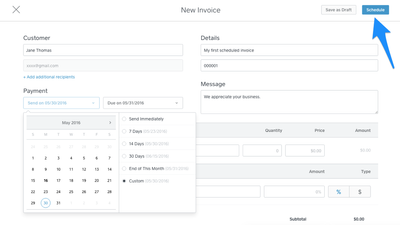Welcome to Square Invoices Product Updates! Our team is always working to make sure Square Invoices are easy to use, and meet your needs. Going forward, we will share out any product improvements and changes to ensure you can take full advantage. Click here and subscribe to receive email notifications each time we post an update about the Invoices Product.
SCHEDULED INVOICES
We’re thrilled to share that you can now schedule invoices to be sent to your customers at a future date. Spend a small chunk of time creating and scheduling invoices, and then you’ll be able to get paid without having to stop your business for each new request. Win!
- Log in to your Square Dashboard, and click “Invoices”
- Select "Create your invoice"
- Choose the send date for the invoice, and select a payment due date
- Finish filling out the invoice, and click “Schedule” when you are finished
Please note: You can choose “Save as Draft” to continue working on the invoice over longer periods of time. However, if the send date arrives, and the invoices is still marked “Save as Draft,” it will not be sent. You must click “Schedule” to confirm the invoice is scheduled to send.
We hope this new feature helps you to save time, and get paid even faster. Please enjoy, and don’t hesitate to start a new thread if you have any additional questions or feedback. Feel free to check out our official Support Center article for more details as well.
See you next time!
The Square Invoices Team