We’re excited to announce not one but two important inventory updates today:
- You can now mark an item as sold out and prevent it from being sold online from the Square Dashboard, Square Online, Square Point of Sale, or Square for Restaurants apps. This feature will also gray out sold out items in your point of sale to help prevent overselling.
AND
- You can now 86 an item with Square for Restaurants free so that food or drink items that are unavailable cannot be ordered online and there is a warning prior to adding to tickets in-house.
These features will help you to manage your inventory efficiently everywhere you sell with Square, and never disappoint a customer.
Mark an Item as Sold out with Square Point of Sale
Manually set item variations to manage your inventory and track when an item is sold out in Square Point of Sale, Square for Restaurants, and Square Online.
If you already track stock with Square, you don’t need to take any action - reaching a stock count of 0 will activate the sold out setting. You can also mark an item as sold out from your online Square Dashboard.
Learn how to mark an item as sold out in this Square Support Center article: Basic Inventory Management.
86 Items with Square for Restaurants
If you subscribe to Square for Restaurants you will see this setting automatically. Learn how to manage items with Square for Restaurants. You can also 86 an item with Square KDS.
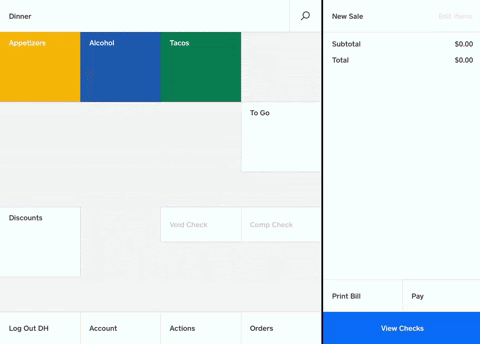
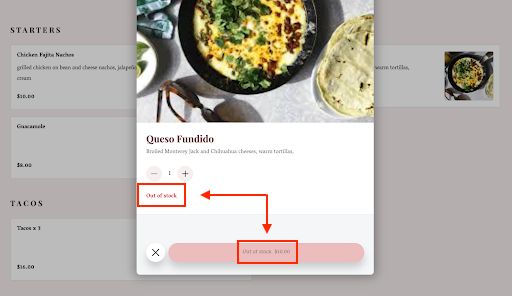
Note: Items that have inventory tracking enabled on the online Square Dashboard cannot be marked as available or unavailable with the 86ing feature. An item’s availability will be determined by the stock count set in the Square Dashboard.
***
Thank you to everyone who participated in a Beta Program to help test and develop these new features! If you have any questions please sign in to let us know in the comments below.
New to the Seller Community? Learn how to join and connect with other Square sellers.
