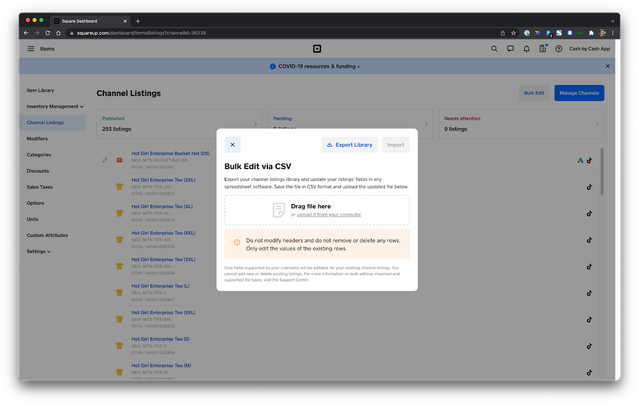Sales channels such as Google and TikTok have required item fields that go beyond the standard set of attributes. If you don’t update these fields, you risk your products not showing up on these very popular channels and cannot compete with other sellers. And if you’re a seller with a huge catalog with hundreds of items, manually updating your products for these channels could take up many precious hours.
Now you can update your catalog at scale—via a simple CSV file—using our new feature that lets you edit your product attributes in bulk. This feature is available in the US in English and Spanish.
Save time in your busy schedule: make room for other important tasks by uploading a CSV file with the required fields and making your items valid for third-party sales channels.
Increase visibility: provide additional attributes to help improve visibility in buyer searches and build trust with your customers who want to learn more about the products they’re purchasing.
Get started from your Square Dashboard by:
- Navigating to Items > Channel Listings > Click the Bulk Edit button on the top right corner
- Upload or drag your CSV file into the pop-up > Click Import > Wait for your file to be validated > Done.