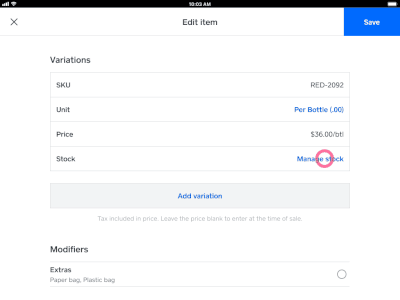Save time this holiday shopping season by marking item availability in advance! You can plan your inventory better by marking exactly when items will be back in stock by pre-selecting the date and time in your Square Dashboard or Point of Sale. The feature is available in all languages supported by Square, on both Android and iOS. This launch follows our previous announcement of enabling you to mark items and item variations as sold out or unavailable.
Streamline your schedule: save time for other important tasks by specifying a date and time for your items to be marked as available again. You can do this ahead of time and don’t need to manually enable or disable the ‘sold out’ feature across multiple items.
Manage your inventory more efficiently: you don’t need to actively track stock, and can easily mark items as sold out via Square Online or Dashboard in one easy step. Manage your inventory (and marketing schedule) better by knowing when items or variations will be available again.
Get started from your POS by:
- Navigating to Items > Tap on an item to edit it > Tap manage stock.
- Toggle on Mark as sold out at this location.
- Tap Choose a time to mark for sale again > Specify a time and date > Done.
Get started from Square Dashboard by:
- Navigating to Items > Click on an item to edit it > Click Edit variation details > Manage stock
- For each location that doesn’t track stock, toggle on Mark as sold out on Point of Sale and Online.
- Toggle on Choose a time to mark for sale again > Specify a time and date > Done.