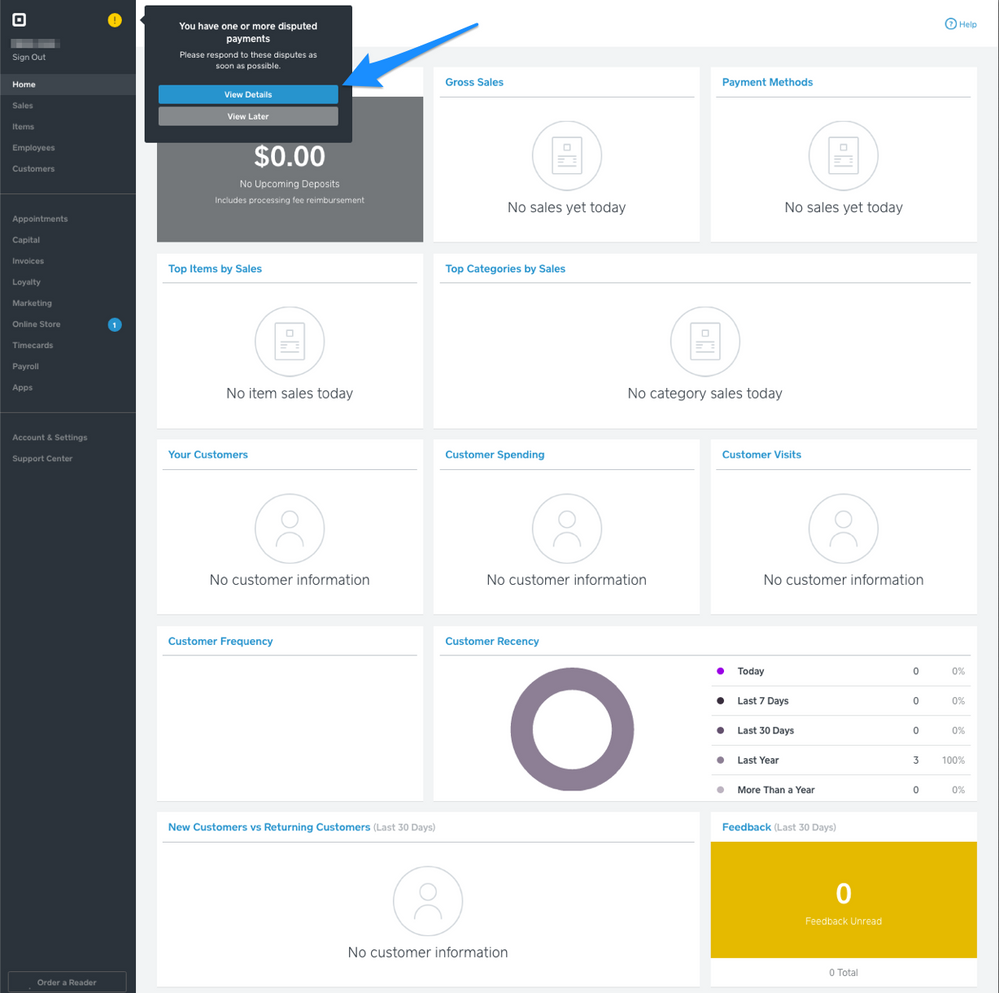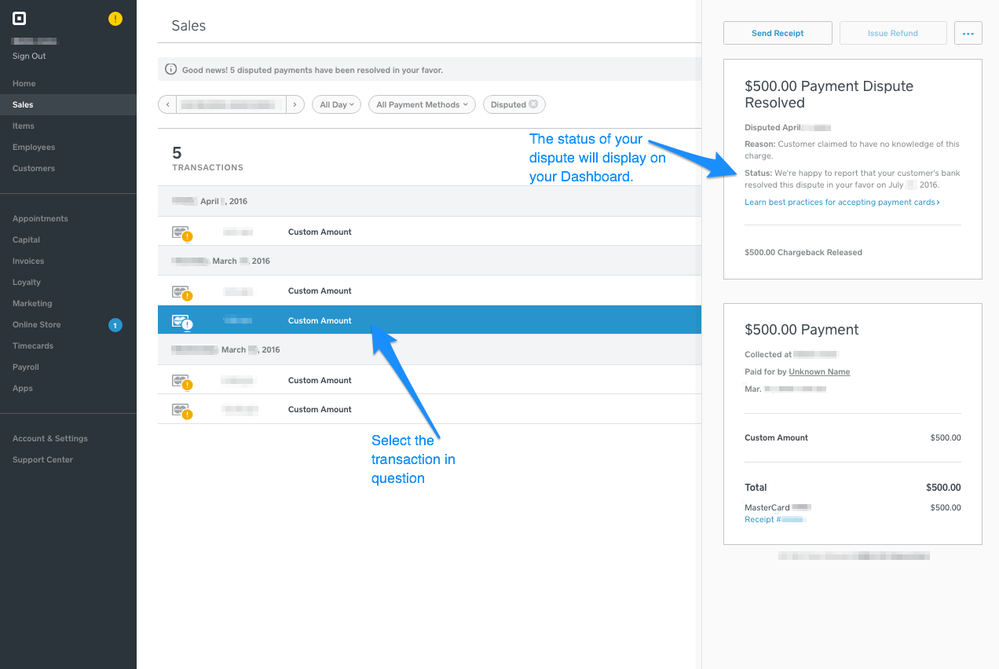Welcome to Square’s Dashboard updates! Here we will share all of the improvements and changes to your Square Dashboard. Your Dashboard is your homebase for all Square reporting and account settings, we want to ensure that the Dashboard is as easy as possible to navigate. We are always adding features and new information to make sure that your Square Dashboard is truly a one-stop shop for your business. To stay up to date on all of our Register Updates, subscribe to receive email updates.
We know chargebacks are a pain. They cause unexpected interruptions in cash flow, and unnecessary headaches while you wait for a resolution with your customer’s bank. Our Disputes Resolution Team is always working to make this process easier, and have recently released a really helpful feature. Starting today, you’ll be able to track all of your chargeback from start to resolution, right from your Dashboard! Let’s take a look.
From the moment a chargeback is filled from your customer, you’ll be notified in your Square Dashboard.
From this notification, click View Dispute, which brings you to a list of your disputed payments. Select the payment in question to pull up the original transaction, status of the dispute, and the resolution ruling.
Thanks for reading! We hope this new update will cut down on the stress and confusion that a chargeback can cause to help let you focus on what’s important! You can keep up with all of our latest releases by subscribing for email updates. Please feel free to start a new thread if you have any feedback for us.
See you next time!
The Square Disputes Team