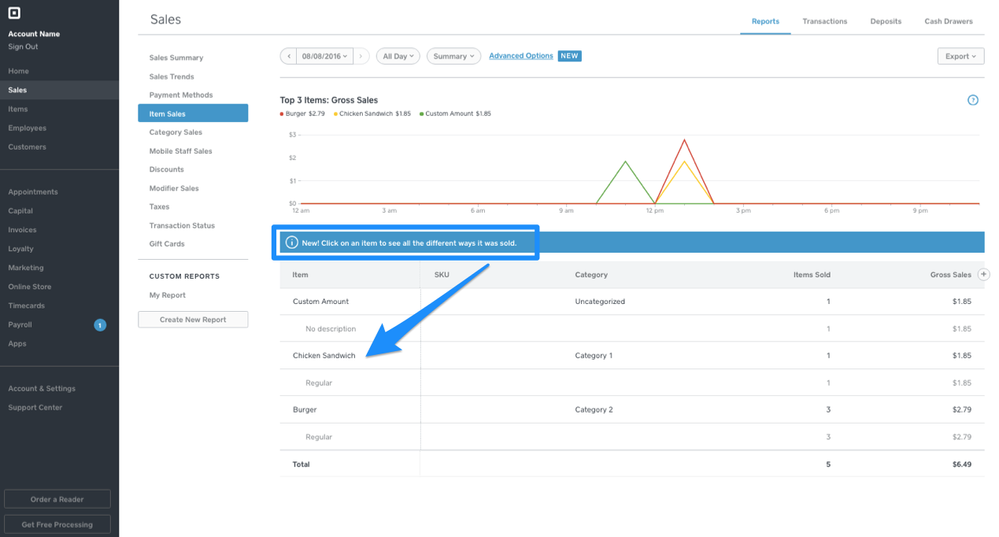Welcome to Square’s Dashboard updates! Here we will share all of the improvements and changes to your Square Dashboard. The Dashboard is your homebase for all Square reporting and account settings, we want to ensure that the Dashboard is as easy as possible to navigate. We are always adding features and new information to make sure that your Square Dashboard is truly a one-stop shop for your business. To stay up to date on all of our Register Updates, subscribe to receive email updates.
Our Dashboard team is here again to share an exciting change to your Dashboard Reports! You can now get even more detail about every sale using our new Item Sales report. You will now have the ability to view every unique version of every item you sell. An item version is a full breakdown of the unique modifiers, taxes, discounts, etc., for each sale.
You can get to this detailed information in just a few clicks! Just follow the steps below:
- Log in to your Square Dashboard and select your Items tab.
- Click on the Item Sales tab and choose the item to take a closer look.
In the item breakdown, you’ll be able to see every version of your items sold!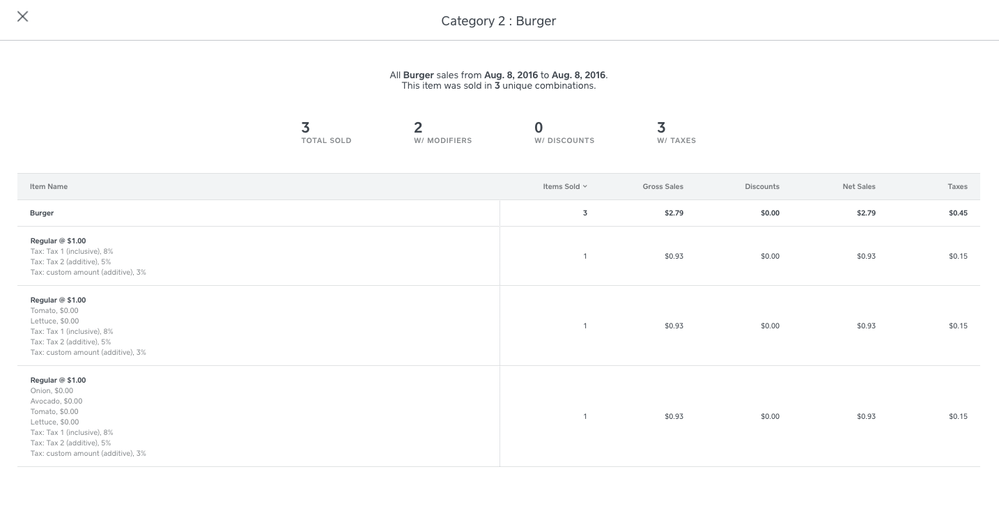
See you next time!
The Square Dashboard Team