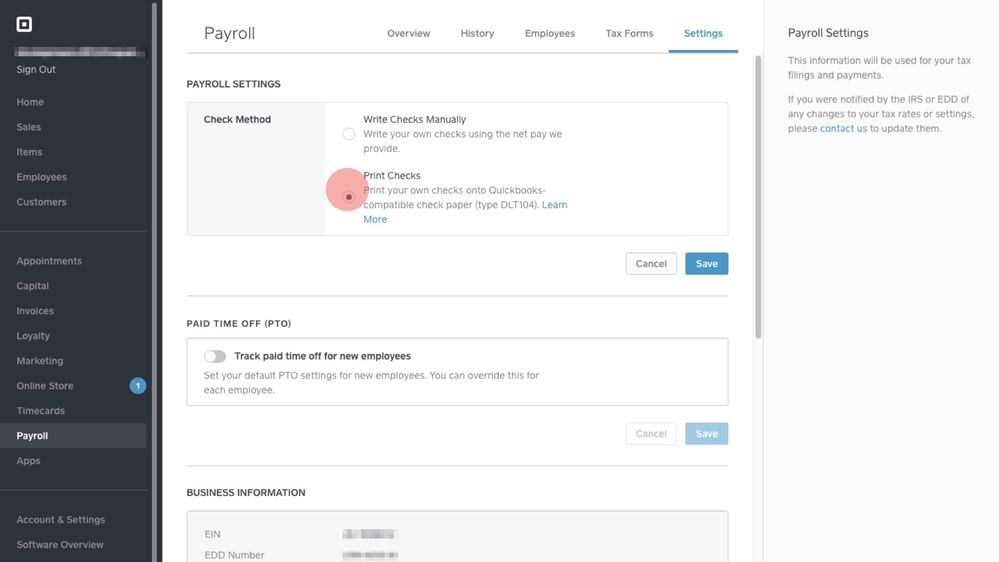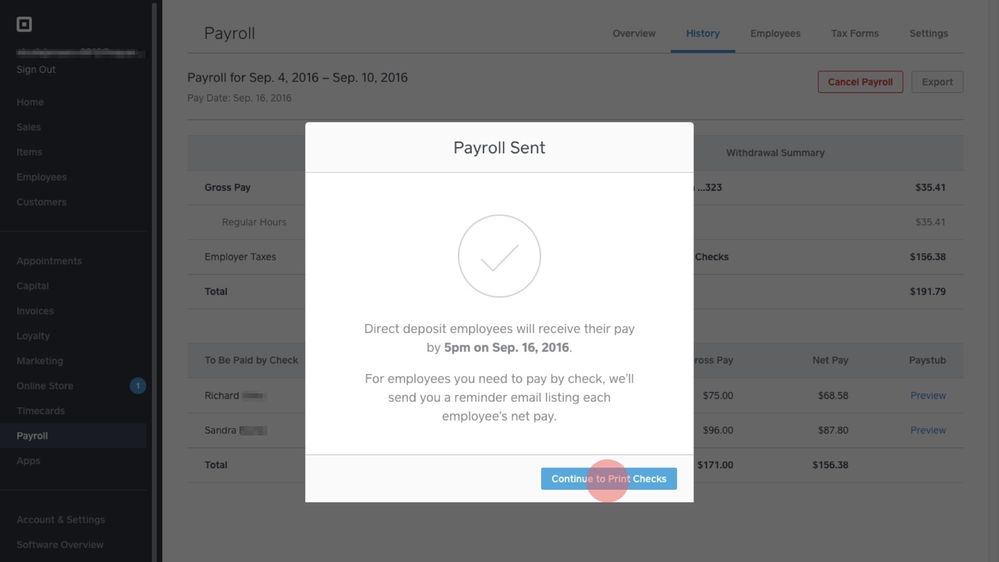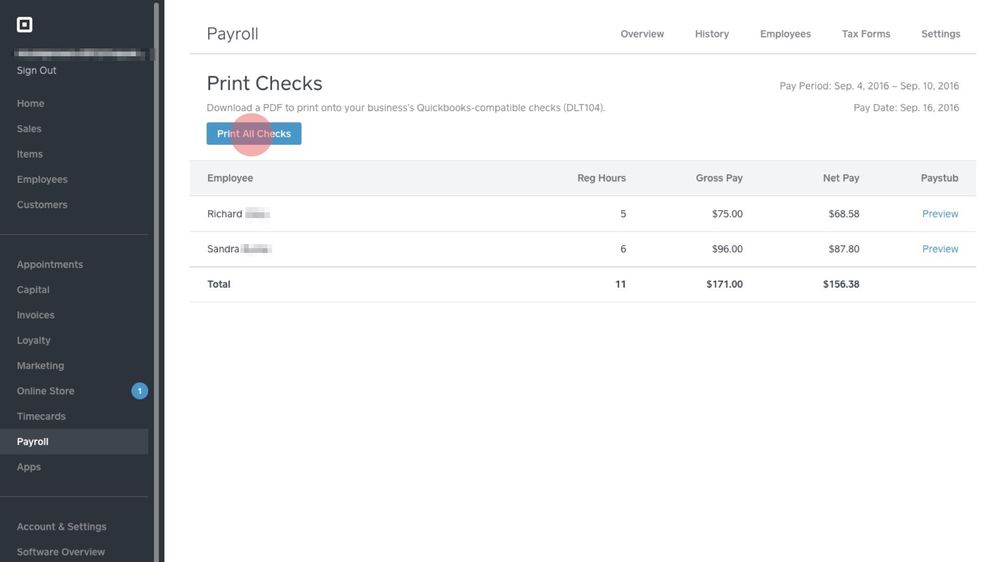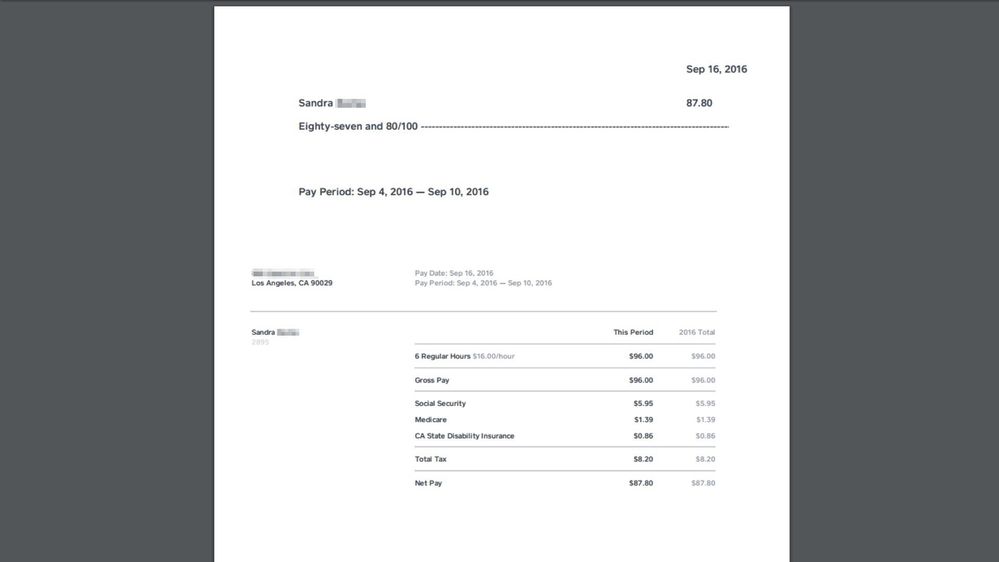We recently added the ability for you to print checks for your employees from your home or office!
In order to print checks, you will need to purchase compatible paycheck paper (DLT104). You can purchase the appropriate paycheck stock from Staples or Compucheck, among others.
To change your check method from manual checks to Printed Checks, visit the Settings page in the Payroll section of your dashboard. Select Print Checks, and click save.
Now, after you submit payroll, you will see an option to “Continue to Print Checks”.
Clicking the button “Print All Checks”, will automatically download a PDF to your computer.
Open up the PDF file that was downloaded. Below is an example of what the paycheck & stub PDF will look like. Load the paycheck stock into the printer and print.
We hope you enjoy this new feature, and that it makes it easier for you to pay your employees who prefer checks. If you have any questions or feedback, please don't hesitate to start a new thread.
Thanks!
The Square Payroll Team